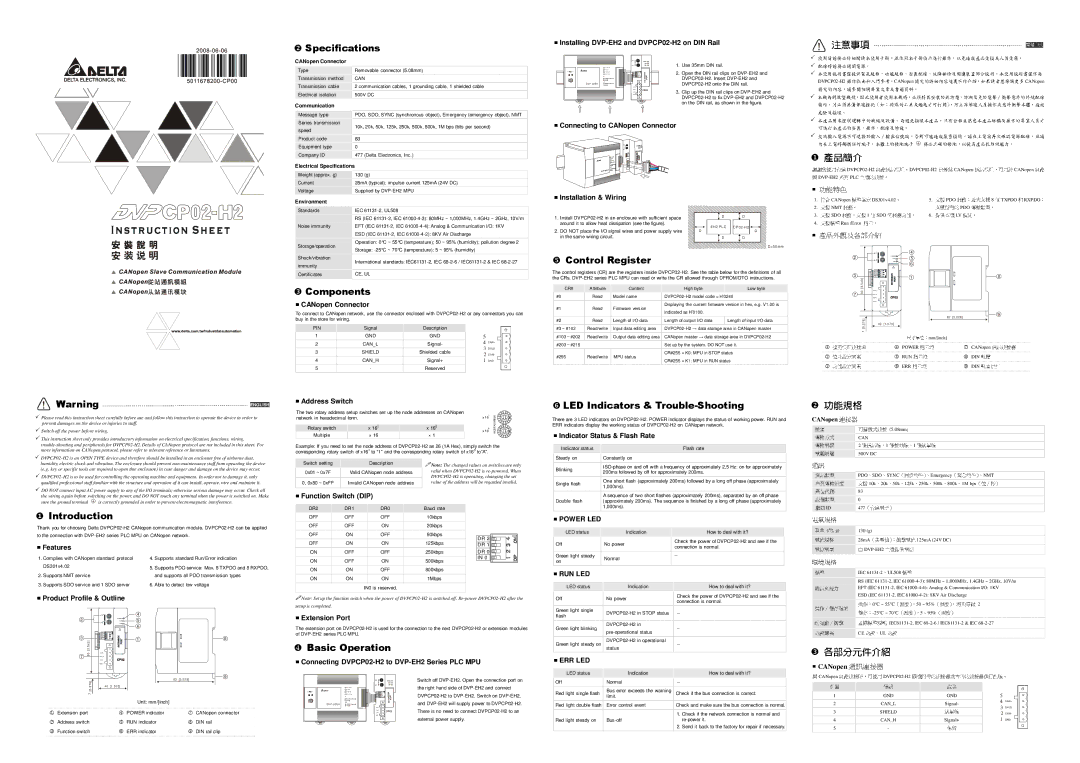DVPCP02-H2 specifications
Delta Electronics has long been recognized as a leader in power management solutions, and the DVPCP02-H2 is a testament to this legacy. This compact, high-performance power converter is designed to meet the growing demands for efficient, reliable power in diverse applications, from industrial machinery to consumer electronics.One of the standout features of the DVPCP02-H2 is its high conversion efficiency. With an efficiency rating of up to 96%, this power supply minimizes energy loss and ensures optimal performance. This is particularly crucial in applications where power consumption directly impacts operational costs. Moreover, the built-in thermal management system helps to maintain stable operation even under peak loads, enhancing the lifespan and reliability of connected devices.
The DVPCP02-H2 supports a wide input voltage range, making it suitable for use in various environments. This flexibility allows it to cater to different regional power specifications while ensuring consistent performance. Its output voltage is adjustable, enabling users to customize the power supply according to specific requirements of their applications. Additionally, the unit is equipped with over-voltage and over-current protection mechanisms that safeguard both the power supply and connected devices from potential damage.
In terms of design, the DVPCP02-H2 is not only functional but also compact, making it ideal for space-constrained installations. Its lightweight construction reduces the overall burden on mounting equipment and installations. Furthermore, the unit conforms to international safety standards, ensuring that it can be deployed in various industries with confidence.
Technologically, the DVPCP02-H2 incorporates advanced switching regulator technology, which enhances performance and stability. The integration of digital control circuitry allows for precise regulation of output voltage and current, further elevating efficiency levels. This advanced technology ensures that the DVPCP02-H2 can respond swiftly to changes in load conditions, maintaining a steady output even during fluctuating demands.
Overall, the Delta Electronics DVPCP02-H2 stands out as a robust power conversion solution, characterized by its efficiency, versatility, and advanced technologies. With its comprehensive safety features and customizable output, it meets the demands of modern applications while ensuring a reliable power supply that can adapt to changing environments. Whether you're in industrial settings or designing consumer products, the DVPCP02-H2 is a power supply that exemplifies quality and performance.