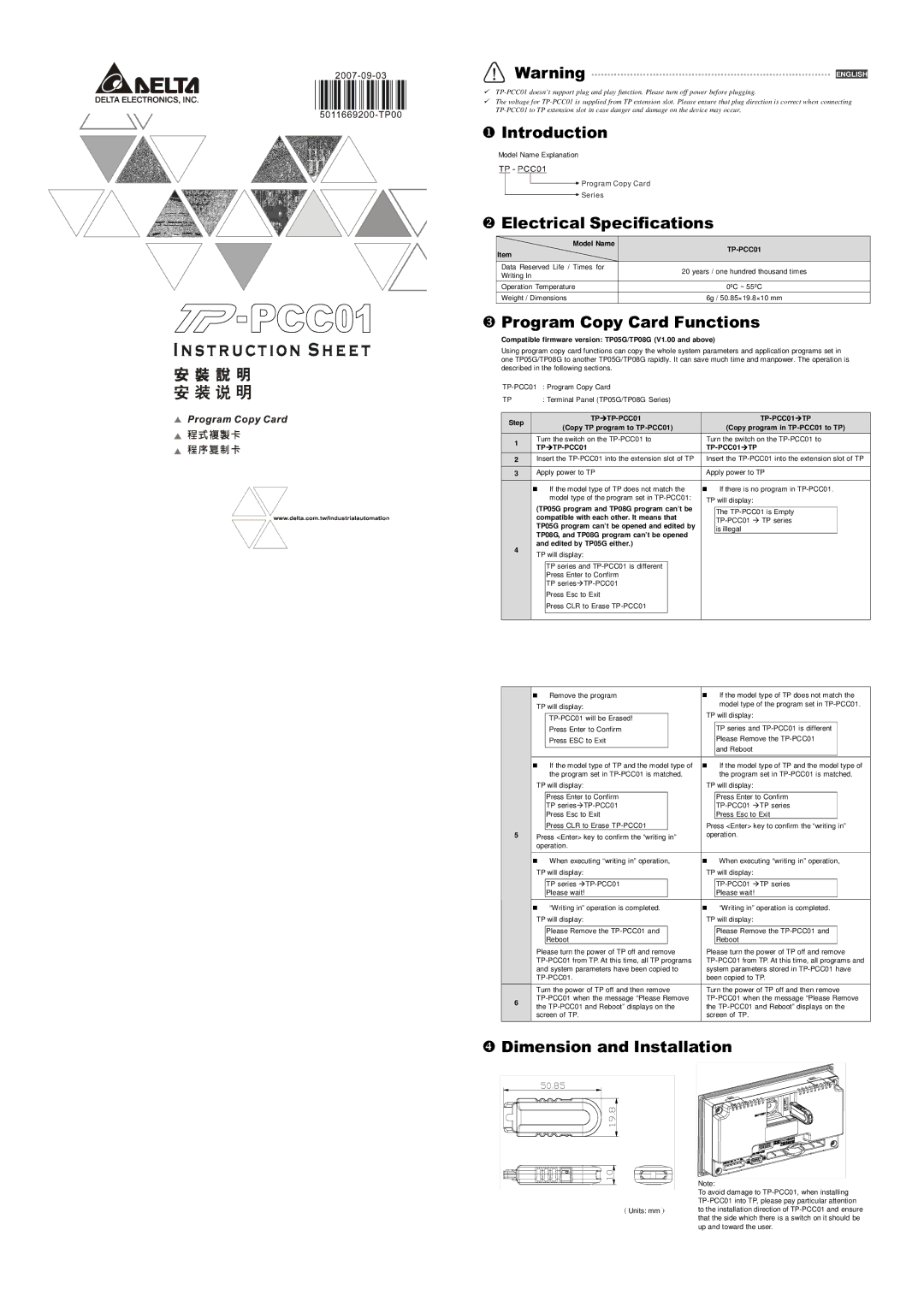TP-PCC01 specifications
Delta Electronics, a global leader in power and thermal management solutions, has introduced the TP-PCC01, a cutting-edge product designed to meet the evolving demands of modern electronic setups. This innovative device is primarily aimed at enhancing power management efficiency in various applications, including industrial automation, smart buildings, and electric vehicle charging infrastructures.At its core, the TP-PCC01 boasts advanced power conversion technology, allowing for a high level of efficiency during operation. This technology not only reduces energy waste but also minimizes thermal losses, making it an environmentally friendly choice for power management. The device integrates seamlessly with Delta's extensive lineup of energy-efficient solutions, ensuring reliable performance across a variety of platforms.
One of the standout features of the TP-PCC01 is its compact design. The small footprint of the device allows for easy installation in tight spaces, making it ideal for environments where space is at a premium. This is particularly beneficial in industrial applications, where equipment density can be a significant concern.
In terms of connectivity, the TP-PCC01 is equipped with multiple input/output options, supporting a range of industry-standard communication protocols. This flexibility allows for integration with existing systems, facilitating interoperability with various devices and platforms. Users can easily monitor and manage power consumption, enhancing overall operational efficiency.
Safety is a top priority in the design of the TP-PCC01. The device features built-in protection mechanisms, including overvoltage, overcurrent, and thermal protection, ensuring that it operates safely under a variety of conditions. This robust safety framework not only protects the device but also safeguards connected equipment, reducing the risk of potential downtime caused by unforeseen electrical issues.
Additionally, the TP-PCC01 is designed with future-proofing in mind. Its modular approach allows for easy upgrades, accommodating new technologies and standards as they emerge. This adaptability positions the TP-PCC01 as a long-term investment for businesses looking to stay ahead in a rapidly changing technological landscape.
In summary, the Delta Electronics TP-PCC01 represents a significant advancement in power management technology, combining efficiency, safety, and flexibility in a compact package. Its innovative features make it an ideal choice for various applications, ensuring that users benefit from reliable performance and enhanced energy efficiency in their operations.