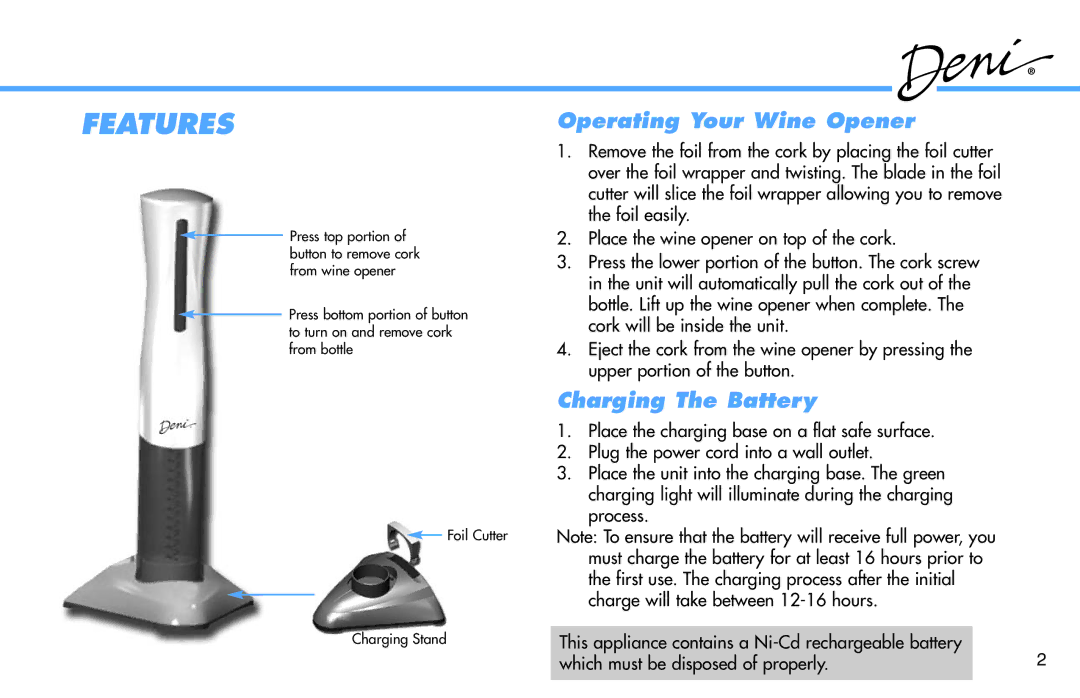FEATURES
![]() Press top portion of button to remove cork from wine opener
Press top portion of button to remove cork from wine opener
![]() Press bottom portion of button to turn on and remove cork from bottle
Press bottom portion of button to turn on and remove cork from bottle
![]() Foil Cutter
Foil Cutter
Charging Stand
®
Operating Your Wine Opener
1.Remove the foil from the cork by placing the foil cutter over the foil wrapper and twisting. The blade in the foil cutter will slice the foil wrapper allowing you to remove the foil easily.
2.Place the wine opener on top of the cork.
3.Press the lower portion of the button. The cork screw in the unit will automatically pull the cork out of the bottle. Lift up the wine opener when complete. The cork will be inside the unit.
4.Eject the cork from the wine opener by pressing the upper portion of the button.
Charging The Battery
1.Place the charging base on a flat safe surface.
2.Plug the power cord into a wall outlet.
3.Place the unit into the charging base. The green charging light will illuminate during the charging process.
Note: To ensure that the battery will receive full power, you must charge the battery for at least 16 hours prior to the first use. The charging process after the initial charge will take between
This appliance contains a | 2 |
which must be disposed of properly. |