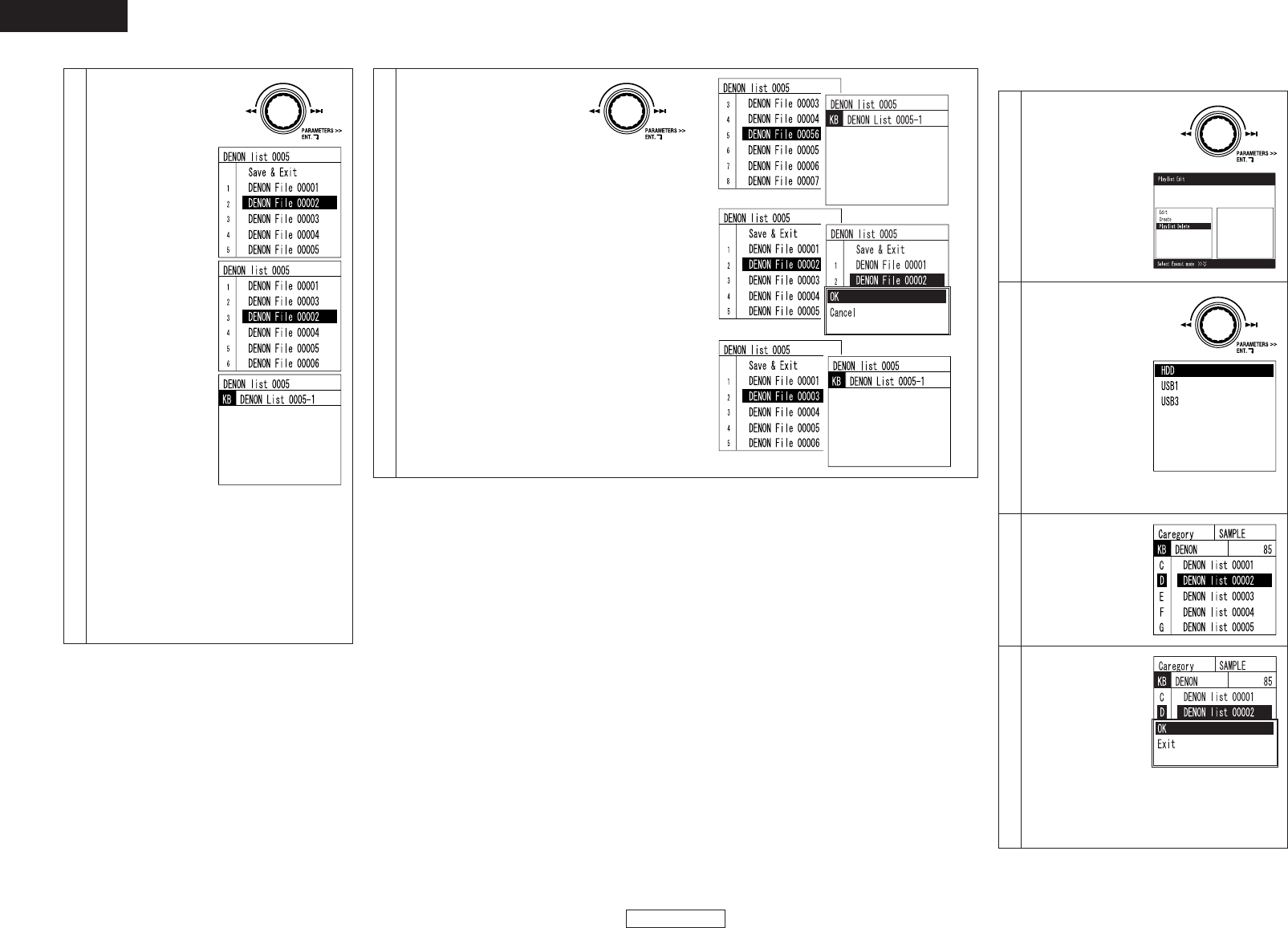
21
ENGLISH
ENGLISH
•Deleting playlists1
Deleting playlists
qAt the top menu in the
Utility mode, turn the
PARAMETERS knob or
JOG disc and
select “Playlist
Delete”.
Press the knob
again to enter.
wThe unit is set to
the mode for
deleting playlists.
2
Selecting the device
qA list of the currently
connected devices (with
database) is displayed on
the left side of the
screen.
wTurn the
PARAMETERS
knob or JOG disc
and select the
device on which
the playlist you
want to delete is
stored.
Press the knob again to enter.
3
Creating playlists
qAt the Playlist
Search window at
the left, select the
playlist you want to
delete.
See “Playlist
Search” on page 9.
6
Title Delete (deleting titles)
qA list of the titles registered in
the playlist is displayed on the
left side. The File Search
window is displayed on the
right.
wTurn the PARAMETERS knob or JOG disc and select
the title you want to delete.
Press the knob again to enter.
eA message asking whether you want to delete the
title or not pops up at the bottom left of the screen.
•When “OK” is selected:
The title set in step wis deleted and the screen
returns to as it was in step q.
•When “Cancel” is selected:
The title set in step wis not deleted and the screen
returns to as it was in step q.
rTo delete other titles, repeat steps w, e.
tTo exit the title mode, turn the PARAMETERS knob
or JOG disc, then select and set “Exit & Save” on
the list. The “Playlist Name” and “Category Name”
input window appears. Input the desired characters
in the respective windows as necessary then set
them.
See “Playlist Create” on page 8.
5
Move (changing the order of
the titles)
•Note that the memo data
stored for the playlist is
lost when the move
function is used.
qA list of the titles
registered in the
playlist is displayed
on the left side.
wAt the list of titles,
turn the
PARAMETERS
knob or JOG disc
and select the title
to be moved.
Press the knob
again to enter.
eNext, turn the
PARAMETERS
knob or JOG disc
and select the
position to which
you want to move
the title. Press the
knob again to set
that position. The
title is moved to
the selected
position.
rTo move other titles, repeat steps w, e.
tTo exit the move mode, turn the
PARAMETERS knob or JOG disc, then select
and set “Exit & Save” on the list. The
“Playlist Name” and “Category Name” input
window appears. Input the desired characters
in the respective windows as necessary then
set them.
See “Playlist Create” on page 8.
4
A message asking
whether you want to
delete the playlist or
not pops up at the
bottom left of the
screen.
•When “OK” is
selected:
The playlist set in step 3 is deleted and the
screen returns to as it was in step 1.
•When “Exit” is selected:
The playlist set in step 3 is not deleted and
the screen returns to as it was in step 1.