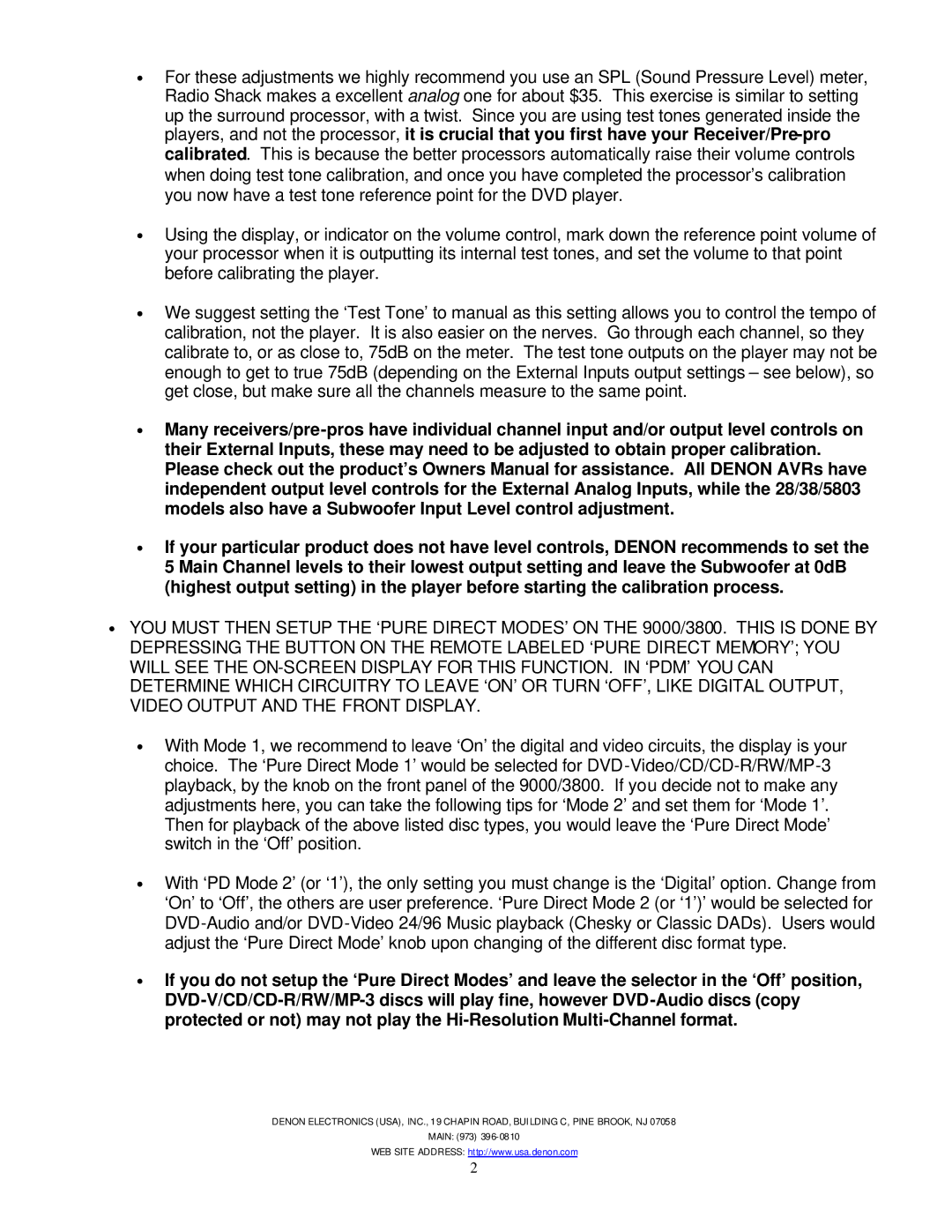DVD-9000/3800 specifications
The Denon DVD-9000/3800 is a distinguished line of DVD players that represents the pinnacle of home entertainment technology in its era. Known for their superior build quality and exceptional audio and video performance, both models were designed to deliver an unparalleled viewing experience.One of the standout features of the Denon DVD-9000 is its ability to support a wide range of disc formats, including standard DVD Video, DVD Audio, CD, and SACD. This versatility ensures that users can enjoy their favorite media without the need for multiple players. The DVD-3800, while slightly less feature-rich, delivers high-quality playback of DVD-Video and audio CDs, perfectly catering to audiophiles and home theater enthusiasts alike.
Both models integrate advanced processing technologies. Denon’s proprietary AL24 Processing, used in the DVD-9000, enhances the linearity of the audio signal, leading to a more natural sound reproduction. This feature is especially beneficial for high-resolution audio formats, which use extensive dynamic range and require precise conversion for optimal listening experiences. The DVD-3800 also benefits from advanced audio processing, ensuring a clean and rich sound.
Video performance is another area where the Denon DVD-9000 and 3800 shine. They utilize sophisticated video scaling and conversion technologies that allow for excellent upscaling of standard DVDs to near high-definition quality. This ensures that even older media looks stunning on contemporary displays. The DVD-9000 features Denon’s Advanced Progressive Scan technology, delivering smoother motion and enhanced detail in video playback.
The build quality of both models is remarkable, featuring a solid chassis design that minimizes vibrations and resonance, which could otherwise compromise audio quality. The front panel is elegantly designed with a minimalist look, combining functionality with style. Both players are equipped with a range of connectivity options, including HDMI outputs, ensuring compatibility with modern home theater systems.
In conclusion, the Denon DVD-9000 and DVD-3800 are not just players; they are sophisticated audio-visual systems that offer exceptional performance and versatility. Their combination of advanced features, robust construction, and high-quality audio and video processing technologies make them standout choices for anyone seeking to elevate their home entertainment experience. Whether enjoying the latest movie or rediscovering classic music albums, these models deliver an experience that is both engaging and immersive.