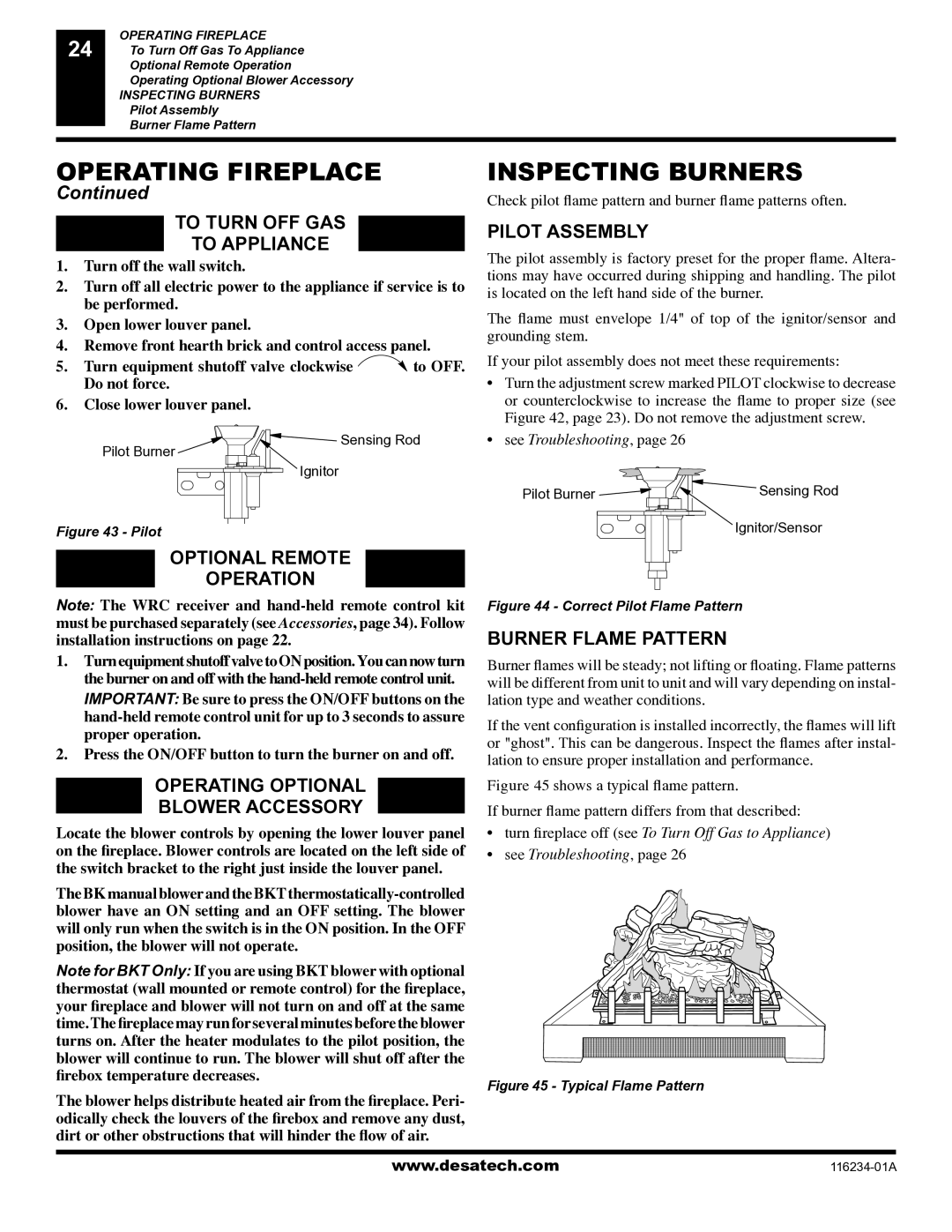24
OPERATING FIREPLACE
To Turn Off Gas To Appliance
Optional Remote Operation
Operating Optional Blower Accessory
INSPECTING BURNERS
Pilot Assembly
Burner Flame Pattern
OPERATING FIREPLACE
Continued
TO TURN OFF GAS
TO APPLIANCE
1.Turn off the wall switch.
2.Turn off all electric power to the appliance if service is to be performed.
3.Open lower louver panel.
4.Remove front hearth brick and control access panel.
5.Turn equipment shutoff valve clockwise ![]() to OFF. Do not force.
to OFF. Do not force.
6.Close lower louver panel.
Pilot Burner | Sensing Rod |
| |
Ignitor |
|
Figure 43 - Pilot |
|
OPTIONAL REMOTE | |
OPERATION |
|
Note: The WRC receiver and | |
must be purchased separately (see Accessories, page 34). Follow | |
installation instructions on page 22. |
|
1.Turn equipment shutoff valve to ON position. You can now turn the burner on and off with the
2.Press the ON/OFF button to turn the burner on and off.
OPERATING OPTIONAL
BLOWER ACCESSORY
Locate the blower controls by opening the lower louver panel on the fireplace. Blower controls are located on the left side of the switch bracket to the right just inside the louver panel.
The BK manual blowerand the
Note for BKT Only: If you are using BKT blower with optional thermostat (wall mounted or remote control) for the fireplace, your fireplace and blower will not turn on and off at the same time.The fireplace may run forseveral minutes before the blower turns on. After the heater modulates to the pilot position, the blower will continue to run. The blower will shut off after the firebox temperature decreases.
The blower helps distribute heated air from the fireplace. Peri- odically check the louvers of the firebox and remove any dust, dirt or other obstructions that will hinder the flow of air.
INSPECTING BURNERS Check pilot flame pattern and burner flame patterns often. PILOT ASSEMBLY
The pilot assembly is factory preset for the proper flame. Altera- tions may have occurred during shipping and handling. The pilot is located on the left hand side of the burner.
The flame must envelope 1/4" of top of the ignitor/sensor and grounding stem.
If your pilot assembly does not meet these requirements:
•Turn the adjustment screw marked PILOT clockwise to decrease or counterclockwise to increase the flame to proper size (see Figure 42, page 23). Do not remove the adjustment screw.
•see Troubleshooting, page 26
Pilot Burner | Sensing Rod |
| |
| Ignitor/Sensor |
Figure 44 - Correct Pilot Flame Pattern
BURNER FLAME PATTERN
Burner flames will be steady; not lifting or floating. Flame patterns will be different from unit to unit and will vary depending on instal- lation type and weather conditions.
If the vent configuration is installed incorrectly, the flames will lift or "ghost". This can be dangerous. Inspect the flames after instal- lation to ensure proper installation and performance.
Figure 45 shows a typical flame pattern. If burner flame pattern differs from that described:
•turn fireplace off (see To Turn Off Gas to Appliance)
•see Troubleshooting, page 26
Figure 45 - Typical Flame Pattern
www.desatech.com |