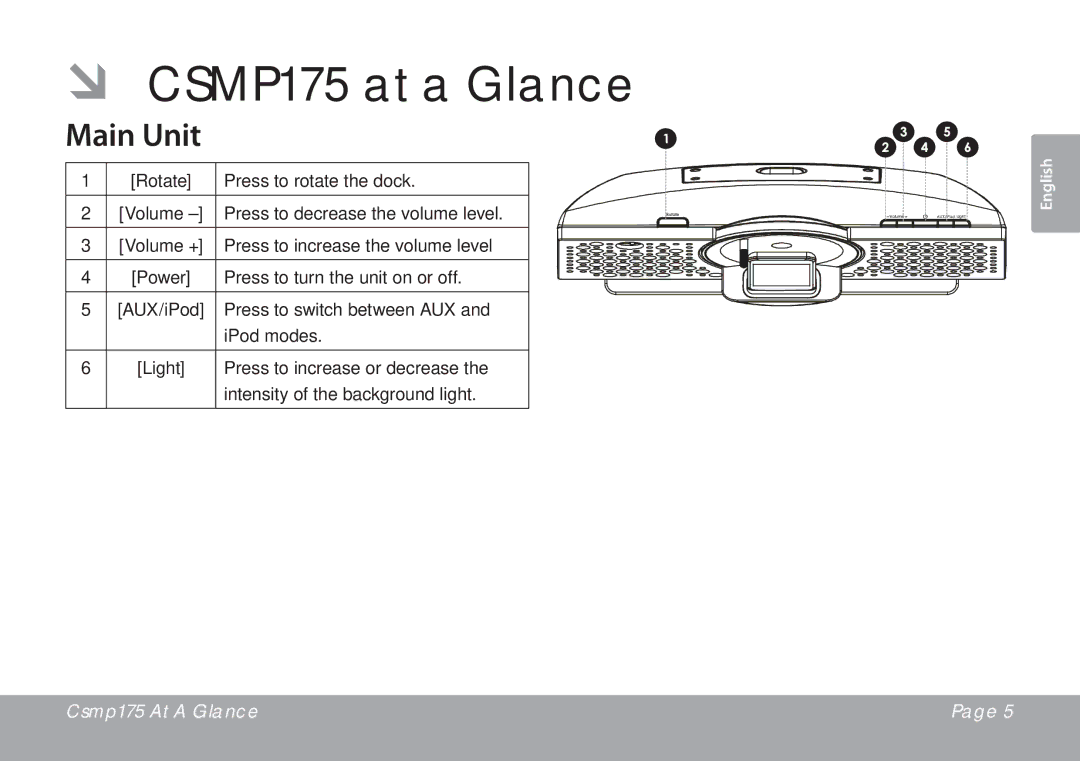ÂÂ CSMP175 at a Glance
Main Unit
1 | [Rotate] | Press to rotate the dock. |
2 | [Volume | Press to decrease the volume level. |
3 | [Volume +] | Press to increase the volume level |
4 | [Power] | Press to turn the unit on or off. |
5 | [AUX/iPod] | Press to switch between AUX and |
|
| iPod modes. |
6 | [Light] | Press to increase or decrease the |
|
| intensity of the background light. |
English
Csmp175 At A Glance | Page 5 |
|
|