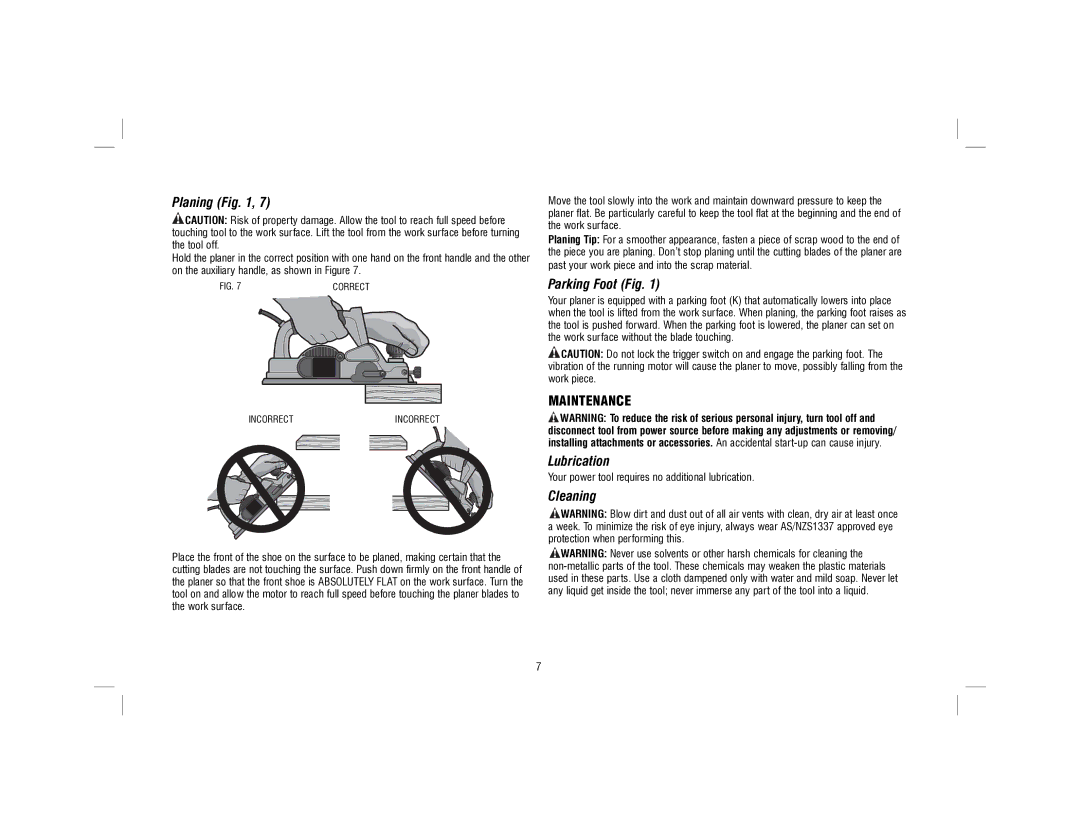Planing (Fig. 1, 7)
![]() CAUTION: Risk of property damage. Allow the tool to reach full speed before touching tool to the work surface. Lift the tool from the work surface before turning the tool off.
CAUTION: Risk of property damage. Allow the tool to reach full speed before touching tool to the work surface. Lift the tool from the work surface before turning the tool off.
Hold the planer in the correct position with one hand on the front handle and the other on the auxiliary handle, as shown in Figure 7.
FIG. 7 | CORRECT |
INCORRECTINCORRECT
Place the front of the shoe on the surface to be planed, making certain that the cutting blades are not touching the surface. Push down firmly on the front handle of the planer so that the front shoe is ABSOLUTELY FLAT on the work surface. Turn the tool on and allow the motor to reach full speed before touching the planer blades to the work surface.
Move the tool slowly into the work and maintain downward pressure to keep the planer flat. Be particularly careful to keep the tool flat at the beginning and the end of the work surface.
Planing Tip: For a smoother appearance, fasten a piece of scrap wood to the end of the piece you are planing. Don’t stop planing until the cutting blades of the planer are
past your work piece and into the scrap material.
Parking Foot (Fig. 1)
Your planer is equipped with a parking foot (K) that automatically lowers into place when the tool is lifted from the work surface. When planing, the parking foot raises as the tool is pushed forward. When the parking foot is lowered, the planer can set on the work surface without the blade touching.
![]() CAUTION: Do not lock the trigger switch on and engage the parking foot. The vibration of the running motor will cause the planer to move, possibly falling from the work piece.
CAUTION: Do not lock the trigger switch on and engage the parking foot. The vibration of the running motor will cause the planer to move, possibly falling from the work piece.
MAINTENANCE
![]() WARNING: To reduce the risk of serious personal injury, turn tool off and disconnect tool from power source before making any adjustments or removing/ installing attachments or accessories. An accidental
WARNING: To reduce the risk of serious personal injury, turn tool off and disconnect tool from power source before making any adjustments or removing/ installing attachments or accessories. An accidental
Lubrication
Your power tool requires no additional lubrication.
Cleaning
![]() WARNING: Blow dirt and dust out of all air vents with clean, dry air at least once a week. To minimize the risk of eye injury, always wear AS/NZS1337 approved eye protection when performing this.
WARNING: Blow dirt and dust out of all air vents with clean, dry air at least once a week. To minimize the risk of eye injury, always wear AS/NZS1337 approved eye protection when performing this.
![]() WARNING: Never use solvents or other harsh chemicals for cleaning the
WARNING: Never use solvents or other harsh chemicals for cleaning the
7