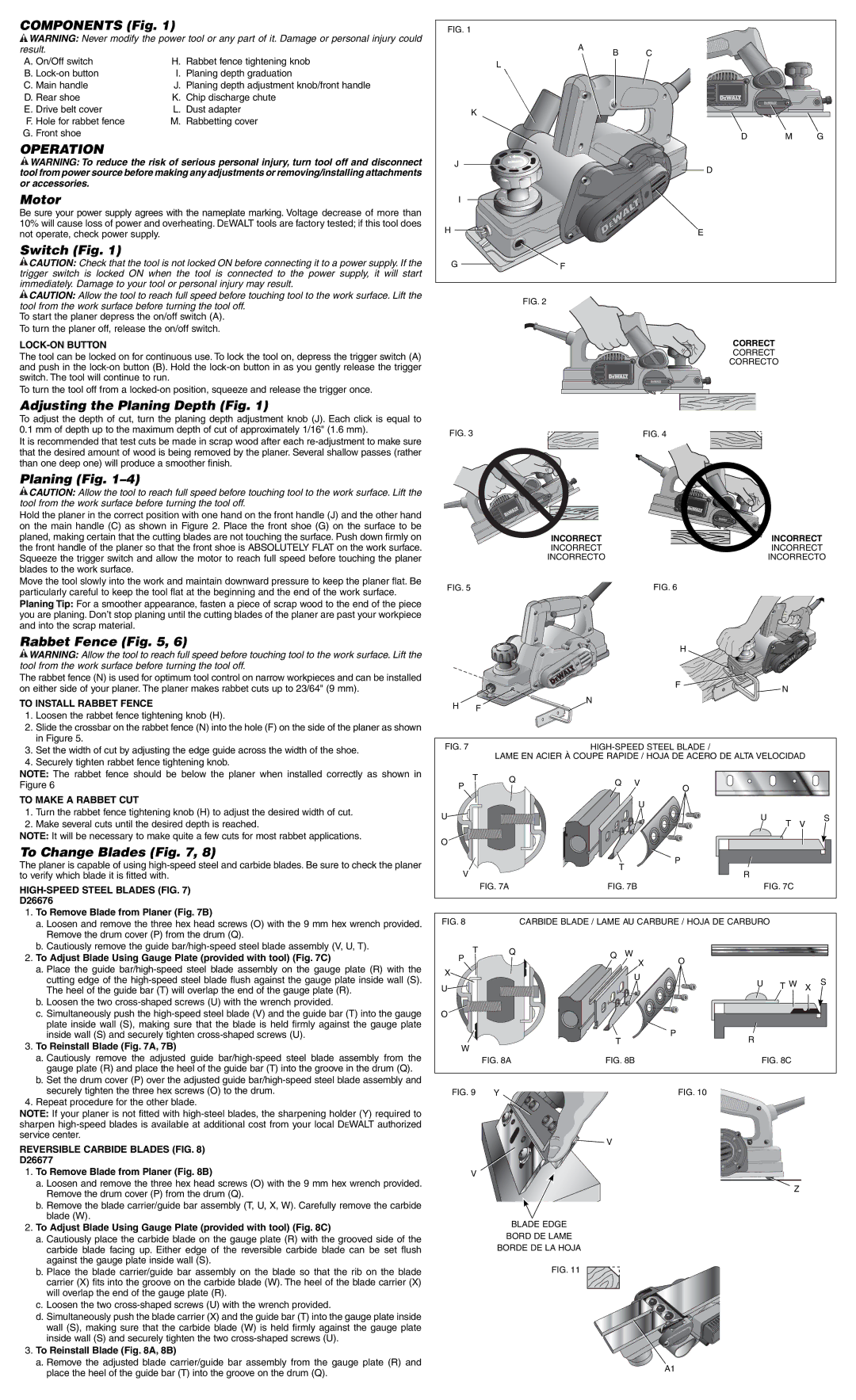COMPONENTS (Fig. 1)
![]() WARNING: Never modify the power tool or any part of it. Damage or personal injury could
WARNING: Never modify the power tool or any part of it. Damage or personal injury could
result. |
|
A. On/Off switch | H. Rabbet fence tightening knob |
B. | I. Planing depth graduation |
C. Main handle | J. Planing depth adjustment knob/front handle |
D. Rear shoe | K. Chip discharge chute |
E. Drive belt cover | L. Dust adapter |
F. Hole for rabbet fence | M. Rabbetting cover |
G. Front shoe |
|
OPERATION
![]() WARNING: To reduce the risk of serious personal injury, turn tool off and disconnect tool from power source before making any adjustments or removing/installing attachments or accessories.
WARNING: To reduce the risk of serious personal injury, turn tool off and disconnect tool from power source before making any adjustments or removing/installing attachments or accessories.
Motor
Be sure your power supply agrees with the nameplate marking. Voltage decrease of more than 10% will cause loss of power and overheating. DEWALT tools are factory tested; if this tool does not operate, check power supply.
Switch (Fig. 1)
![]() CAUTION: Check that the tool is not locked ON before connecting it to a power supply. If the trigger switch is locked ON when the tool is connected to the power supply, it will start immediately. Damage to your tool or personal injury may result.
CAUTION: Check that the tool is not locked ON before connecting it to a power supply. If the trigger switch is locked ON when the tool is connected to the power supply, it will start immediately. Damage to your tool or personal injury may result.
![]() CAUTION: Allow the tool to reach full speed before touching tool to the work surface. Lift the tool from the work surface before turning the tool off.
CAUTION: Allow the tool to reach full speed before touching tool to the work surface. Lift the tool from the work surface before turning the tool off.
To start the planer depress the on/off switch (A).
To turn the planer off, release the on/off switch.
LOCK-ON BUTTON
The tool can be locked on for continuous use. To lock the tool on, depress the trigger switch (A) and push in the
To turn the tool off from a
Adjusting the Planing Depth (Fig. 1)
To adjust the depth of cut, turn the planing depth adjustment knob (J). Each click is equal to 0.1 mm of depth up to the maximum depth of cut of approximately 1/16" (1.6 mm).
It is recommended that test cuts be made in scrap wood after each
Planing (Fig. 1–4)
![]() CAUTION: Allow the tool to reach full speed before touching tool to the work surface. Lift the tool from the work surface before turning the tool off.
CAUTION: Allow the tool to reach full speed before touching tool to the work surface. Lift the tool from the work surface before turning the tool off.
Hold the planer in the correct position with one hand on the front handle (J) and the other hand on the main handle (C) as shown in Figure 2. Place the front shoe (G) on the surface to be planed, making certain that the cutting blades are not touching the surface. Push down firmly on the front handle of the planer so that the front shoe is ABSOLUTELY FLAT on the work surface. Squeeze the trigger switch and allow the motor to reach full speed before touching the planer blades to the work surface.
Move the tool slowly into the work and maintain downward pressure to keep the planer flat. Be particularly careful to keep the tool flat at the beginning and the end of the work surface. Planing Tip: For a smoother appearance, fasten a piece of scrap wood to the end of the piece you are planing. Don’t stop planing until the cutting blades of the planer are past your workpiece and into the scrap material.
Rabbet Fence (Fig. 5, 6)
![]() WARNING: Allow the tool to reach full speed before touching tool to the work surface. Lift the tool from the work surface before turning the tool off.
WARNING: Allow the tool to reach full speed before touching tool to the work surface. Lift the tool from the work surface before turning the tool off.
The rabbet fence (N) is used for optimum tool control on narrow workpieces and can be installed on either side of your planer. The planer makes rabbet cuts up to 23/64" (9 mm).
TO INSTALL RABBET FENCE
1.Loosen the rabbet fence tightening knob (H).
2.Slide the crossbar on the rabbet fence (N) into the hole (F) on the side of the planer as shown in Figure 5.
3.Set the width of cut by adjusting the edge guide across the width of the shoe.
4.Securely tighten rabbet fence tightening knob.
NOTE: The rabbet fence should be below the planer when installed correctly as shown in Figure 6
TO MAKE A RABBET CUT
1.Turn the rabbet fence tightening knob (H) to adjust the desired width of cut.
2.Make several cuts until the desired depth is reached.
NOTE: It will be necessary to make quite a few cuts for most rabbet applications.
To Change Blades (Fig. 7, 8)
The planer is capable of using
HIGH-SPEED STEEL BLADES (FIG. 7)
D26676
1.To Remove Blade from Planer (Fig. 7B)
a.Loosen and remove the three hex head screws (O) with the 9 mm hex wrench provided. Remove the drum cover (P) from the drum (Q).
b.Cautiously remove the guide
2.To Adjust Blade Using Gauge Plate (provided with tool) (Fig. 7C)
a.Place the guide
b.Loosen the two
c.Simultaneously push the
3.To Reinstall Blade (Fig. 7A, 7B)
a.Cautiously remove the adjusted guide
b.Set the drum cover (P) over the adjusted guide
4.Repeat procedure for the other blade.
NOTE: If your planer is not fitted with
REVERSIBLE CARBIDE BLADES (FIG. 8)
D26677
1.To Remove Blade from Planer (Fig. 8B)
a.Loosen and remove the three hex head screws (O) with the 9 mm hex wrench provided. Remove the drum cover (P) from the drum (Q).
b.Remove the blade carrier/guide bar assembly (T, U, X, W). Carefully remove the carbide blade (W).
2.To Adjust Blade Using Gauge Plate (provided with tool) (Fig. 8C)
a.Cautiously place the carbide blade on the gauge plate (R) with the grooved side of the carbide blade facing up. Either edge of the reversible carbide blade can be set flush against the gauge plate inside wall (S).
b.Place the blade carrier/guide bar assembly on the blade so that the rib on the blade carrier (X) fits into the groove on the carbide blade (W). The heel of the blade carrier (X) will overlap the end of the gauge plate (R).
c.Loosen the two
d.Simultaneously push the blade carrier (X) and the guide bar (T) into the gauge plate inside wall (S), making sure that the carbide blade (W) is held firmly against the gauge plate inside wall (S) and securely tighten the two
3.To Reinstall Blade (Fig. 8A, 8B)
a.Remove the adjusted blade carrier/guide bar assembly from the gauge plate (R) and place the heel of the guide bar (T) into the groove on the drum (Q).
FIG. 1 |
|
|
|
|
|
| A | B | C |
|
|
|
|
|
| ||
| L |
|
|
|
|
| K |
|
|
|
|
|
|
| D | M | G |
J |
|
| D |
|
|
|
|
|
|
| |
I |
|
|
|
|
|
H |
|
| E |
|
|
G | F |
|
|
|
|
FIG. 2
CORRECT
CORRECT
CORRECTO
FIG. 3 | FIG. 4 |
INCORRECT | INCORRECT |
INCORRECT | INCORRECT |
INCORRECTO | INCORRECTO |
FIG. 5 | FIG. 6 |
|
|
|
|
| H |
|
|
|
|
|
|
| F | N |
|
|
|
|
|
|
|
| |
H | F | N |
|
|
|
| |
|
|
|
|
| |||
|
|
|
|
|
| ||
FIG. 7 |
|
|
|
| |||
|
| LAME EN ACIER À COUPE RAPIDE / HOJA DE ACERO DE ALTA VELOCIDAD | |||||
P | T | Q | Q | V | O |
|
|
|
|
|
| ||||
|
|
|
|
|
| ||
|
|
|
| U |
|
|
|
U |
|
|
|
|
| U | S |
|
|
|
|
|
| T | V |
O |
|
|
|
|
|
|
|
|
|
| T |
| P |
|
|
V |
|
|
|
| R |
| |
|
|
|
|
|
| ||
|
| FIG. 7A | FIG. 7B |
| FIG. 7C |
| |
FIG. 8 |
| CARBIDE BLADE / LAME AU CARBURE / HOJA DE CARBURO |
|
|
| |
T | Q | Q W |
|
|
|
|
P | O |
|
|
| ||
| X |
|
|
| ||
X |
|
|
|
| ||
| U |
|
|
| S | |
|
| U | T W |
| ||
U |
|
| X | |||
|
|
| ||||
O |
|
|
|
|
|
|
|
| T | P |
|
|
|
W |
| R |
|
|
| |
|
|
|
|
|
| |
| FIG. 8A | FIG. 8B | FIG. 8C |
|
| |
FIG. 9 | Y |
| FIG. 10 |
|
|
|
|
| V |
|
|
|
|
V |
|
|
|
|
|
|
|
|
|
| Z |
|
|
BLADE EDGE
BORD DE LAME
BORDE DE LA HOJA
FIG. 11
A1