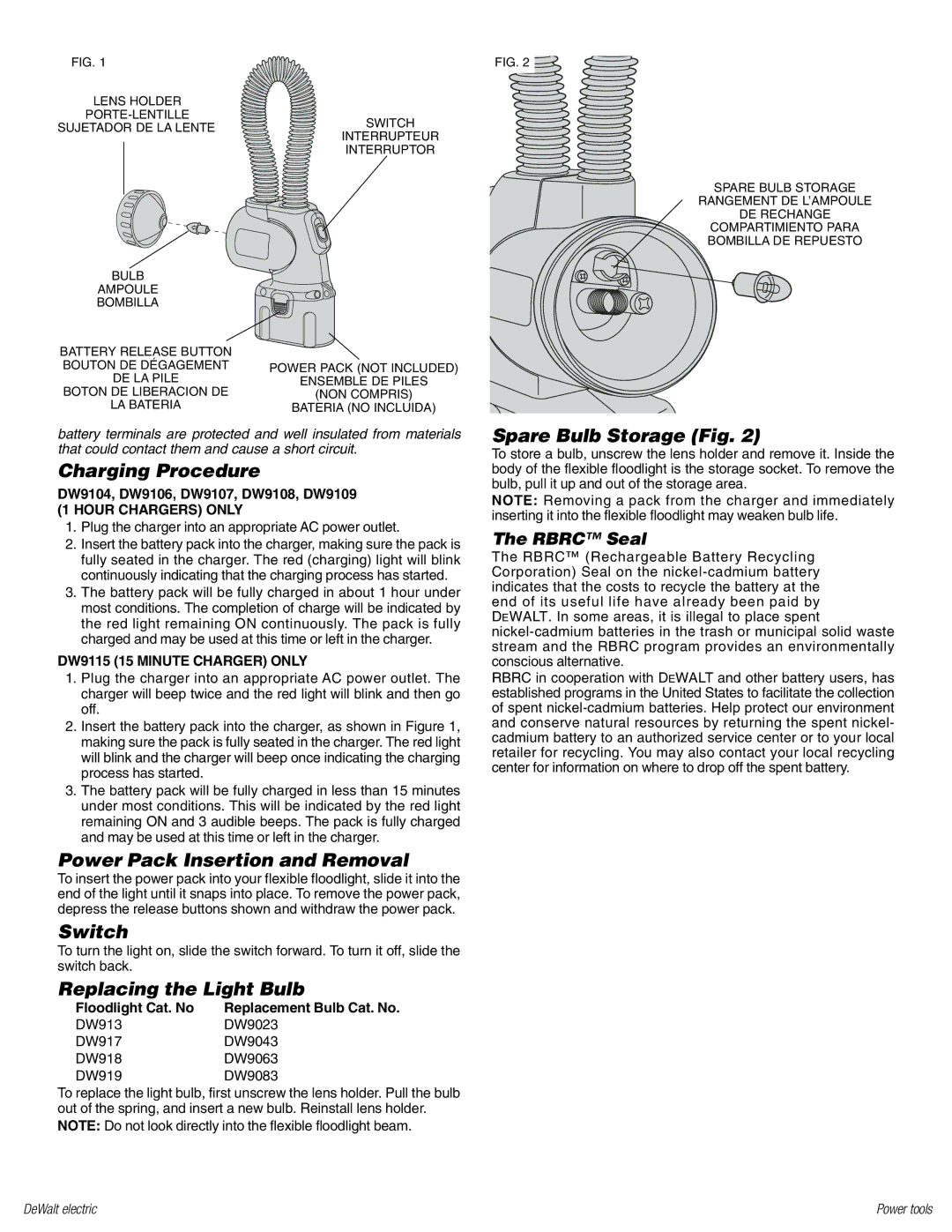DW919, DW918 specifications
DeWalt is a name synonymous with durable and high-performance power tools, and the DW919 and DW918 are prime examples of this legacy. These tools are designed for efficiency and versatility, making them essential choices for professionals and DIY enthusiasts alike.The DeWalt DW919 is a strong contender in the work light category, featuring a powerful 12-volt battery platform that ensures extended run times. The built-in high-output LED lamp provides bright illumination while consuming minimal power. This light is incredibly versatile; it can be easily adjusted to direct light where it is needed most, making it perfect for dimly lit job sites. Its robust construction means it can withstand the rigors of everyday use, while the compact design allows for easy transportation and storage.
On the other hand, the DeWalt DW918 complements the DW919 perfectly, acting as a complementary tool that provides additional versatility. This model is known for its heavy-duty construction and user-friendly design. With a similar 12-volt battery system, the DW918 features heavy-duty gears for enhanced torque and efficiency. The adjustable head allows users to pivot the light, ensuring optimal visibility regardless of the work environment.
Both tools share a range of advanced features. For instance, the use of lithium-ion batteries in both the DW919 and DW918 not only offers longer life and faster charging but also reduces weight, making them easier to handle. Additionally, the ergonomic design of these lights ensures comfort during prolonged usage, minimizing fatigue for the users.
In terms of technology, the DW919 and DW918 are equipped with innovative cooling mechanisms. These designs prevent overheating, contributing to increased longevity and consistent performance. Both models are also compatible with a range of DeWalt batteries, allowing users to maximize their existing tool investments.
In summary, the DeWalt DW919 and DW918 are magnificent examples of modern engineering in power tools. Their blend of portability, brightness, ruggedness, and ergonomic design make them the go-to choices for anyone needing reliable illumination on the job. Whether you're a professional contractor or a dedicated DIYer, these tools will undoubtedly enhance your productivity and efficiency in various tasks. Investing in the DW919 and DW918 ensures that you're well-equipped to tackle even the most challenging projects with confidence.