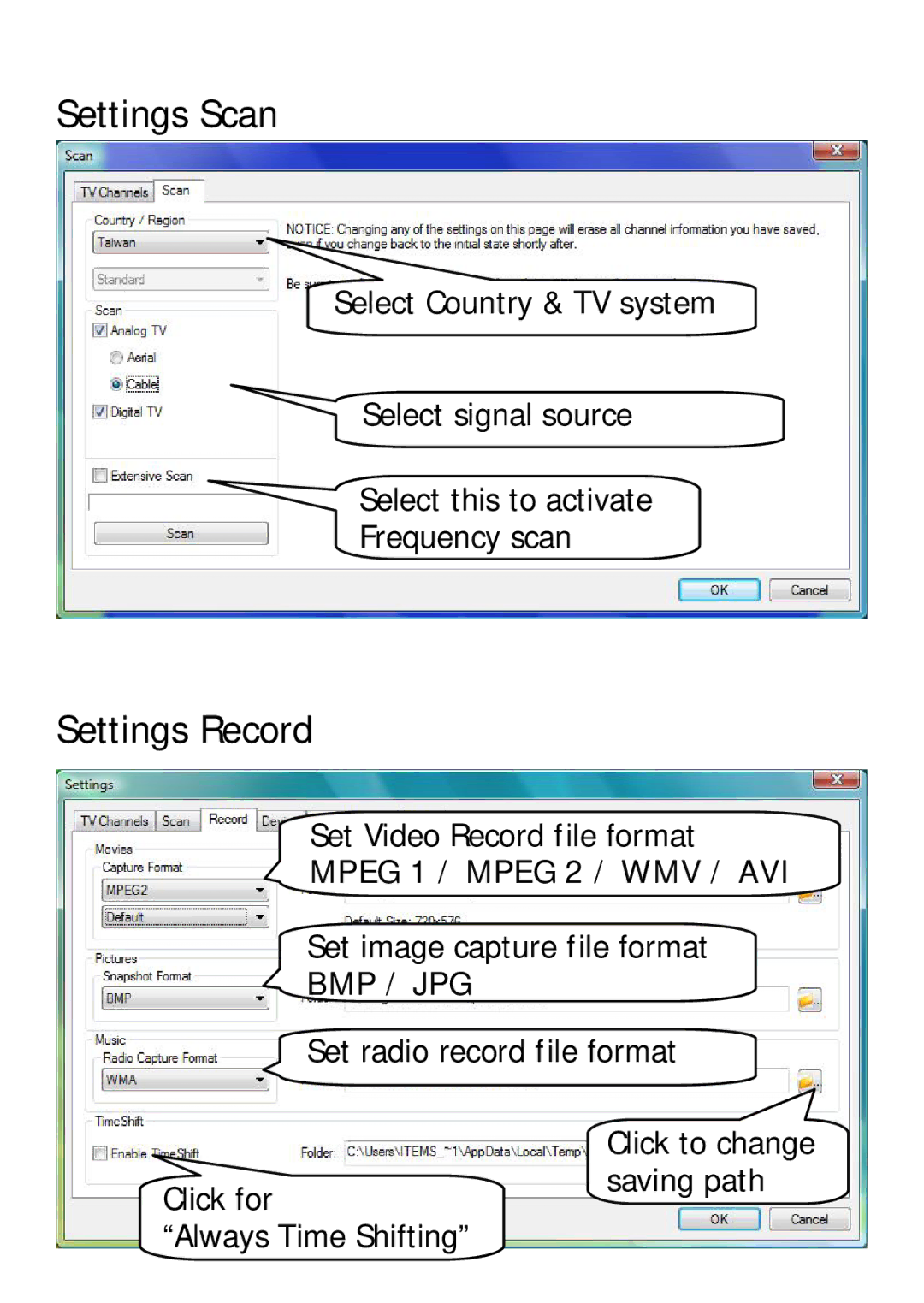Settings Scan
Select Country & TV system
Select signal source
Select this to activate
Frequency scan
Settings Record
Set Video Record file format
MPEG 1 / MPEG 2 / WMV / AVI
Set image capture file format
BMP / JPG
Set radio record file format
Click for
Click to change saving path
“Always Time Shifting”