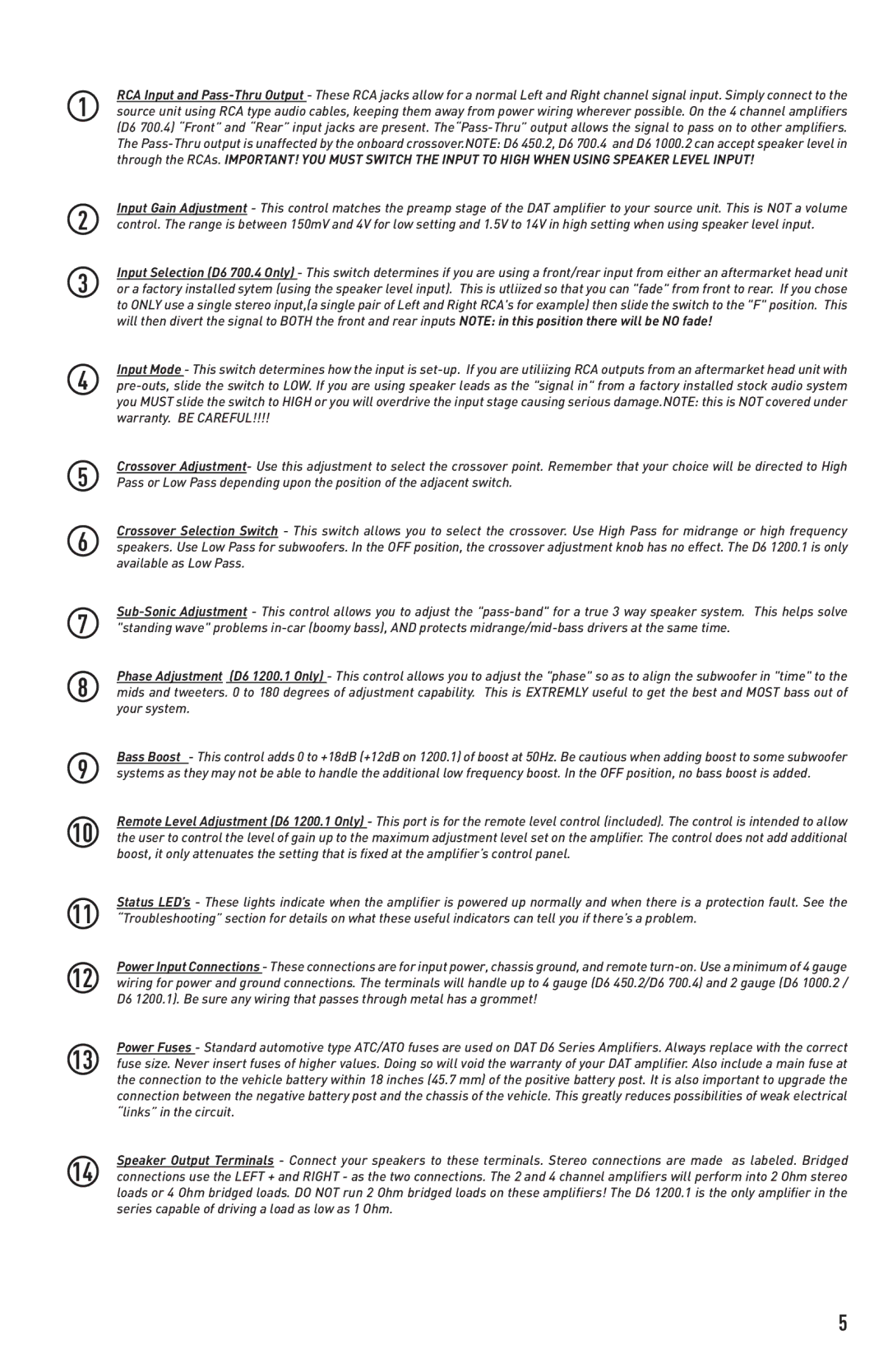1source unit using RCA type audio cables, keeping them away from power wiring wherever possible. On the 4 channel amplifiers (D6 700.4) “Front” and “Rear” input jacks are present.
The
2 | Input Gain Adjustment - This control matches the preamp stage of the DAT amplifier to your source unit. This is NOT a volume |
control. The range is between 150mV and 4V for low setting and 1.5V to 14V in high setting when using speaker level input. |
3Input Selection (D6 700.4 Only) - This switch determines if you are using a front/rear input from either an aftermarket head unit or a factory installed sytem (using the speaker level input). This is utliized so that you can "fade" from front to rear. If you chose to ONLY use a single stereo input,(a single pair of Left and Right RCA's for example) then slide the switch to the "F" position. This will then divert the signal to BOTH the front and rear inputs NOTE: in this position there will be NO fade!
4Input Mode - This switch determines how the input is
5
6
Crossover Adjustment- Use this adjustment to select the crossover point. Remember that your choice will be directed to High Pass or Low Pass depending upon the position of the adjacent switch.
Crossover Selection Switch - This switch allows you to select the crossover. Use High Pass for midrange or high frequency speakers. Use Low Pass for subwoofers. In the OFF position, the crossover adjustment knob has no effect. The D6 1200.1 is only available as Low Pass.
7 | This helps solve | |
"standing wave" problems |
|
8Phase Adjustment (D6 1200.1 Only) - This control allows you to adjust the "phase" so as to align the subwoofer in "time" to the mids and tweeters. 0 to 180 degrees of adjustment capability. This is EXTREMLY useful to get the best and MOST bass out of your system.
9 | Bass Boost - This control adds 0 to +18dB (+12dB on 1200.1) of boost at 50Hz. Be cautious when adding boost to some | subwoofer |
systems as they may not be able to handle the additional low frequency boost. In the OFF position, no bass boost is added. |
| |
10 | Remote Level Adjustment (D6 1200.1 Only) - This port is for the remote level control (included). The control is intended to allow | |
the user to control the level of gain up to the maximum adjustment level set on the amplifier. The control does not add additional | ||
| boost, it only attenuates the setting that is fixed at the amplifier’s control panel. |
|
11 | Status LED’s - These lights indicate when the amplifier is powered up normally and when there is a protection fault. See the | |
“Troubleshooting” section for details on what these useful indicators can tell you if there’s a problem. |
| |
12 | Power Input Connections - These connections are for input power, chassis ground, and remote | |
wiring for power and ground connections. The terminals will handle up to 4 gauge (D6 450.2/D6 700.4) and 2 gauge (D6 1000.2 / | ||
| D6 1200.1). Be sure any wiring that passes through metal has a grommet! |
|
13 | Power Fuses - Standard automotive type ATC/ATO fuses are used on DAT D6 Series Amplifiers. Always replace with the correct | |
fuse size. Never insert fuses of higher values. Doing so will void the warranty of your DAT amplifier. Also include a main fuse at | ||
| the connection to the vehicle battery within 18 inches (45.7 mm) of the positive battery post. It is also important to upgrade the | |
| connection between the negative battery post and the chassis of the vehicle. This greatly reduces possibilities of weak electrical | |
| “links” in the circuit. |
|
14 | Speaker Output Terminals - Connect your speakers to these terminals. Stereo connections are made as labeled. Bridged | |
connections use the LEFT + and RIGHT - as the two connections. The 2 and 4 channel amplifiers will perform into 2 Ohm stereo | ||
loads or 4 Ohm bridged loads. DO NOT run 2 Ohm bridged loads on these amplifiers! The D6 1200.1 is the only amplifier in the series capable of driving a load as low as 1 Ohm.