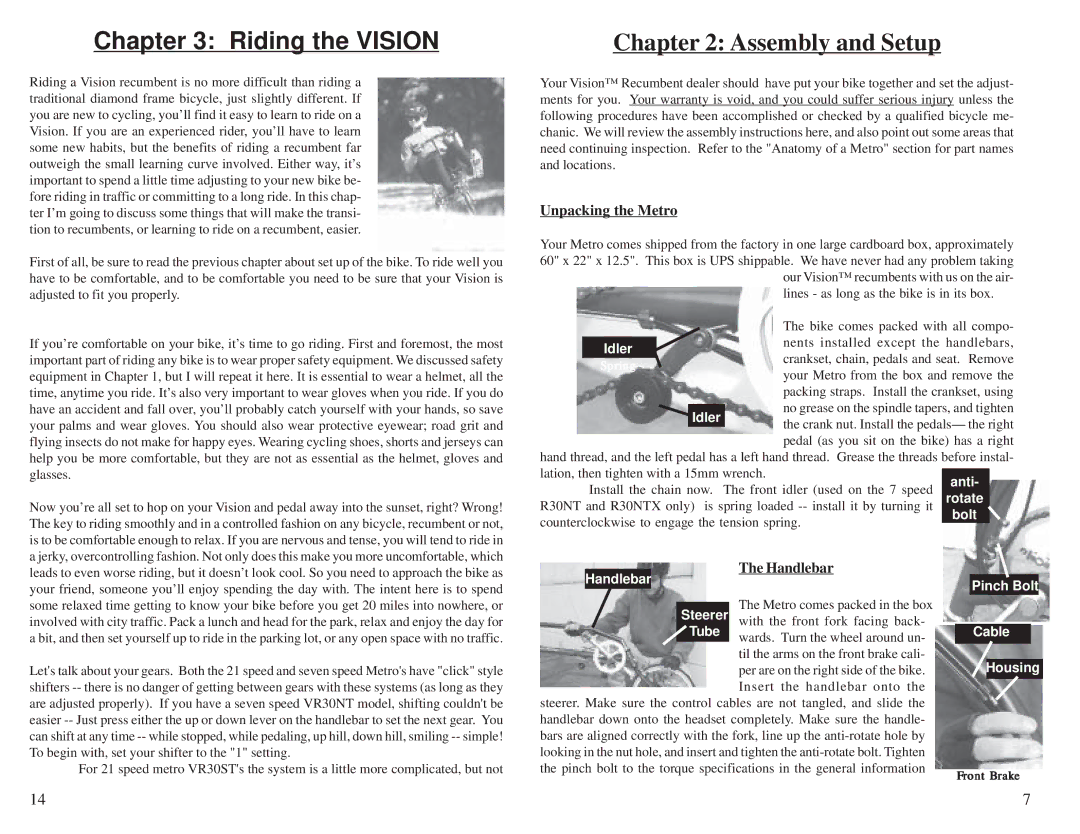Chapter 3: Riding the VISION
Riding a Vision recumbent is no more difficult than riding a traditional diamond frame bicycle, just slightly different. If you are new to cycling, you’ll find it easy to learn to ride on a Vision. If you are an experienced rider, you’ll have to learn some new habits, but the benefits of riding a recumbent far outweigh the small learning curve involved. Either way, it’s important to spend a little time adjusting to your new bike be- fore riding in traffic or committing to a long ride. In this chap- ter I’m going to discuss some things that will make the transi- tion to recumbents, or learning to ride on a recumbent, easier.
First of all, be sure to read the previous chapter about set up of the bike. To ride well you have to be comfortable, and to be comfortable you need to be sure that your Vision is adjusted to fit you properly.
If you’re comfortable on your bike, it’s time to go riding. First and foremost, the most important part of riding any bike is to wear proper safety equipment. We discussed safety equipment in Chapter 1, but I will repeat it here. It is essential to wear a helmet, all the time, anytime you ride. It’s also very important to wear gloves when you ride. If you do have an accident and fall over, you’ll probably catch yourself with your hands, so save your palms and wear gloves. You should also wear protective eyewear; road grit and flying insects do not make for happy eyes. Wearing cycling shoes, shorts and jerseys can help you be more comfortable, but they are not as essential as the helmet, gloves and glasses.
Now you’re all set to hop on your Vision and pedal away into the sunset, right? Wrong! The key to riding smoothly and in a controlled fashion on any bicycle, recumbent or not, is to be comfortable enough to relax. If you are nervous and tense, you will tend to ride in a jerky, overcontrolling fashion. Not only does this make you more uncomfortable, which
Chapter 2: Assembly and Setup
Your Vision™ Recumbent dealer should have put your bike together and set the adjust- ments for you. Your warranty is void, and you could suffer serious injury unless the following procedures have been accomplished or checked by a qualified bicycle me- chanic. We will review the assembly instructions here, and also point out some areas that need continuing inspection. Refer to the "Anatomy of a Metro" section for part names and locations.
Unpacking the Metro
Your Metro comes shipped from the factory in one large cardboard box, approximately 60" x 22" x 12.5". This box is UPS shippable. We have never had any problem taking
our Vision™ recumbents with us on the air- lines - as long as the bike is in its box.
|
|
| The bike comes packed with all compo- |
|
|
| nents installed except the handlebars, |
Idler |
|
| |
|
| crankset, chain, pedals and seat. Remove | |
Spring |
| ||
| your Metro from the box and remove the | ||
|
|
| |
|
|
| packing straps. Install the crankset, using |
|
|
| no grease on the spindle tapers, and tighten |
|
| Idler | |
|
| the crank nut. Install the pedals— the right | |
|
|
| |
|
|
| pedal (as you sit on the bike) has a right |
hand thread, and the left pedal has a left hand thread. Grease the threads before instal- lation, then tighten with a 15mm wrench.
Install the chain now. The front idler (used on the 7 speed R30NT and R30NTX only) is spring loaded
leads to even worse riding, but it doesn’t look cool. So you need to approach the bike as your friend, someone you’ll enjoy spending the day with. The intent here is to spend some relaxed time getting to know your bike before you get 20 miles into nowhere, or involved with city traffic. Pack a lunch and head for the park, relax and enjoy the day for a bit, and then set yourself up to ride in the parking lot, or any open space with no traffic.
Let's talk about your gears. Both the 21 speed and seven speed Metro's have "click" style shifters
For 21 speed metro VR30ST's the system is a little more complicated, but not
The Handlebar
Handlebar
The Metro comes packed in the box with the front fork facing back-
wards. Turn the wheel around un- til the arms on the front brake cali- per are on the right side of the bike. Insert the handlebar onto the
steerer. Make sure the control cables are not tangled, and slide the handlebar down onto the headset completely. Make sure the handle- bars are aligned correctly with the fork, line up the
Pinch Bolt
Cable
Housing
Front Brake
14 | 7 |