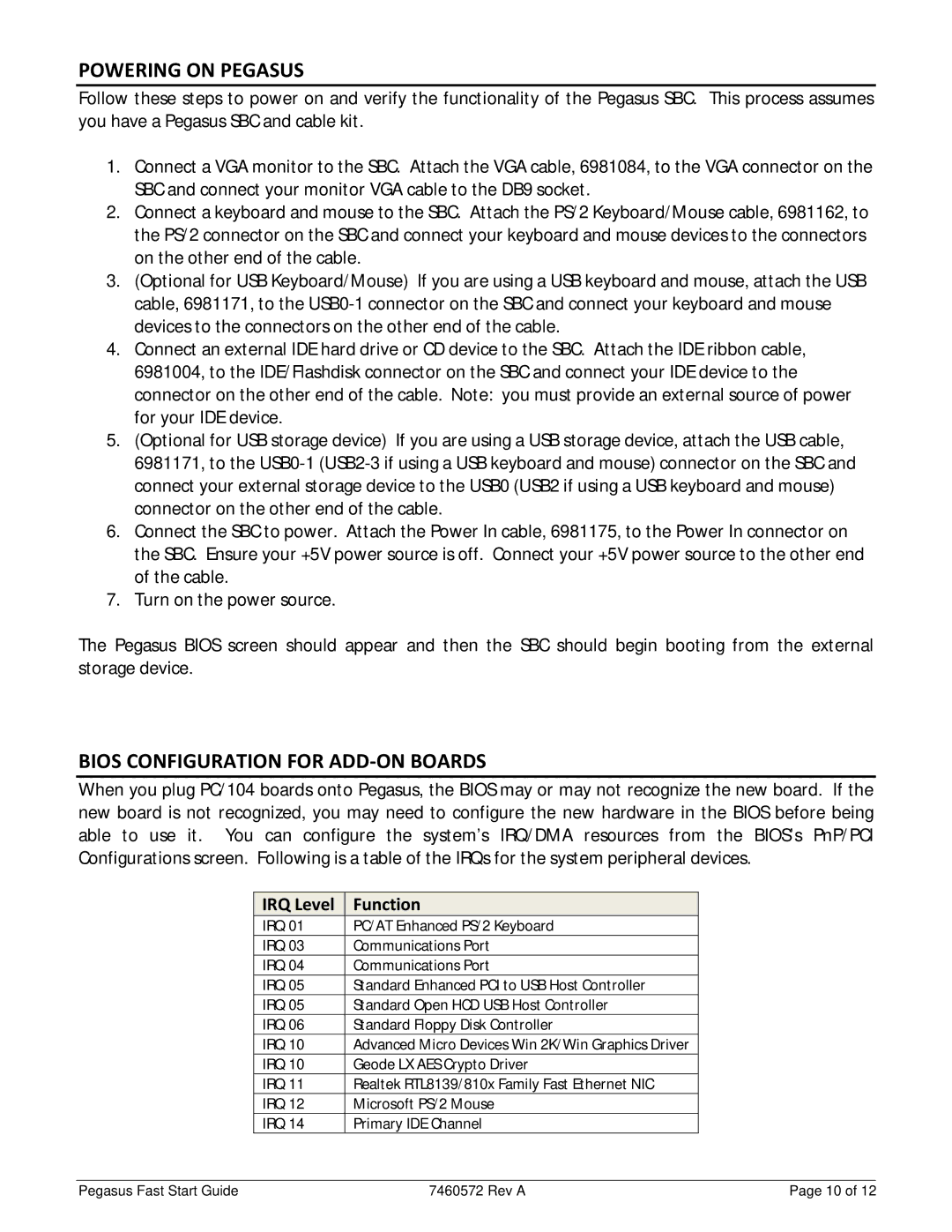PGS8002562G, C-PGS-KIT, PGS800256 specifications
Diamond Systems offers a versatile range of embedded computing solutions tailored for demanding applications, and among these, the PGS800256, C-PGS-KIT, and PGS8002562G modules stand out. Designed to meet the rigorous requirements of industrial environments, these products leverage advanced technologies and features that enhance performance, reliability, and ease of integration.The PGS800256 is a compact and powerful system designed for space-constrained applications. It features an integrated Intel processor, providing robust processing capabilities while maintaining low power consumption. This makes it ideal for applications such as robotics, machine vision, and industrial automation where efficiency and thermal management are crucial. The PGS800256 supports a variety of operating systems, allowing developers to choose the platform best suited for their specific needs.
In conjunction with the PGS800256, the C-PGS-KIT is a comprehensive evaluation and development kit. It includes everything needed to kickstart development, such as necessary cables, connectors, and user-friendly documentation. This kit facilitates rapid prototyping and testing, making it easier for engineers to validate their designs and speed up time-to-market. With the C-PGS-KIT, users can explore the full potential of the PGS800256 by accessing its I/O interfaces, including USB, Ethernet, and GPIO.
The PGS8002562G is an enhanced version, featuring increased memory and storage capacity. This module is designed for applications requiring higher data throughput and memory-intensive operations. With support for DDR4 RAM and advanced storage interfaces, the PGS8002562G can efficiently handle large datasets and multitasking environments. This characteristic is particularly beneficial in fields such as data analytics, telecom, and high-speed data acquisition systems.
All these modules integrate advanced thermal management technologies, ensuring reliable operation under varying environmental conditions. They are built to withstand harsh environments, featuring rugged designs and compliance with industry standards for shock and vibration.
In summary, Diamond Systems' PGS800256, C-PGS-KIT, and PGS8002562G modules embody a perfect blend of performance, flexibility, and reliability. These systems empower developers to create innovative solutions across various sectors, fulfilling the demands of modern embedded applications. With their advanced features and comprehensive support tools, they serve as reliable components for any industrial system design.