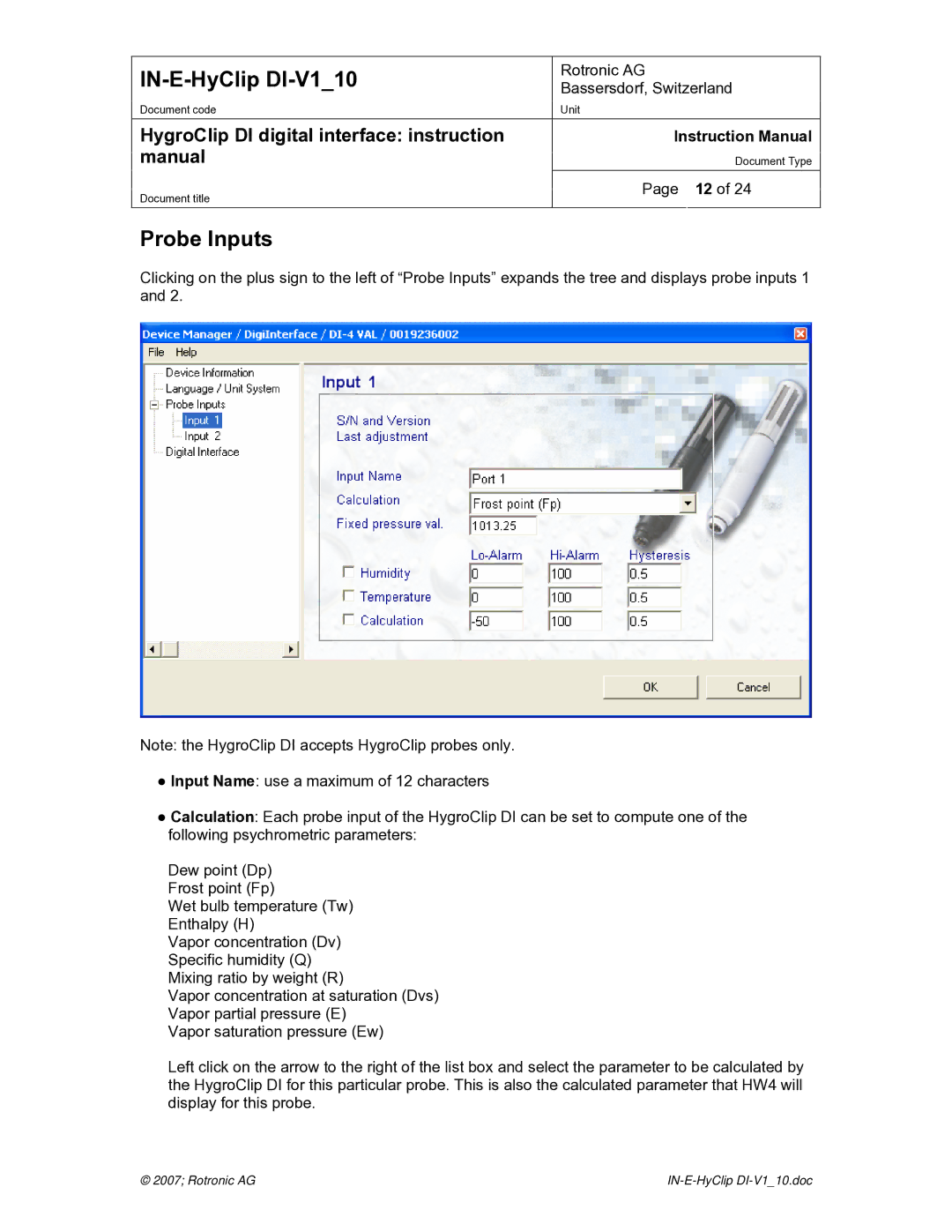HygroClip DI digital interface specifications
The Digi HygroClip DI is an advanced digital interface designed for precise measurement and control of humidity and temperature in various applications. An integral tool for numerous industries, the HygroClip DI is particularly prized in environmental monitoring, HVAC systems, agriculture, and laboratories, where accurate climate data is essential for operational efficiency and sustainability.One of the standout features of the Digi HygroClip DI is its exceptional measurement accuracy. The device utilizes a high-performance capacitive sensor for humidity measurement and a precision thermistor for temperature. This combination enables the HygroClip DI to deliver consistent and reliable readings, ensuring that users can trust the data used for critical decision-making processes.
The HygroClip DI incorporates innovative digital signal processing technology. This technology enhances the device's stability and response time, significantly improving performance compared to traditional analog sensors. This digital approach also simplifies integration with other systems, making it an ideal choice for applications requiring connectivity to data loggers, control systems, or telemetry networks.
Another significant characteristic of the HygroClip DI is its robust design. Constructed to withstand demanding environments, the device is both water-resistant and resistant to dust, ensuring that it maintains functionality even in challenging conditions. Its design also allows for easy installation, often requiring minimal effort to mount or connect.
Flexibility is another key advantage of the Digi HygroClip DI. It comes with various calibration options and can accommodate different operating ranges, making it versatile for diverse industrial needs. Users can select calibration settings that best match their specific environment, further enhancing the accuracy and efficiency of the device.
Additionally, the HygroClip DI is equipped with intuitive interfaces for easy operation. With user-friendly software options available, users can easily manage settings, monitor conditions, and analyze data trends. This accessibility makes it suitable for both experienced professionals and newcomers to the field.
Overall, the Digi HygroClip DI embodies a perfect blend of technology, accuracy, and user-friendliness. Its features cater to a wide range of measurement needs, making it an invaluable tool for any professional seeking reliable climatic data in their operations. Whether used in industrial settings or research facilities, the HygroClip DI is a testament to innovation in environmental monitoring technology.