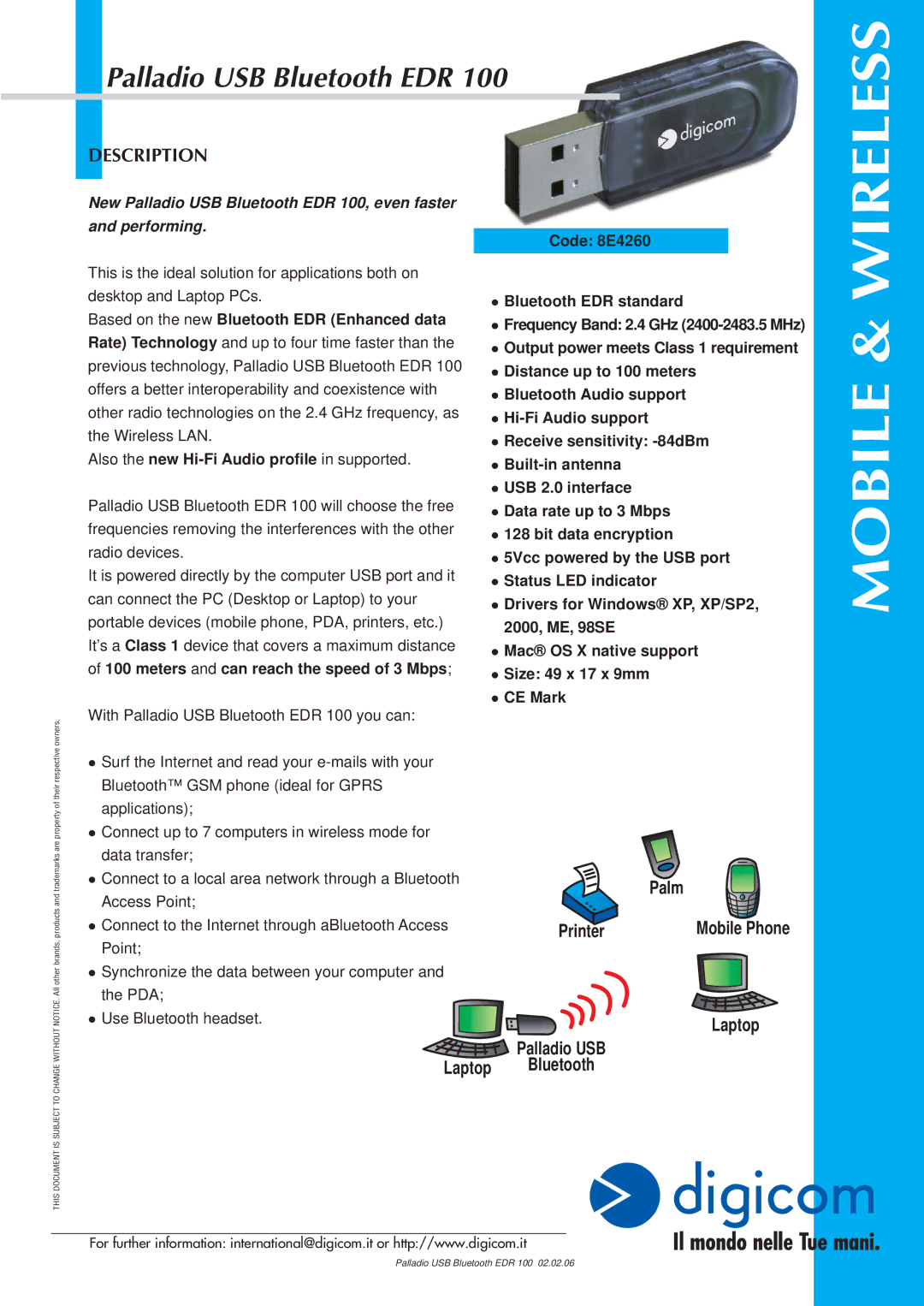EDR 100 specifications
The Digicom EDR 100 is a cutting-edge wireless communication device designed to meet the increasing demands of modern connectivity. Ideal for both personal and professional use, it combines user-friendly features with advanced technology to deliver exceptional performance.One of the standout features of the EDR 100 is its robust wireless capabilities. Employing the latest in Bluetooth technology, this device provides seamless connectivity with a range of devices, including smartphones, tablets, and laptops. Its enhanced Bluetooth range allows users to maintain a stable connection even at a distance, making it perfect for environments where mobility is essential.
The EDR 100 is equipped with a high-performance processor that ensures fast data transmission rates. This technology enables users to enjoy high-quality audio streaming and reliable file transfers without interruptions. Its support for various audio codecs further enhances the audio experience, catering to users who prioritize sound quality.
Another significant characteristic of the EDR 100 is its compact and ergonomic design. Lightweight and portable, this device can easily fit into pockets or bags, making it convenient to carry around. The intuitive interface promotes ease of use, allowing users to quickly access various functions without extensive setup.
Battery life is another critical aspect of the EDR 100. It boasts an impressive operational time, enabling users to engage in lengthy communications or streaming sessions without the need for frequent recharges. The device also features smart power management, which helps conserve battery life when not in active use.
Moreover, the EDR 100 supports multiple connectivity options, including USB and audio jacks, enabling users to connect to a variety of external devices. This versatility ensures that the EDR 100 can fit into any user’s ecosystem, providing compatibility across multiple platforms and applications.
Lastly, security features are paramount in the design of the EDR 100. It incorporates advanced encryption protocols, ensuring that data transmitted via the device remains secure from unauthorized access. This is particularly crucial in professional environments where confidentiality is a priority.
In summary, the Digicom EDR 100 combines advanced wireless technology, exceptional audio performance, and user-centric design in a compact device. Whether for personal use or professional applications, the EDR 100 stands out as a reliable and efficient choice for users looking to enhance their connectivity experience.