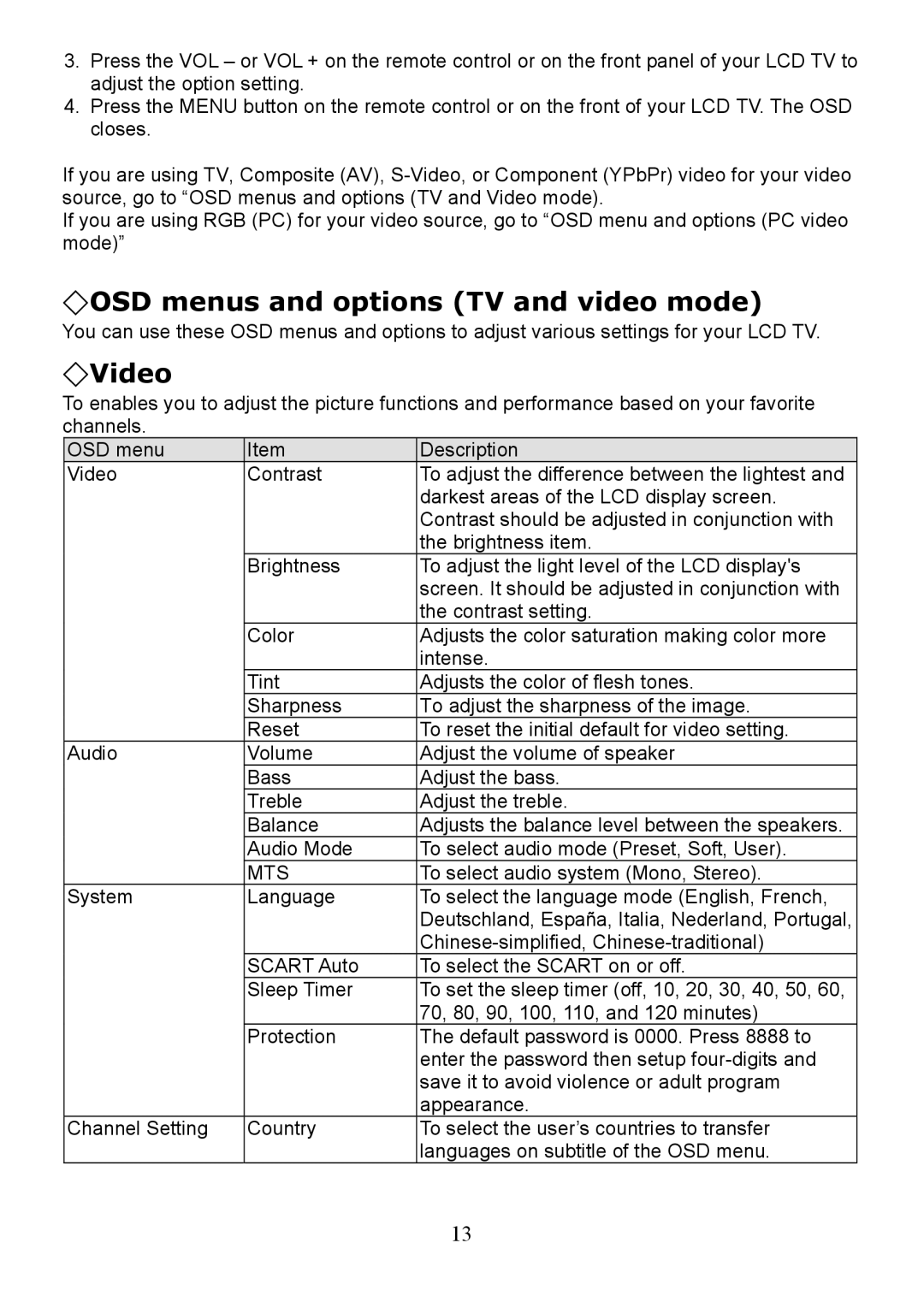LTV-2007 specifications
The Digimate LTV-2007 is a cutting-edge television that has gained widespread popularity among tech enthusiasts and home entertainment aficionados alike. With a sleek design and an array of impressive features, this model is perfect for anyone looking to elevate their viewing experience.One of the standout features of the LTV-2007 is its high-definition display. The television boasts a resolution of 1920 x 1080 pixels, ensuring crisp and clear images that bring your favorite movies, shows, and games to life. The vibrant color reproduction allows for a more immersive viewing experience, making every scene pop with rich detail.
In terms of connectivity, the Digimate LTV-2007 is equipped with multiple HDMI ports, USB ports, and AV inputs, making it easy to connect a variety of devices. Whether you want to connect your gaming console, streaming device, or even a USB storage drive, the LTV-2007 has you covered. In addition, it features built-in Wi-Fi, providing seamless access to online streaming services such as Netflix, YouTube, and Amazon Prime Video, allowing you to enjoy an extensive library of content at your fingertips.
The television is also equipped with advanced audio technology, delivering an enhanced sound experience that complements its stunning visuals. With built-in speakers that provide clear and powerful audio, the LTV-2007 ensures that you won’t miss a single dialogue, sound effect, or musical score.
Another noteworthy characteristic of the Digimate LTV-2007 is its smart technology integration. The TV runs on a user-friendly interface that allows for easy navigation through applications, settings, and content. Moreover, it is compatible with various voice assistants, allowing you to control your TV with simple voice commands, adding convenience to your viewing experience.
The LTV-2007's energy-efficient design reduces power consumption, making it an environmentally friendly choice without compromising performance. The television also features a sleek, modern aesthetic, with thin bezels that maximize screen space and enhance the overall look of your living room or entertainment area.
In summary, the Digimate LTV-2007 is a feature-packed television that excels in both performance and design. With its high-definition display, extensive connectivity options, advanced audio technology, and smart features, it stands out as a top choice for anyone looking to invest in a premium home entertainment experience. Whether you’re binge-watching your favorite series or enjoying a thrilling gaming session, the LTV-2007 delivers unmatched quality and enjoyment.