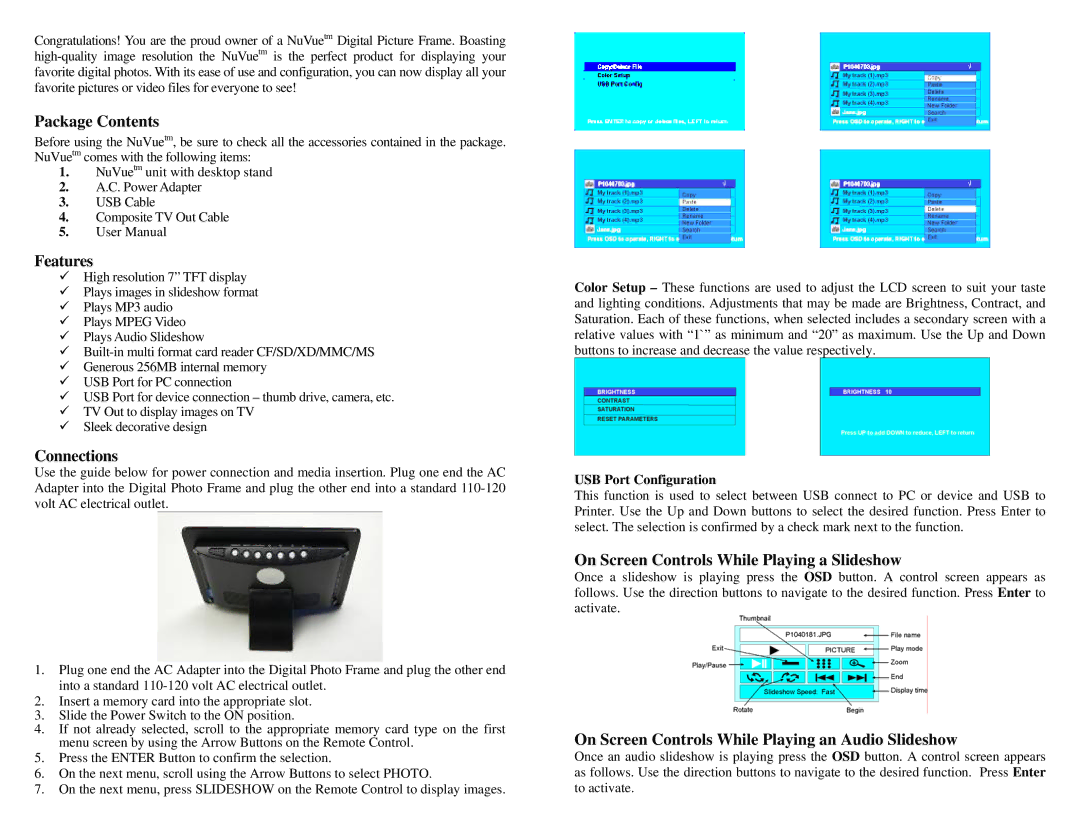1862-N7-U0-3 specifications
Digital Spectrum 1862-N7-U0-3 is a cutting-edge innovation in the realm of digital communication systems. This device stands out due to its advanced features, robust technologies, and exceptional characteristics, which make it suitable for a variety of applications.One of the hallmark features of the Digital Spectrum 1862-N7-U0-3 is its high-frequency range, which enhances data transmission rates significantly. Operating within the spectrum range of 1 GHz to 10 GHz, it excels in supporting high-bandwidth applications and ensures seamless data flow. This capability is particularly beneficial for environments requiring rapid data communication, such as telecommunications, broadcasting, and real-time data processing.
Another key technology utilized in the Digital Spectrum 1862-N7-U0-3 is its adaptive modulation scheme. This technology allows the device to automatically adjust the modulation parameters based on the quality of the connection. By optimizing the modulation scheme, it maintains high data integrity even in fluctuating signal conditions, making it resilient to interference and ensuring reliable performance.
The Digital Spectrum 1862-N7-U0-3 also incorporates advanced error correction algorithms. These algorithms are essential for identifying and correcting errors that may occur during data transmission, which is crucial for maintaining the integrity of the transmitted information. As a result, users can expect a significantly reduced error rate, enhancing overall communication reliability.
Moreover, the device is designed with a flexible architecture, allowing for easy integration into existing networks. Its compatibility with a variety of interfaces ensures that it can seamlessly cooperate with different systems, whether they are legacy or modern technologies. This flexibility not only enhances user experience but also extends the lifespan of current infrastructures.
The Digital Spectrum 1862-N7-U0-3 is also engineered with energy efficiency in mind. Its power management features minimize energy consumption without compromising performance, making it an ideal choice for environmentally conscious organizations. This characteristic is increasingly important in a world that prioritizes sustainable practices.
In summary, Digital Spectrum 1862-N7-U0-3 represents the forefront of digital communication technology. With its high-frequency range, adaptive modulation, robust error correction, flexible architecture, and energy efficiency, it caters to the demanding needs of modern communication systems across various industries. As technology continues to evolve, devices like the Digital Spectrum 1862-N7-U0-3 are poised to play a critical role in shaping the future of digital communications.