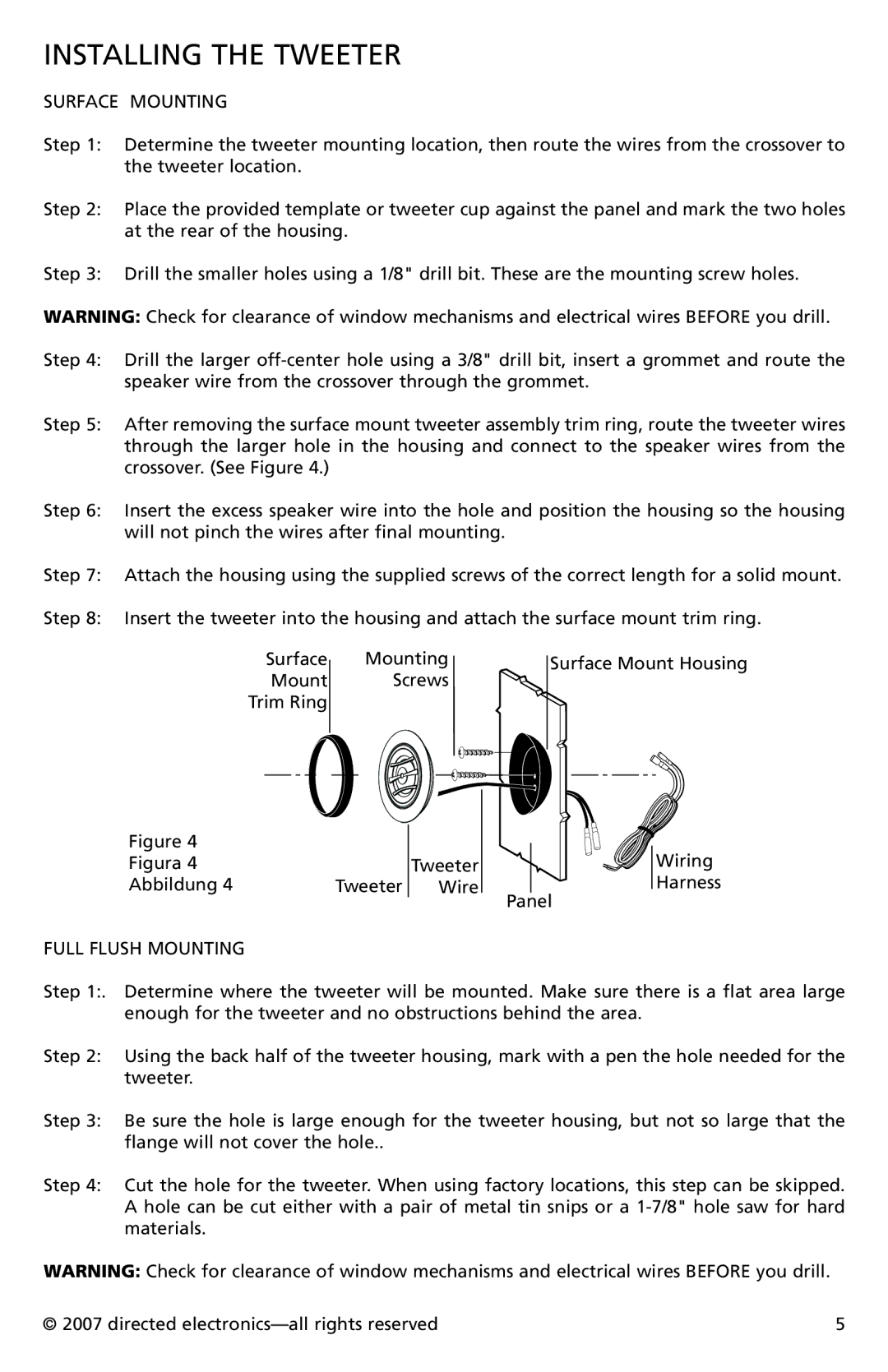CO552, CO652 specifications
Directed Electronics has long been a prominent name in the automotive security and remote start systems industry. Among its innovative offerings, the CO652 and CO552 models stand out due to their advanced features and user-friendly technology. Both models are designed specifically to enhance vehicle security and provide convenience for the driver.The CO652 is known for its robust security features, which include a two-way remote communication system. This enables users to receive confirmation on their remote that their vehicle has been securely locked or that the alarm has been triggered. This two-way communication is invaluable, providing peace of mind that the vehicle is protected while allowing users to easily monitor its status. Additionally, the CO652 includes a built-in shock sensor, which triggers an alarm if an attempt is made to tamper with the vehicle.
On the other hand, the CO552 model focuses on combining security with convenience features, making it an ideal choice for those who prioritize ease of use. It offers one-way remote communication, allowing users to lock or unlock their vehicle at the touch of a button. The CO552 also features a built-in keyless entry system and a starter kill function, which prevents the vehicle from being started without the remote, adding an extra layer of security against theft.
Both models come equipped with Directed's advanced technology, including an integrated transceiver that enhances range and reliability. Users can engage their vehicle's functions from considerable distances, making it perfect for various situations, such as starting the engine from indoors on a cold day or ensuring the vehicle is locked when a user is in a crowded area.
The installation process for the CO652 and CO552 is designed to be straightforward, with clear instructions and compatibility with a range of vehicles. The systems are also designed with features that maximize user customization, allowing users to tailor the settings to their preferences.
In summary, the Directed Electronics CO652 and CO552 models exemplify the perfect blend of security and convenience. With advanced technologies, user-friendly features, and robust security characteristics, these systems are ideal for vehicle owners looking to enhance their vehicle's protection while adding modern conveniences.