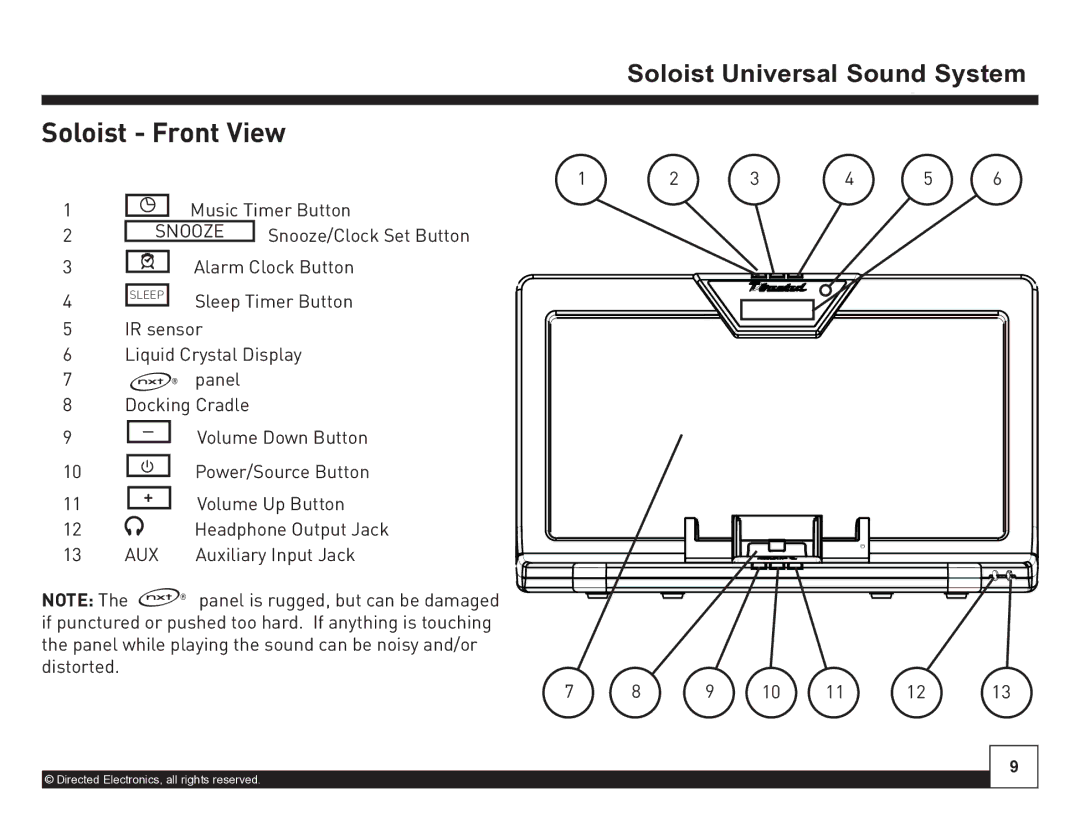Desktop Docking Station specifications
The Directed Electronics Desktop Docking Station is an innovative solution designed to enhance the user experience for mobile devices, particularly smartphones and tablets. This versatile docking station seamlessly integrates cutting-edge technology with practical features, making it an essential accessory for both personal and professional use.One of the primary features of the Directed Electronics Desktop Docking Station is its multi-device capability. This docking station can accommodate various devices, providing compatibility with numerous brands and models. It is designed to support both landscape and portrait orientations, allowing users to view content in the most comfortable position for their needs. This flexibility is particularly beneficial for video calls, presentations, and media consumption.
Connectivity is another standout aspect of the Directed Electronics Desktop Docking Station. It typically features multiple USB ports, enabling users to connect various peripherals such as keyboards, mice, and external storage devices. This connectivity can significantly boost productivity, especially in a work-from-home environment, where users may need to switch from handheld to desktop computing frequently.
Furthermore, the docking station often includes HDMI or DisplayPort outputs to connect to larger screens, facilitating a more extensive viewing experience. Users can easily mirror their device's screen on a larger display, making it ideal for presentations or watching movies. The integration of these ports ensures that users can maximize their device's capabilities, transforming their mobile devices into full-fledged workstation setups.
Power delivery is another critical feature of this docking station. Equipped with fast-charging technology, it allows users to power their devices while using them. This feature is invaluable for users who rely on their devices throughout the day and need to maintain battery life without interruption.
Durability and design are also key characteristics of the Directed Electronics Desktop Docking Station. It is typically constructed from high-quality materials that not only enhance its robustness but also provide an aesthetic appeal that fits seamlessly into any desk environment. Compact yet stable, the design allows it to occupy minimal space, promoting a clutter-free workspace.
In summary, the Directed Electronics Desktop Docking Station stands out for its multi-device compatibility, extensive connectivity options, power delivery capabilities, and sleek design. This docking station is an ideal accessory for anyone looking to enhance their mobile device usage, whether for work or leisure. With its array of features, it bridges the gap between mobility and functionality, facilitating a seamless transition from handheld devices to a productive desktop experience.