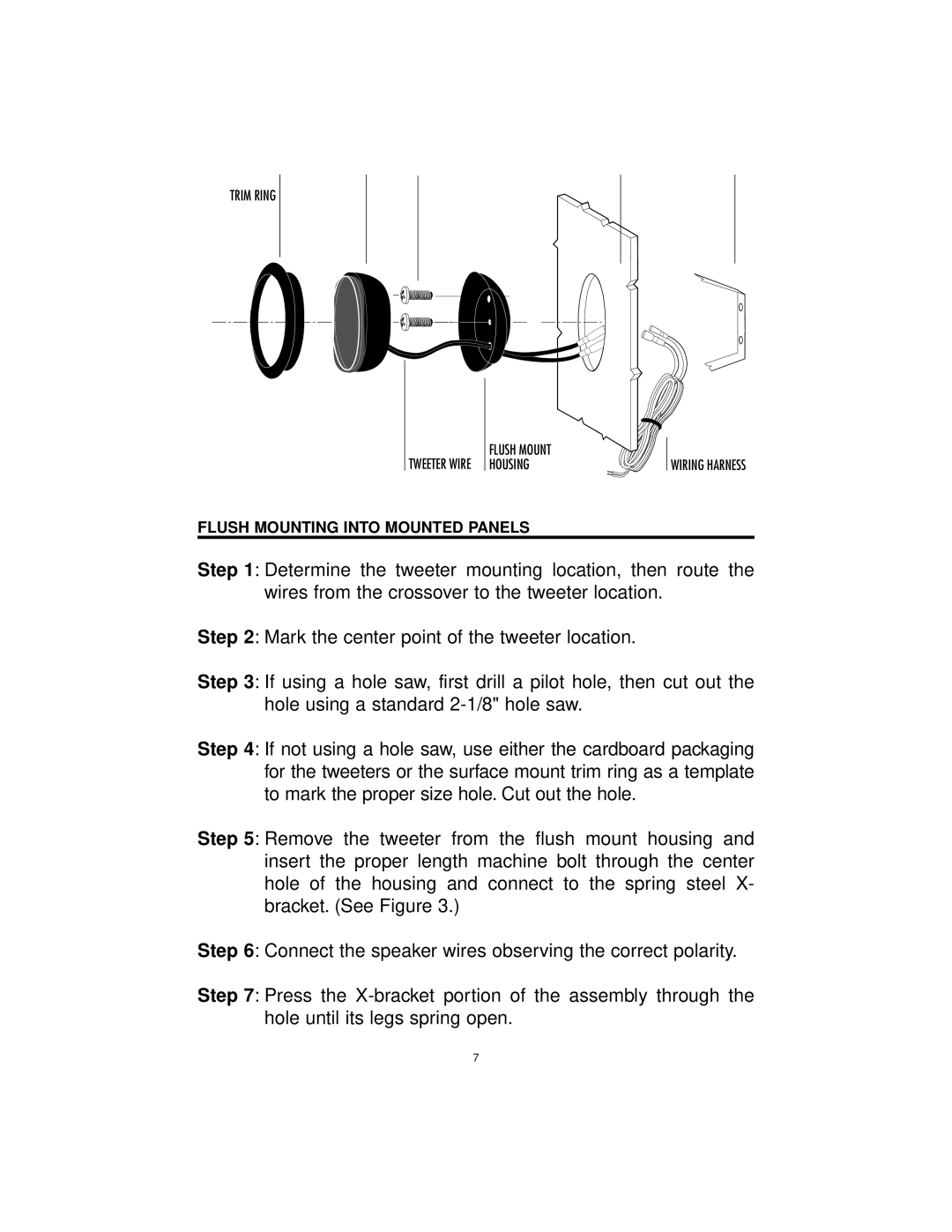TRIM RING
FLUSH MOUNT |
|
TWEETER WIRE HOUSING | WIRING HARNESS |
FLUSH MOUNTING INTO MOUNTED PANELS
Step 1: Determine the tweeter mounting location, then route the wires from the crossover to the tweeter location.
Step 2: Mark the center point of the tweeter location.
Step 3: If using a hole saw, first drill a pilot hole, then cut out the hole using a standard
Step 4: If not using a hole saw, use either the cardboard packaging for the tweeters or the surface mount trim ring as a template to mark the proper size hole. Cut out the hole.
Step 5: Remove the tweeter from the flush mount housing and insert the proper length machine bolt through the center hole of the housing and connect to the spring steel X- bracket. (See Figure 3.)
Step 6: Connect the speaker wires observing the correct polarity.
Step 7: Press the
7