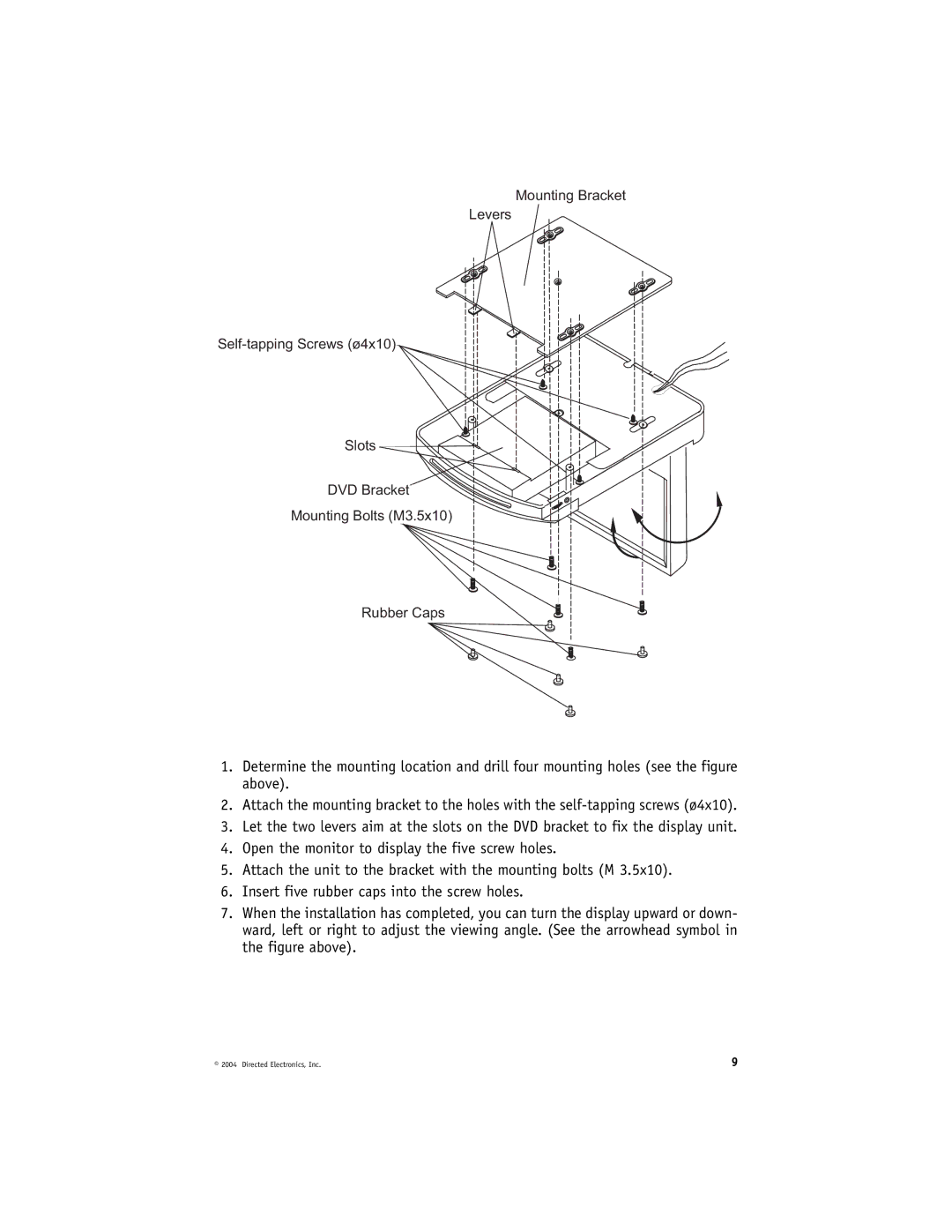Mounting Bracket
Levers
Slots
DVD Bracket
Mounting Bolts (M3.5x10)
Rubber Caps
1.Determine the mounting location and drill four mounting holes (see the figure above).
2.Attach the mounting bracket to the holes with the
3.Let the two levers aim at the slots on the DVD bracket to fix the display unit.
4.Open the monitor to display the five screw holes.
5.Attach the unit to the bracket with the mounting bolts (M 3.5x10).
6.Insert five rubber caps into the screw holes.
7.When the installation has completed, you can turn the display upward or down- ward, left or right to adjust the viewing angle. (See the arrowhead symbol in the figure above).
© 2004 Directed Electronics, Inc. | 9 |