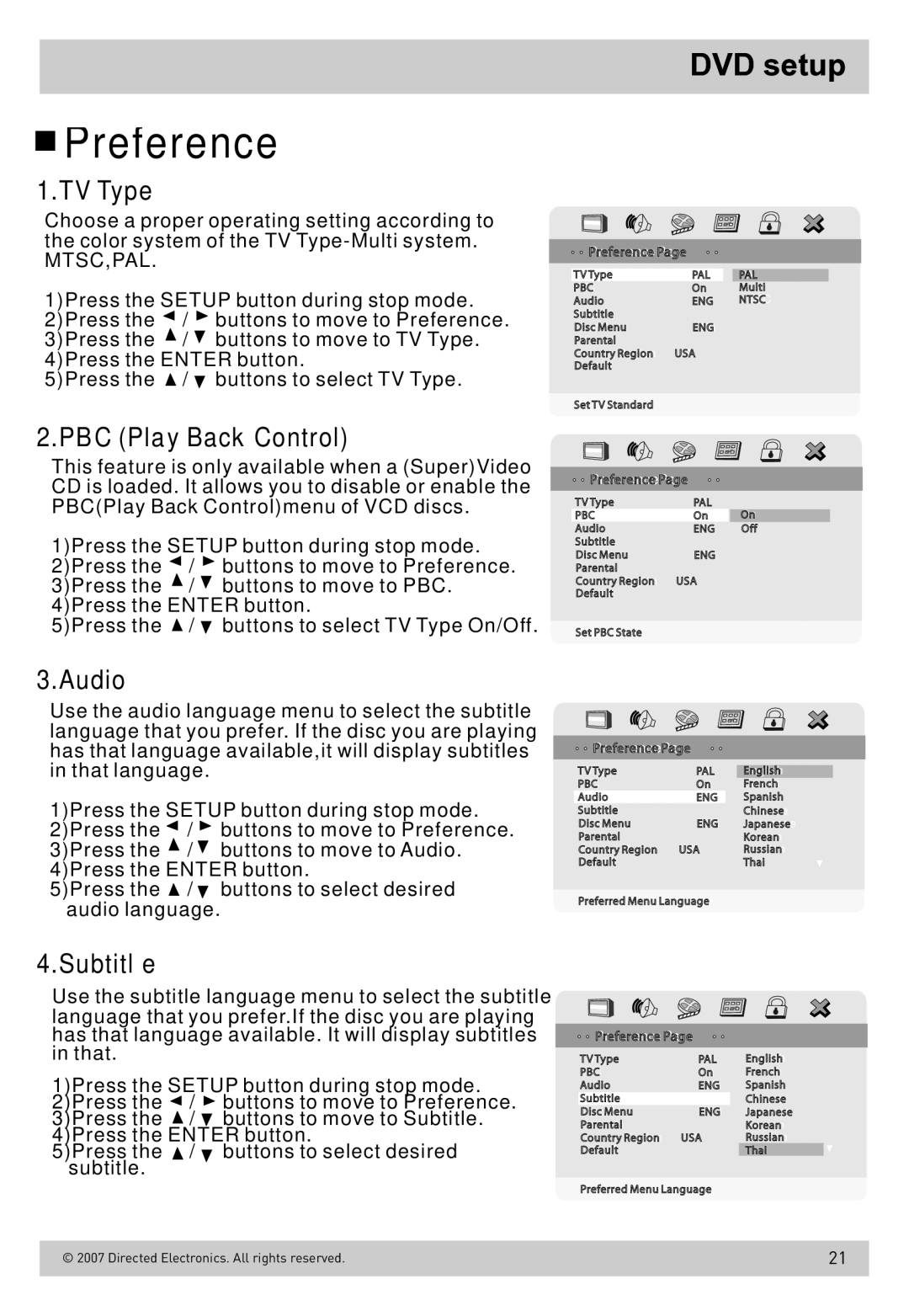OHD800B specifications
The Directed Electronics OHD800B is an advanced automotive security and convenience system designed to enhance the safety and functionality of vehicles. With its robust features and innovative technologies, this device stands out as a reliable choice for car owners looking for peace of mind and added convenience.One of the main features of the OHD800B is its two-way remote control system, which provides users with the ability to control their vehicle from a considerable distance. The remote offers feedback to the user, confirming commands such as locking, unlocking, or starting the engine. This two-way communication ensures that vehicle owners can operate their systems with confidence, knowing their commands have been acknowledged.
Another significant aspect of the OHD800B is its advanced security features. The system is equipped with a powerful alarm system that includes a variety of sensors to detect unauthorized access. These sensors can trigger alerts for door openings, impacts, or even glass breaks, providing comprehensive protection against theft or vandalism. The integrated immobilizer adds another layer of security by preventing the engine from starting unless the authorized remote is used.
The OHD800B also boasts convenience features, such as remote start functionality. This allows users to start their vehicles from a distance, which can be particularly beneficial on cold days when pre-heating the cabin is desirable. This feature is not just about comfort; it can also help to reduce engine wear by allowing for proper warm-up before driving.
In terms of technology, the OHD800B incorporates advanced compatibility with modern vehicles, including those with keyless entry systems. Its design is crafted to integrate seamlessly with various vehicle models, ensuring that users do not face compatibility issues. Additionally, the system supports smartphone integration, allowing for control via a dedicated app, providing an extra layer of convenience in today's digital age.
The OHD800B also features adjustable sensitivity settings for its motion sensors, enabling users to customize how sensitive the system is to movement and activity around the vehicle. This feature is particularly useful in areas with varying levels of environmental activity, helping to minimize false alarms while still providing adequate security.
Overall, the Directed Electronics OHD800B is a comprehensive solution for vehicle security and convenience. With its two-way communication, robust alarm systems, remote start capability, and modern integration features, it offers an impressive combination of safety and convenience for today's car owners.