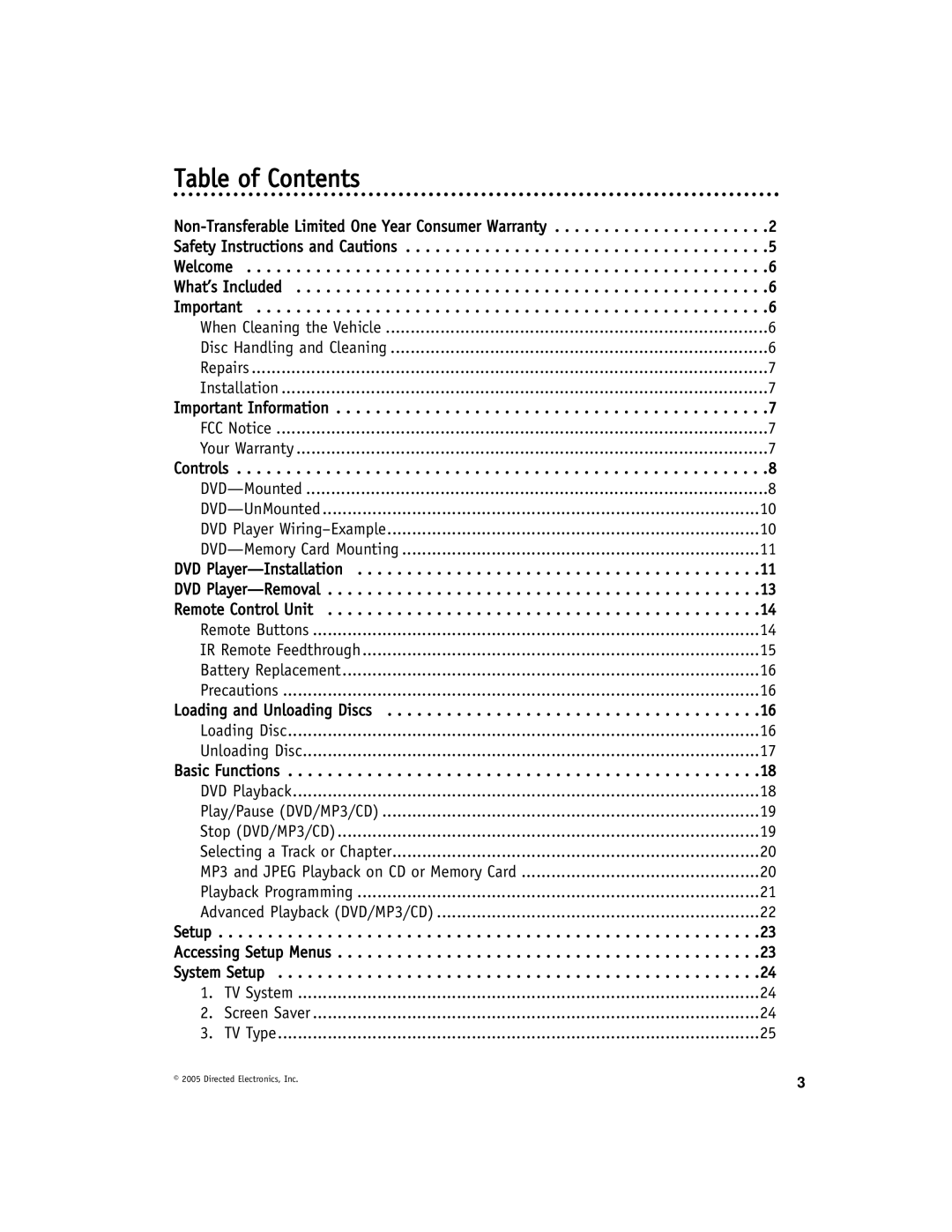Table of Contents
.2 | ||
Safety Instructions and Cautions | .5 | |
Welcome | .6 | |
What’s Included | .6 | |
Important | .6 | |
When Cleaning the Vehicle | 6 | |
Disc Handling and Cleaning | 6 | |
Repairs | 7 | |
Installation | 7 | |
Important Information | .7 | |
FCC Notice | 7 | |
Your Warranty | 7 | |
Controls | .8 | |
8 | ||
10 | ||
DVD Player | 10 | |
11 | ||
DVD | 11 | |
DVD | 13 | |
Remote Control Unit | 14 | |
Remote Buttons | 14 | |
IR Remote Feedthrough | 15 | |
Battery Replacement | 16 | |
Precautions | 16 | |
Loading and Unloading Discs | 16 | |
Loading Disc | 16 | |
Unloading Disc | 17 | |
Basic Functions | 18 | |
DVD Playback | 18 | |
Play/Pause (DVD/MP3/CD) | 19 | |
Stop (DVD/MP3/CD) | 19 | |
Selecting a Track or Chapter | 20 | |
MP3 and JPEG Playback on CD or Memory Card | 20 | |
Playback Programming | 21 | |
Advanced Playback (DVD/MP3/CD) | 22 | |
Setup . | . . . . . . . . . . . . . . . . . . . . . . . . . . . . . . . . . . . . . . . . . . . . . . . . . . . . . . | 23 |
Accessing Setup Menus | 23 | |
System Setup | 24 | |
1. | TV System | 24 |
2. | Screen Saver | 24 |
3. | TV Type | 25 |
© 2005 Directed Electronics, Inc. | 3 |
|