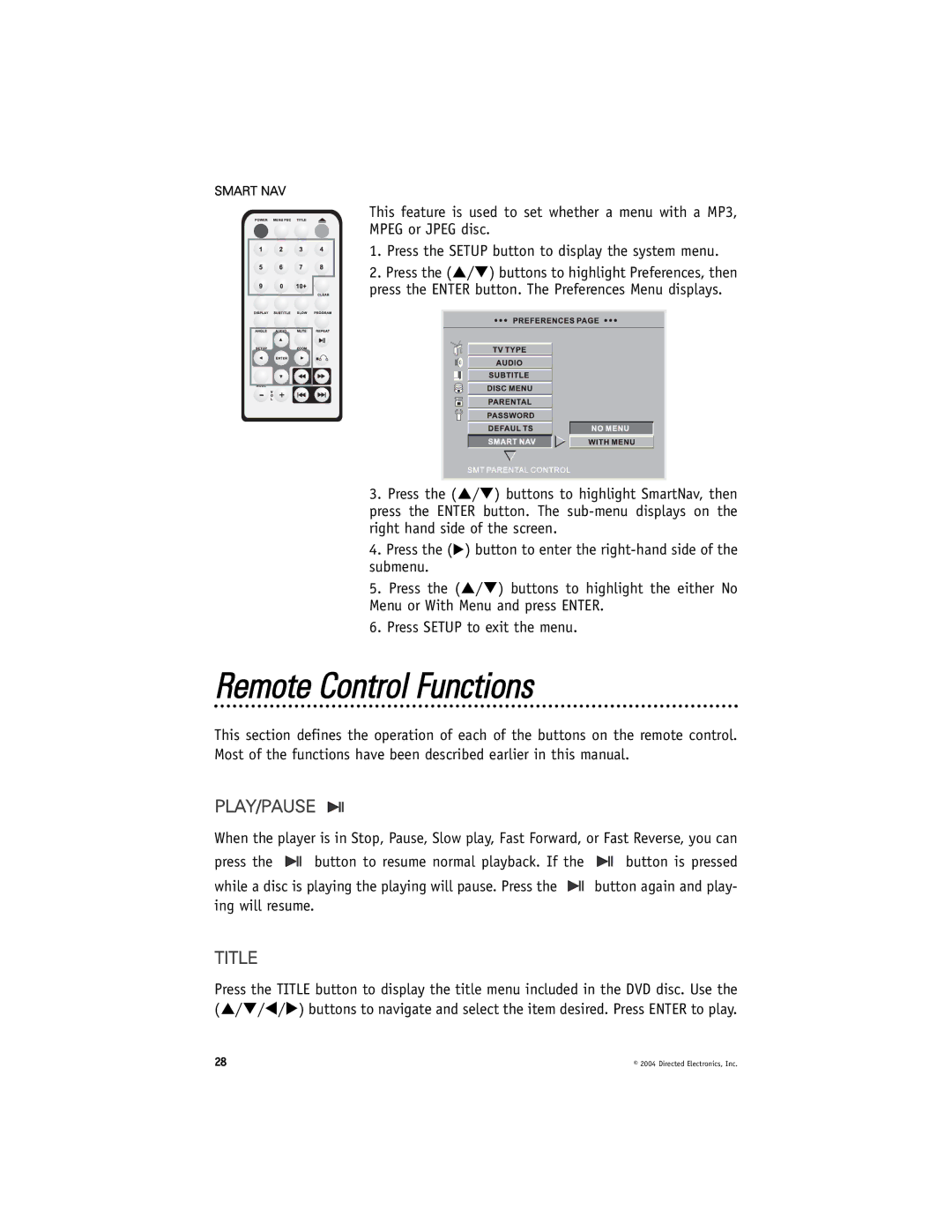DV2602, DV2605 specifications
The Directed Video DV2605 and DV2602 are two prominent models in the realm of mobile entertainment systems, designed specifically for ease of use, exceptional performance, and an immersive viewing experience. These devices cater to both casual users and avid entertainment enthusiasts by delivering high-quality media playback, robust features, and seamless integration with various technologies.One of the standout features of the DV2605 and DV2602 is their dual-screen design, allowing for simultaneous viewing on both screens. This is particularly beneficial for families or groups traveling together, as it accommodates different viewing preferences. The screens typically boast high-definition resolution, ensuring that videos are crisp and clear, enhancing the overall entertainment experience. Additionally, the use of LED backlighting provides vibrant colors and better visibility in various lighting conditions.
These devices support multiple media formats, including DVD, CD, and various digital video formats, making them versatile for playing both physical and digital content. The DV2605 and DV2602 come equipped with USB and SD card slots, enabling users to play videos directly from external memory devices. This flexibility allows users to watch their favorite movies and shows without the need for extensive setup or additional equipment.
Another major technology incorporated into Directed Video systems is the advanced audio output. Both models feature integrated high-quality speakers that deliver enhanced sound quality, ensuring a rich auditory experience. They often include headphone jacks, offering the option for private listening without disturbing other passengers.
For user convenience, the DV2605 and DV2602 often come with user-friendly interfaces and remote controls, allowing for easy navigation through menus and settings. The intuitive design ensures that users can quickly access their favorite shows or change settings without hassle.
In terms of installation, these devices are designed with compatibility in mind, fitting seamlessly into a wide range of vehicles. They include mounting kits that facilitate secure placement, ensuring stability even on bumpy rides.
In conclusion, the Directed Video DV2605 and DV2602 stand out in the market with their dual-screen capabilities, high-definition display, extensive media format support, and advanced audio technology. Their user-friendly designs and convenient installation features make them ideal choices for enhancing mobile entertainment, promising enjoyment for every journey. Whether for family road trips or solo travel, these devices redefine in-car entertainment with style and sophistication.