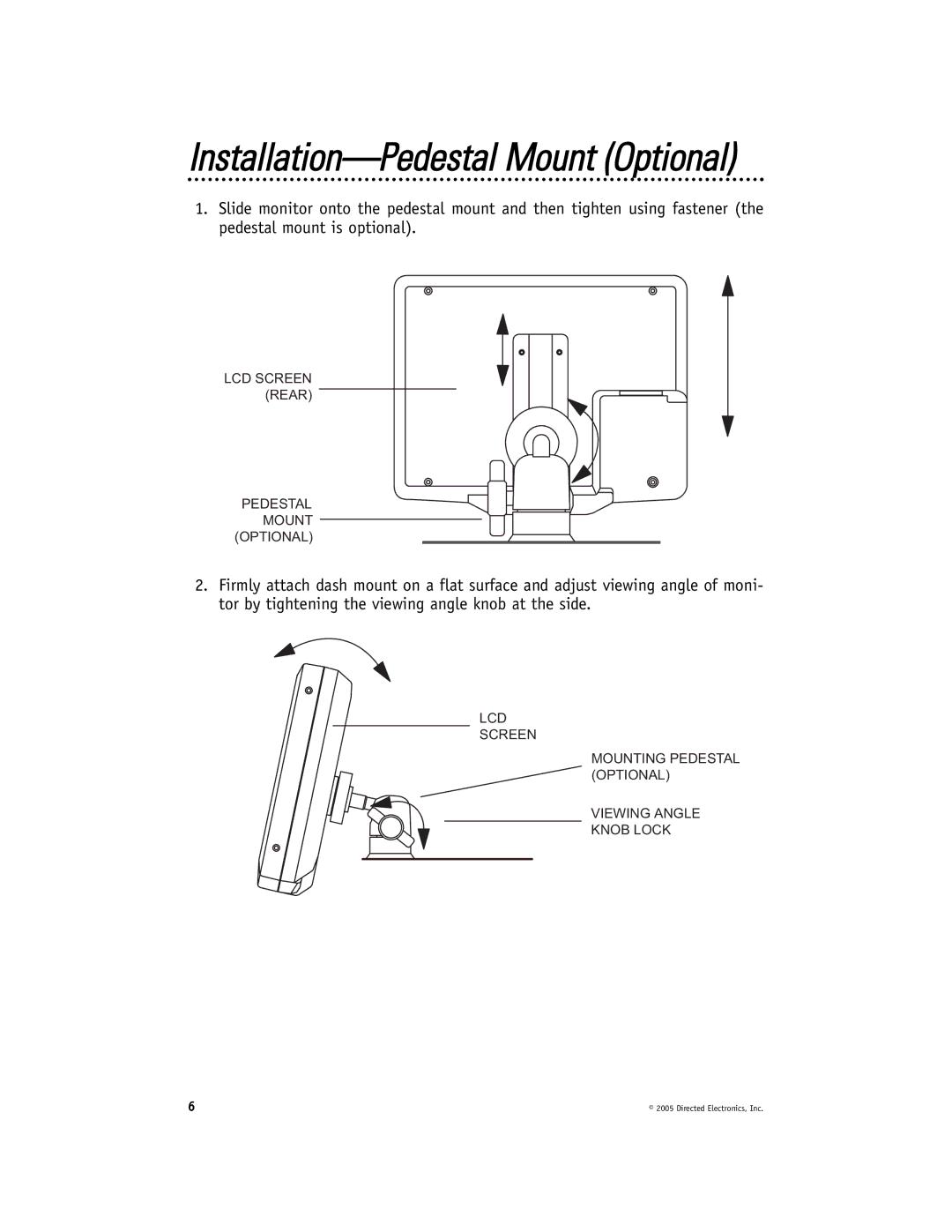Installation—Pedestal Mount (Optional)
1.Slide monitor onto the pedestal mount and then tighten using fastener (the pedestal mount is optional).
LCD SCREEN (REAR)
PEDESTAL MOUNT (OPTIONAL)
2.Firmly attach dash mount on a flat surface and adjust viewing angle of moni- tor by tightening the viewing angle knob at the side.
LCD
SCREEN
MOUNTING PEDESTAL (OPTIONAL)
VIEWING ANGLE
KNOB LOCK
6 | © 2005 Directed Electronics, Inc. |