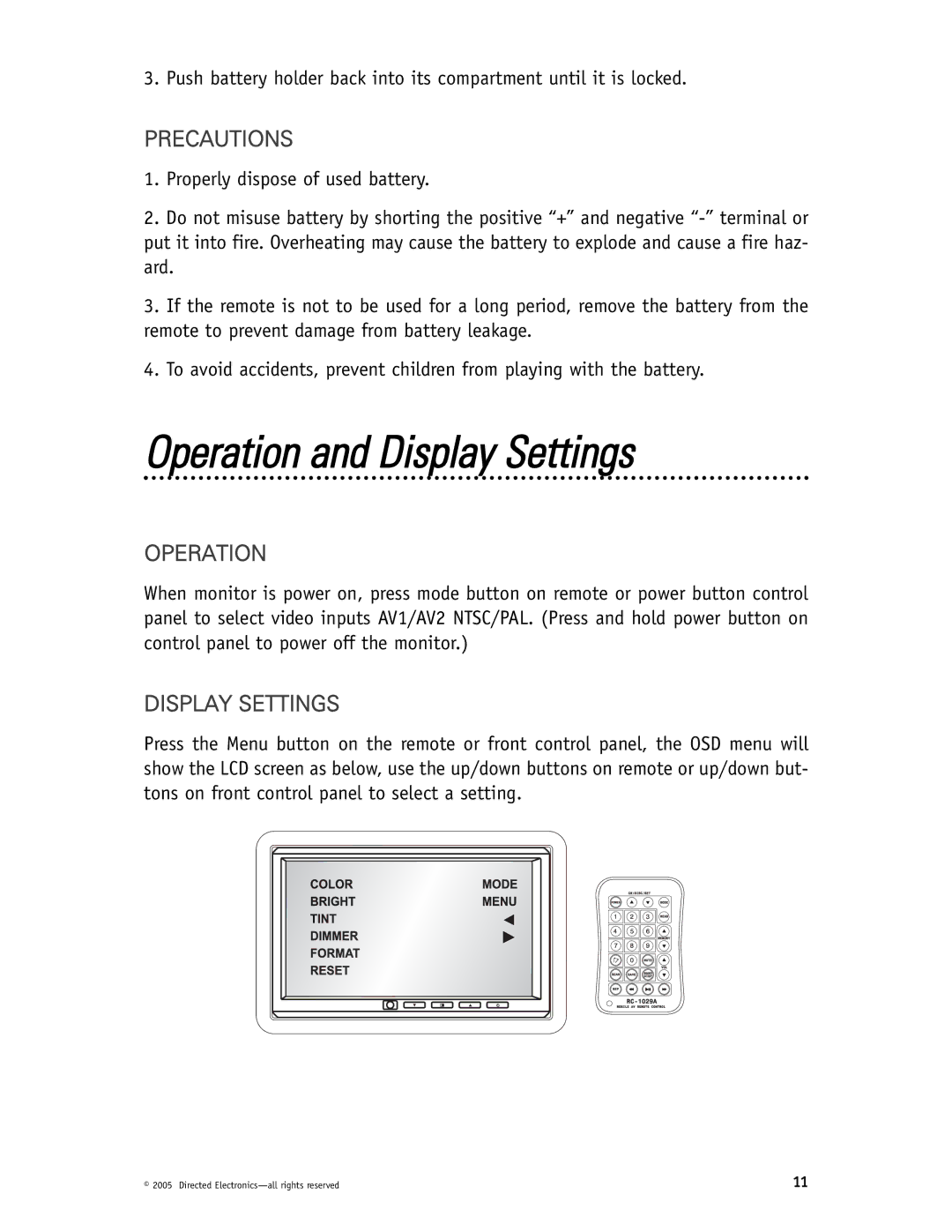HVM700 specifications
The Directed Video HVM700 is an advanced vehicle security and convenience solution specifically designed for modern automobiles. Primarily marketed for its high-definition video recording capabilities and robust surveillance features, this device has gained popularity among vehicle owners seeking to enhance their car safety and monitoring systems.One of the standout features of the HVM700 is its ability to record in full HD 1080p resolution. This high-quality video capture ensures that every detail is vividly documented, making it an invaluable tool for evidence collection in the event of an accident or theft. The device is equipped with a wide-angle lens, allowing it to cover a larger field of view, reducing blind spots and capturing more of the surrounding environment.
In addition to its video recording capabilities, the HVM700 integrates GPS technology. This allows users to track their vehicle's location in real-time and review the routes taken. The GPS feature can be particularly useful for fleet management, as it enables supervisors to ensure that drivers are adhering to designated paths and schedules.
The HVM700 features a built-in G-sensor, which detects any sudden acceleration, braking, or impacts. When a collision is detected, the device automatically locks the current video footage to prevent it from being overwritten, ensuring that critical evidence is preserved. This automatic incident detection adds another layer of security for vehicle owners, providing peace of mind while driving.
Installation of the HVM700 is straightforward, thanks to its user-friendly interface and comprehensive mounting options. It can be connected to the vehicle's power supply, allowing for continuous operation without the need for manual charging. Additionally, the device supports loop recording, ensuring that the oldest footage is automatically overwritten, making it hassle-free for users who do not wish to manage storage manually.
Moreover, the HVM700 emphasizes connectivity and ease of use. Many models come equipped with Wi-Fi and mobile app integration, allowing users to access and manage recorded footage directly from their smartphones. This feature enhances convenience, as users can review their recordings or change settings on the go.
In summary, the Directed Video HVM700 is a robust and versatile vehicle surveillance solution, offering high-definition video capture, GPS tracking, G-sensor technology, and user-friendly features. Its combination of advanced technologies makes it an essential tool for anyone looking to enhance their vehicle's security and monitoring capabilities.