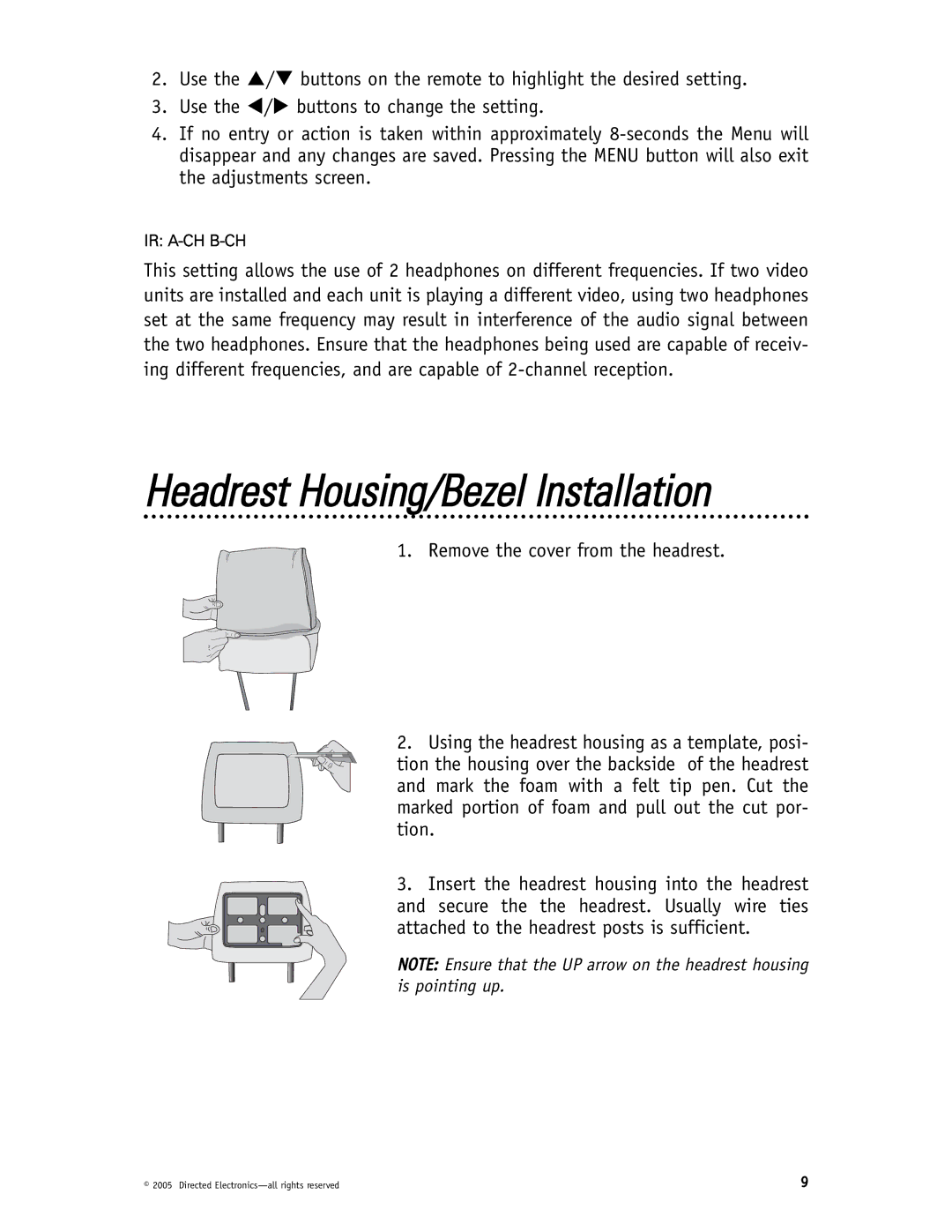HVM702 specifications
The Directed Video HVM702 is a cutting-edge mobile video recording device designed specifically for vehicles. It stands out in the market due to its exceptional combination of advanced features, robust technologies, and user-friendly characteristics, making it a top choice for fleet management, law enforcement, and personal use.One of the main features of the HVM702 is its high-definition video recording capability. The device supports 1080p resolution, allowing users to capture clear and detailed footage, which is crucial for both security and evidence purposes. The camera is equipped with a wide-angle lens that provides a broader field of view, ensuring that no critical detail is missed during recording. This feature is particularly beneficial for monitoring busy roadways and intersections.
The HVM702 incorporates advanced night vision technology, enabling reliable performance in low-light or nighttime conditions. This capability ensures 24/7 surveillance, giving users peace of mind around the clock. The infrared sensors enhance visibility in darkness, making the device effective even in dimly lit environments.
Another significant characteristic of the HVM702 is its durable and weather-resistant design. Built to withstand various climatic conditions, the device is perfect for outdoor use. Its rugged construction ensures it can endure shocks, vibrations, and exposure to elements, making it an ideal choice for harsh environments.
The HVM702 features an intuitive user interface that simplifies operation. The touchscreen display provides easy access to settings and playback of recorded footage. Users can quickly navigate between options, adjust settings, and review videos without hassle.
In terms of connectivity, the Directed Video HVM702 supports Wi-Fi and Bluetooth, allowing seamless integration with mobile devices and cloud storage solutions. This connectivity enables real-time streaming and remote access to recorded footage, facilitating efficient monitoring and data management.
Additionally, the device offers advanced storage options, including support for high-capacity SD cards, ensuring that users can store extensive video recordings without the need for constant data transfers.
Overall, the Directed Video HVM702 combines high-definition recording, durable design, and advanced connectivity features, making it a versatile tool for security and documentation in a variety of applications. Its robust performance in diverse conditions makes it a reliable solution for users who require quality video documentation on the go.