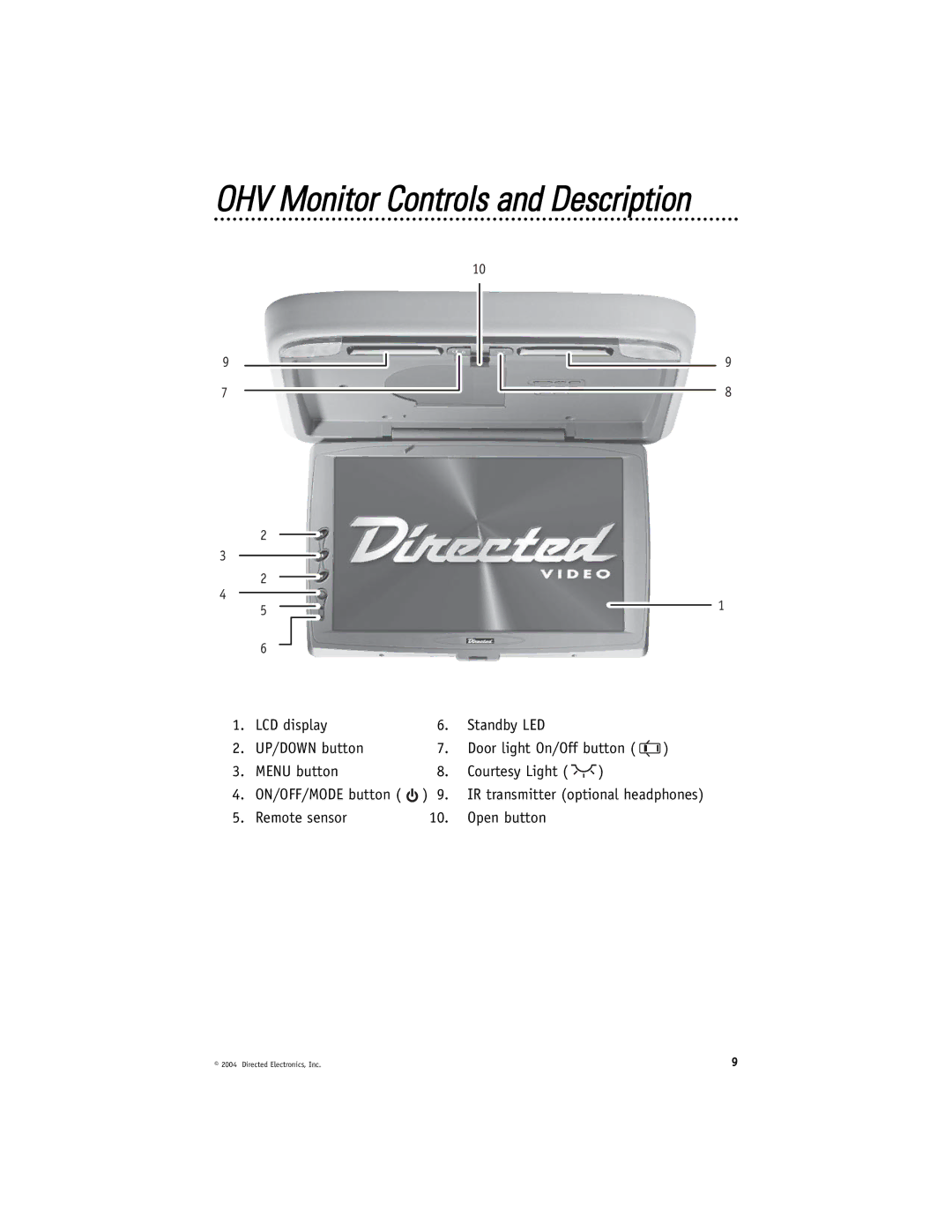OHV Monitor Controls and Description
10
9
7
2
3
2
4
5
6
1. | LCD display | 6. | Standby LED |
|
| |
2. | UP/DOWN button | 7. | Door light On/Off button ( | ) | ||
3. | MENU button | 8. | Courtesy Light ( | ) |
| |
4. | ON/OFF/MODE button ( |
| ) 9. | IR transmitter (optional headphones) | ||
| ||||||
| ||||||
5. | Remote sensor | 10. | Open button |
|
| |
9
8
1
© 2004 Directed Electronics, Inc. | 9 |