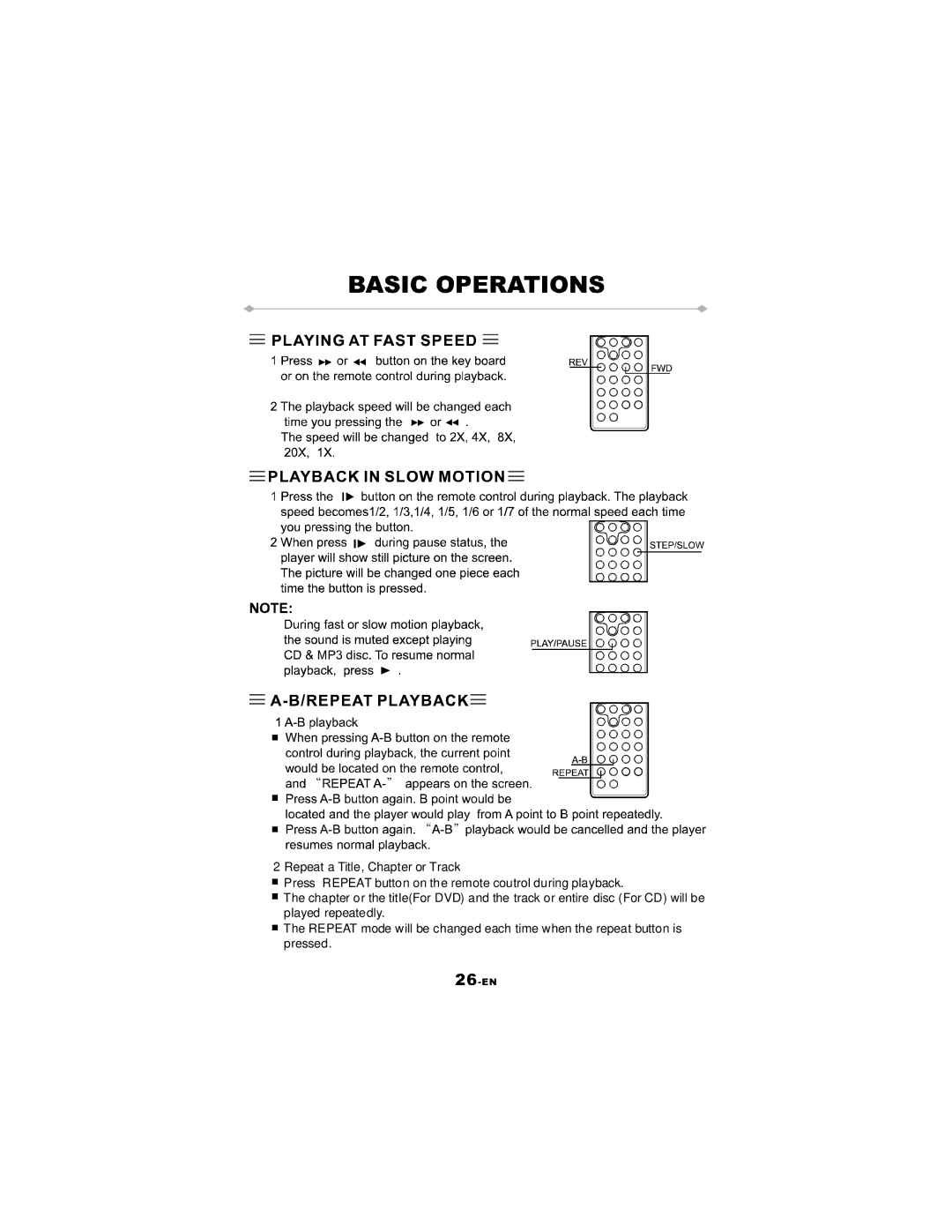2 Repeat a Title, Chapter or Track
![]() Press REPEAT button on the remote coutrol during playback.
Press REPEAT button on the remote coutrol during playback.
![]() The chapter or the title(For DVD) and the track or entire disc (For CD) will be played repeatedly.
The chapter or the title(For DVD) and the track or entire disc (For CD) will be played repeatedly.
![]() The REPEAT mode will be changed each time when the repeat button is pressed.
The REPEAT mode will be changed each time when the repeat button is pressed.