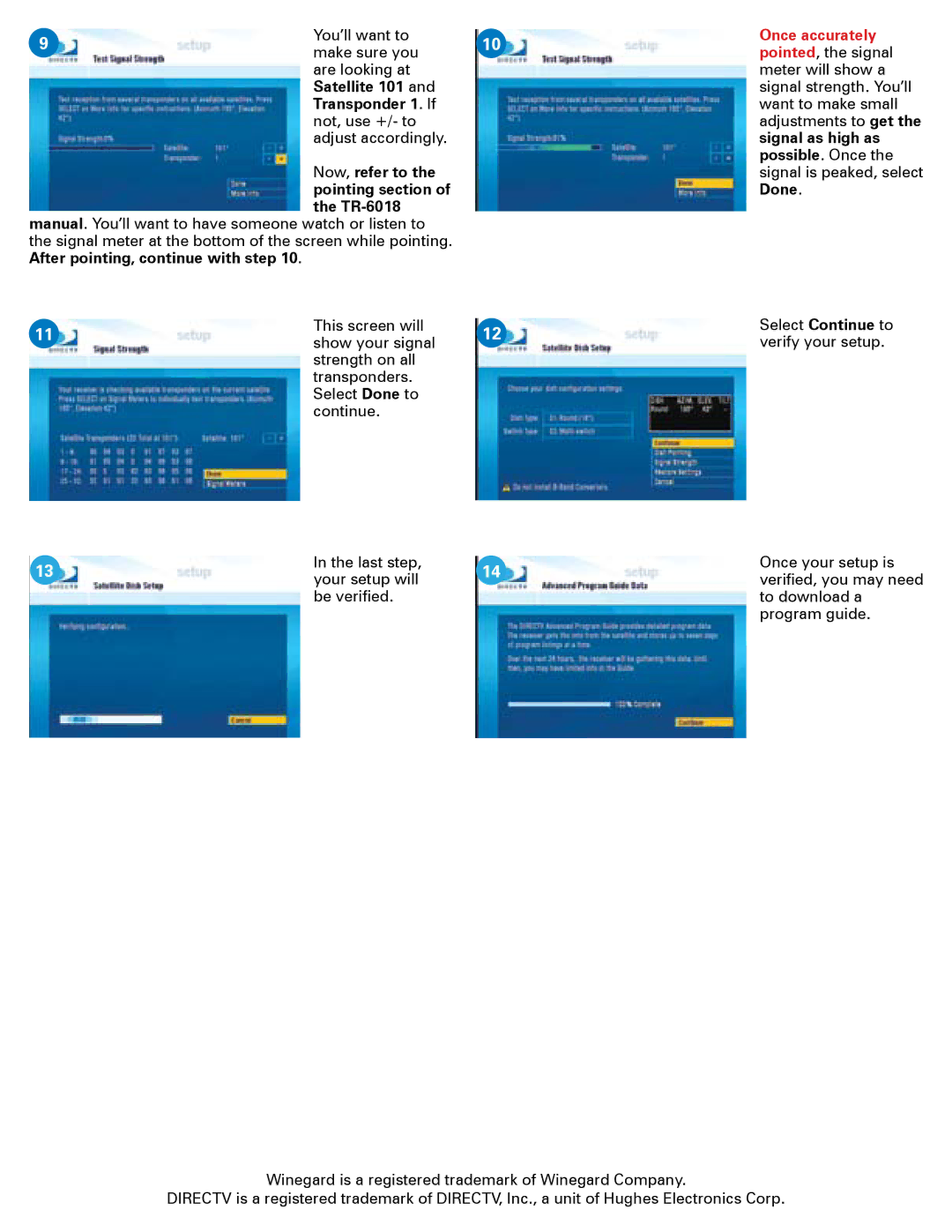9 | You’ll want to | 10 | |
make sure you | |||
|
|
are looking at Satellite 101 and Transponder 1. If not, use +/- to adjust accordingly.
Now, refer to the pointing section of the TR-6018
manual. You’ll want to have someone watch or listen to the signal meter at the bottom of the screen while pointing.
After pointing, continue with step 10.
11 | This screen will | 12 | |
show your signal | |||
|
|
strength on all transponders. Select Done to continue.
13 | In the last step, | 14 | |
your setup will | |||
|
|
be verified.
Once accurately pointed, the signal meter will show a signal strength. You’ll want to make small adjustments to get the signal as high as possible. Once the signal is peaked, select Done.
Select Continue to verify your setup.
Once your setup is verified, you may need to download a program guide.
Winegard is a registered trademark of Winegard Company.
DIRECTV is a registered trademark of DIRECTV, Inc., a unit of Hughes Electronics Corp.