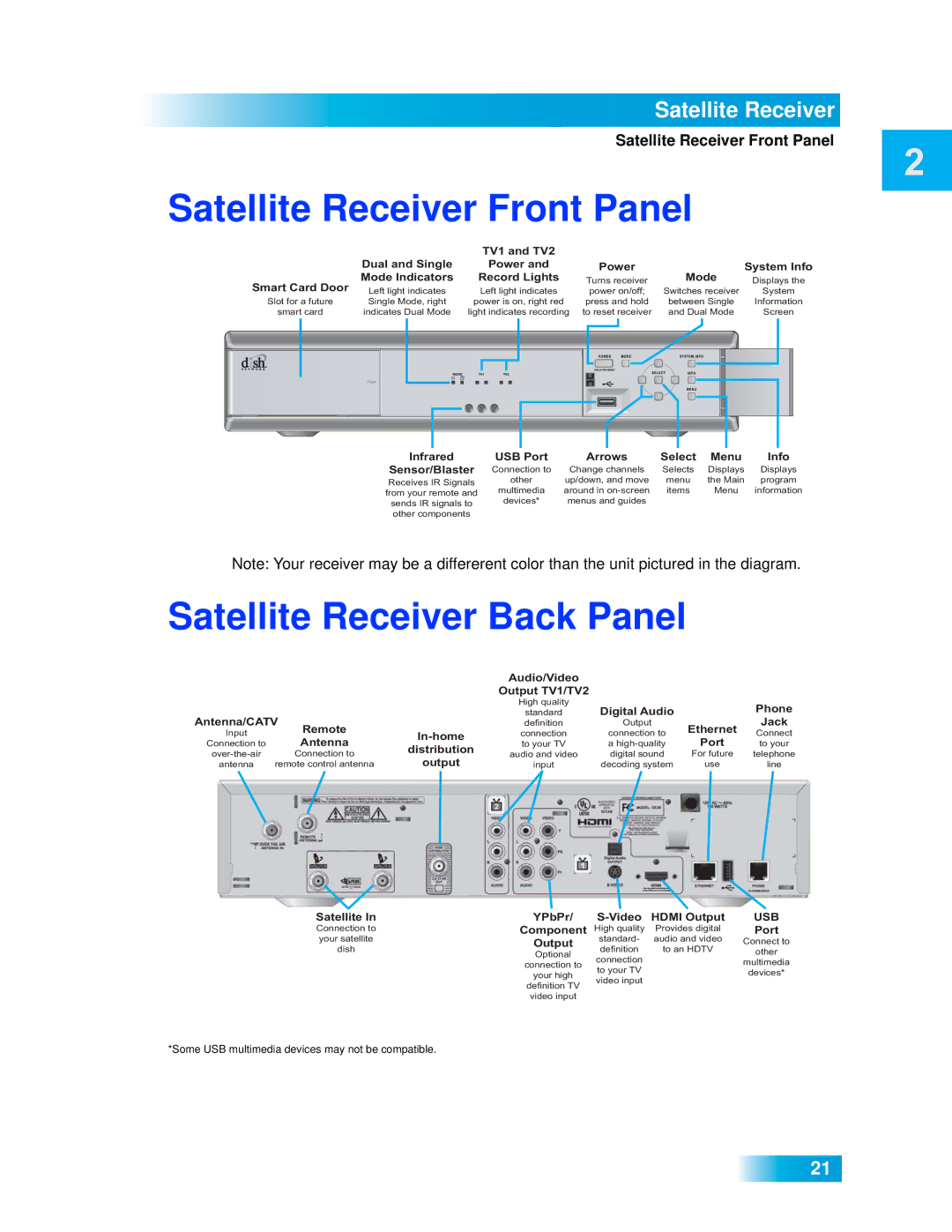Satellite Receiver
Satellite Receiver Front Panel
Satellite Receiver Front Panel
Smart Card Door
Slot for a future
smart card
|
| TV1 and TV2 |
|
|
|
|
|
|
|
|
|
|
|
Dual and Single | Power and |
|
| Power |
|
|
|
| System Info | ||||
|
|
|
|
|
|
|
|
| |||||
Mode Indicators | Record Lights | Turns receiver | Mode | Displays the | |||||||||
Left light indicates | Left light indicates | power on/off; | Switches receiver | System | |||||||||
Single Mode, right | power is on, right red | press and hold | between Single | Information | |||||||||
indicates Dual Mode | light indicates recording | to reset receiver | and Dual Mode | Screen | |||||||||
|
|
|
|
|
|
|
|
|
|
|
|
|
|
|
|
|
|
|
|
|
|
|
|
|
|
|
|
|
|
|
|
|
|
|
|
|
|
|
|
|
|
|
|
|
|
|
|
|
|
|
|
|
|
|
|
|
|
|
|
|
|
|
|
|
|
|
|
|
|
|
|
|
|
|
|
|
|
|
|
|
|
|
|
|
|
|
|
|
|
|
|
|
|
|
|
|
|
|
|
|
|
|
|
|
|
|
|
|
|
|
|
|
|
|
|
|
|
|
|
|
|
|
|
|
|
Infrared | USB Port | Arrows | Select | Menu | Info | |
Sensor/Blaster | Connection to | Change channels | Selects | Displays | Displays | |
Receives IR Signals | other | up/down, and move | menu | the Main | program | |
multimedia | around in | items | Menu | information | ||
from your remote and | ||||||
devices* | menus and guides |
|
|
| ||
sends IR signals to |
|
|
| |||
|
|
|
|
| ||
other components |
|
|
|
|
|
Note: Your receiver may be a differerent color than the unit pictured in the diagram.
Satellite Receiver Back Panel
Audio/Video
Output TV1/TV2
|
|
| High quality |
|
| Phone | |
|
|
| standard | Digital Audio |
| ||
|
|
|
|
| |||
Antenna/CATV |
| definition | Output | Ethernet | Jack | ||
Input | Remote | connection | connection to | Connect | |||
Connection to | Antenna | to your TV | a | Port | to your | ||
distribution | |||||||
Connection to | audio and video | digital sound | For future | telephone | |||
output | |||||||
antenna | remote control antenna | input | decoding system | use | line | ||
Satellite In
Connection to your satellite dish
YPbPr/
Component
Output
Optional
connection to
your high
definition TV
video input
HDMI Output | USB | ||
High quality | Provides digital | Port | |
standard- | audio and video | Connect to | |
definition | to an HDTV | ||
other | |||
connection |
| ||
| multimedia | ||
to your TV |
| ||
| devices* | ||
video input |
| ||
|
|
*Some USB multimedia devices may not be compatible.
21