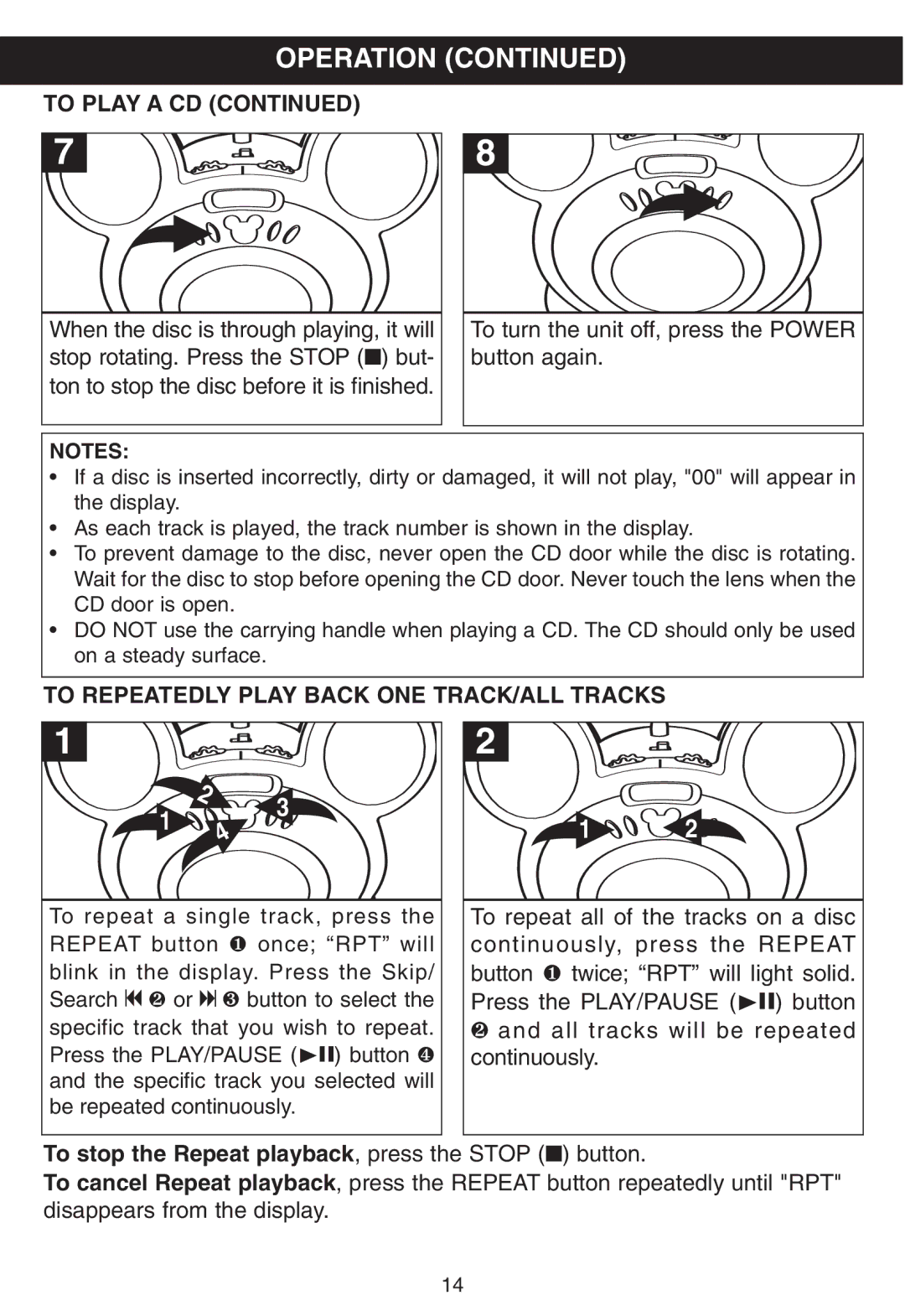DB3050-C specifications
The Disney DB3050-C is an innovative digital display device that captures the enchantment of Disney storytelling while incorporating advanced technology to deliver an engaging experience. Designed for both kids and family, this device offers a blend of functionality and entertainment that is perfect for home use.One of the standout features of the DB3050-C is its vibrant 30-inch LCD display, which provides stunning color accuracy and clarity. The screen’s high resolution ensures that every detail of the content is rendered with precision, making it ideal for watching Disney classics, animated features, or playing games. The display is also equipped with impressive brightness levels, making it easy to view in various lighting conditions.
The DB3050-C incorporates cutting-edge smart technology, allowing users to access a wide variety of streaming services. With built-in Wi-Fi connectivity, families can easily connect to platforms such as Disney+, Netflix, and YouTube without needing additional external devices. This seamless integration makes it simple to browse through an extensive library of content at the touch of a button.
Another key characteristic of the Disney DB3050-C is its user-friendly interface. Designed with children in mind, the navigation is intuitive and easy to understand, making it accessible to users of all ages. The device comes pre-loaded with an assortment of beloved Disney characters and themes that enhance the overall experience, creating a magical atmosphere in any living space.
Additionally, the DB3050-C features advanced sound technology, including built-in stereo speakers that deliver high-quality audio. For those who prefer a more immersive experience, the device also supports Bluetooth connectivity, allowing users to connect external speakers or headphones for enhanced sound quality.
Parental controls are an essential aspect of any family-oriented device. The Disney DB3050-C includes comprehensive parental control features, enabling guardians to manage content accessibility, screen time, and monitor usage effectively, ensuring a safe and controlled viewing environment.
Lastly, the device boasts a sleek and modern design that fits well with various home decors, while its lightweight structure makes it easy to move from room to room. Whether used for family movie nights, educational programming, or interactive gaming sessions, the Disney DB3050-C is a captivating addition to any household, bringing the magic of Disney to life through advanced technology and delightful features.