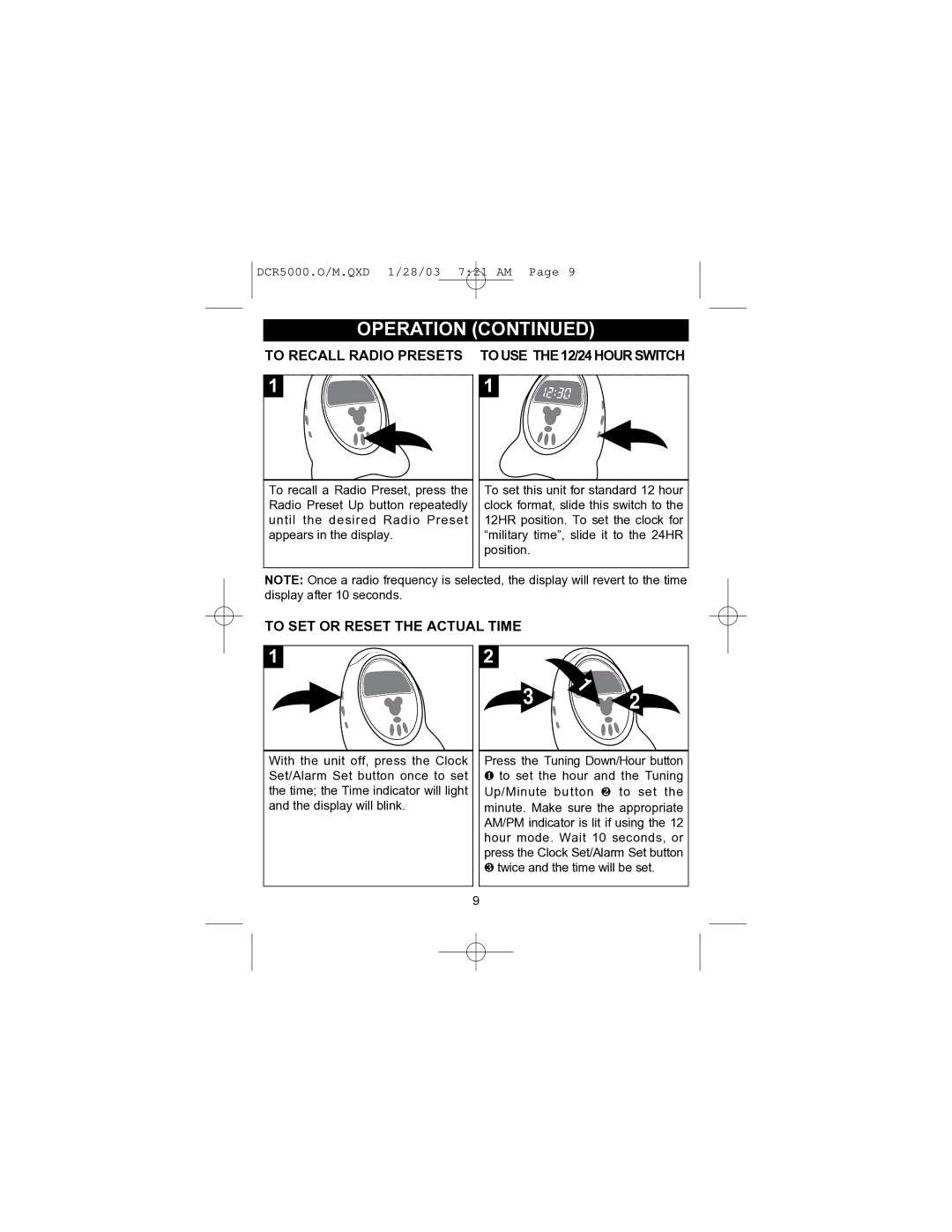DCR5000.O/M.QXD 1/28/03 7:21 AM Page 9
OPERATION (CONTINUED)
TO RECALL RADIO PRESETS TO USE THE 12/24 HOUR SWITCH
1
To recall a Radio Preset, press the Radio Preset Up button repeatedly until the desired Radio Preset appears in the display.
1
To set this unit for standard 12 hour clock format, slide this switch to the 12HR position. To set the clock for “military time”, slide it to the 24HR position.
NOTE: Once a radio frequency is selected, the display will revert to the time display after 10 seconds.
TO SET OR RESET THE ACTUAL TIME
1
With the unit off, press the Clock Set/Alarm Set button once to set the time; the Time indicator will light and the display will blink.
2
3 | 2 |
Press the Tuning Down/Hour button
❶to set the hour and the Tuning Up/Minute button ❷ to set the minute. Make sure the appropriate AM/PM indicator is lit if using the 12 hour mode. Wait 10 seconds, or press the Clock Set/Alarm Set button ❸ twice and the time will be set.
9