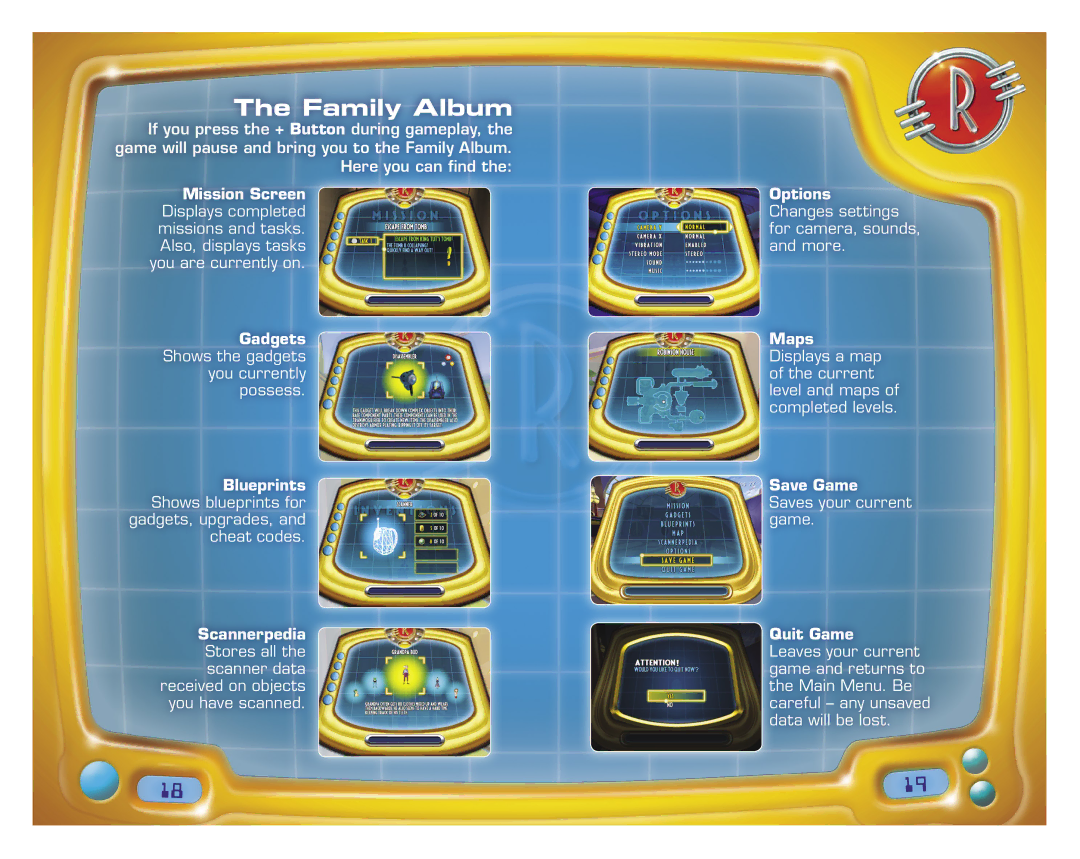| The Family Album |
|
| |
| If you press the + Button during gameplay, the |
|
| |
game will pause and bring you to the Family Album. |
|
| ||
|
| Here you can find the: |
|
|
| Mission Screen |
|
| Options |
|
| |||
| Displays completed |
|
| Changes settings |
| missions and tasks. |
|
| for camera, sounds, |
| Also, displays tasks |
|
| and more. |
| you are currently on. |
|
|
|
|
|
|
| |
|
|
|
|
|
Gadgets |
| Maps |
Shows the gadgets |
| Displays a map |
you currently |
| of the current |
possess. |
| level and maps of |
|
| completed levels. |
| ||
|
|
|
| Blueprints |
|
| Save Game |
| |
| Shows blueprints for |
|
| Saves your current |
| |
gadgets, upgrades, and |
|
| game. |
| ||
| cheat codes. |
|
|
|
| |
|
|
|
|
| ||
|
|
|
|
|
|
|
|
|
|
|
|
|
|
| Scannerpedia |
|
|
| Quit Game | |
| Stores all the |
|
|
| Leaves your current | |
| scanner data |
|
|
| game and returns to | |
| received on objects |
|
|
| the Main Menu. Be | |
| you have scanned. |
|
|
| careful – any unsaved | |
|
|
|
|
| data will be lost. | |
|
|
| ||||
|
|
|
|
|
|
|
|
|
|
|
|
|
|
18
19