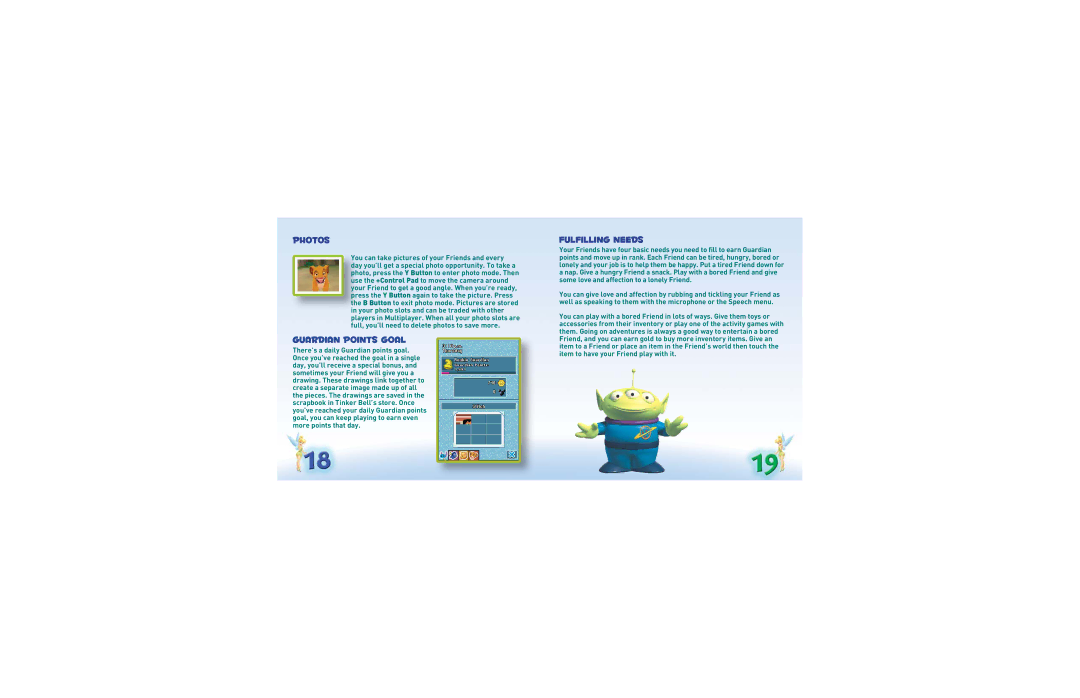PHOTOS
You can take pictures of your Friends and every day you’ll get a special photo opportunity. To take a photo, press the Y Button to enter photo mode. Then use the +Control Pad to move the camera around your Friend to get a good angle. When you’re ready, press the Y Button again to take the picture. Press the B Button to exit photo mode. Pictures are stored in your photo slots and can be traded with other players in Multiplayer. When all your photo slots are full, you’ll need to delete photos to save more.
GUARDIAN POINTS GOAL
There’s a daily Guardian points goal. Once you’ve reached the goal in a single day, you’ll receive a special bonus, and sometimes your Friend will give you a drawing. These drawings link together to create a separate image made up of all the pieces. The drawings are saved in the scrapbook in Tinker Bell’s store. Once you’ve reached your daily Guardian points goal, you can keep playing to earn even more points that day.
FULFILLING NEEDS
Your Friends have four basic needs you need to fill to earn Guardian points and move up in rank. Each Friend can be tired, hungry, bored or lonely and your job is to help them be happy. Put a tired Friend down for a nap. Give a hungry Friend a snack. Play with a bored Friend and give some love and affection to a lonely Friend.
You can give love and affection by rubbing and tickling your Friend as well as speaking to them with the microphone or the Speech menu.
You can play with a bored Friend in lots of ways. Give them toys or accessories from their inventory or play one of the activity games with them. Going on adventures is always a good way to entertain a bored Friend, and you can earn gold to buy more inventory items. Give an item to a Friend or place an item in the Friend’s world then touch the item to have your Friend play with it.