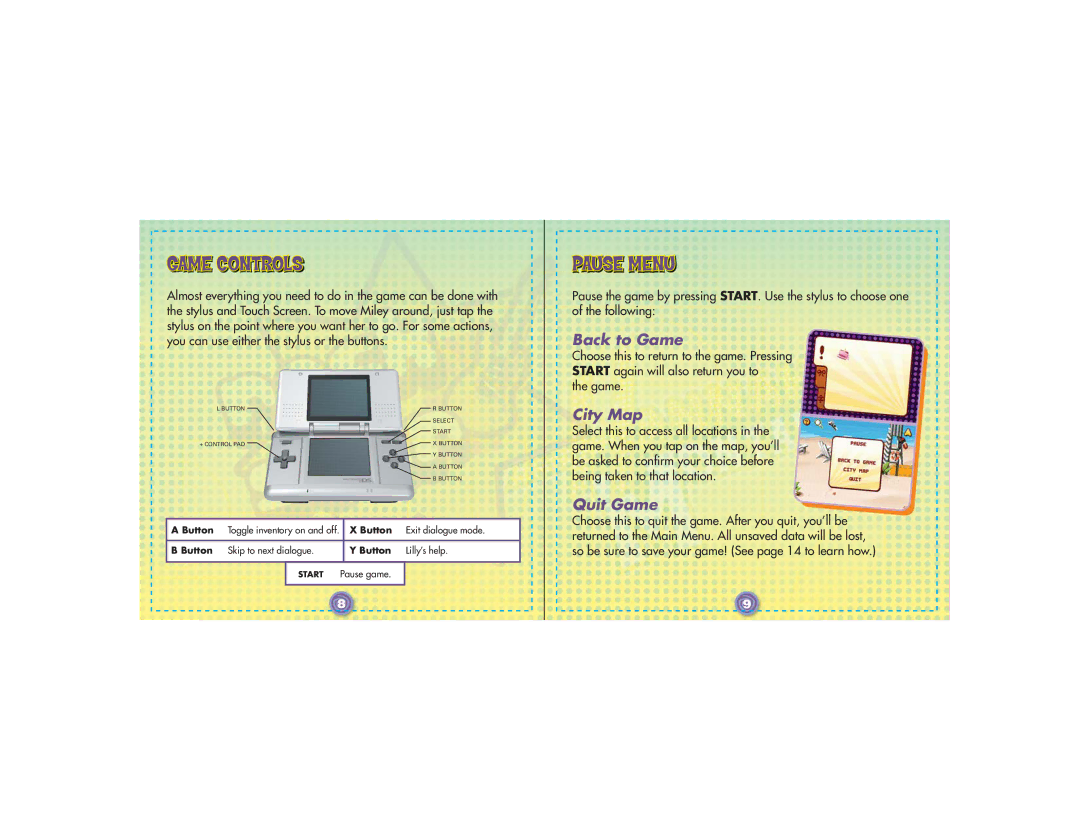GAME CONTROLS
Almost everything you need to do in the game can be done with the stylus and Touch Screen. To move Miley around, just tap the stylus on the point where you want her to go. For some actions, you can use either the stylus or the buttons.
L BUTTON | R BUTTON |
| SELECT |
| START |
+ CONTROL PAD | X BUTTON |
| Y BUTTON |
| A BUTTON |
| B BUTTON |
A Button | Toggle inventory on and off. |
| X Button | Exit dialogue mode. | |
|
|
|
|
|
|
B Button | Skip to next dialogue. |
| Y Button | Lilly’s help. | |
|
|
|
|
|
|
|
| START | Pause game. |
| |
|
|
|
|
|
|
8
PAUSE MENU
Pause the game by pressing START. Use the stylus to choose one of the following:
Back to Game
Choose this to return to the game. Pressing START again will also return you to
the game.
City Map
Select this to access all locations in the game. When you tap on the map, you’ll be asked to confirm your choice before being taken to that location.
Quit Game
Choose this to quit the game. After you quit, you’ll be returned to the Main Menu. All unsaved data will be lost, so be sure to save your game! (See page 14 to learn how.)
9