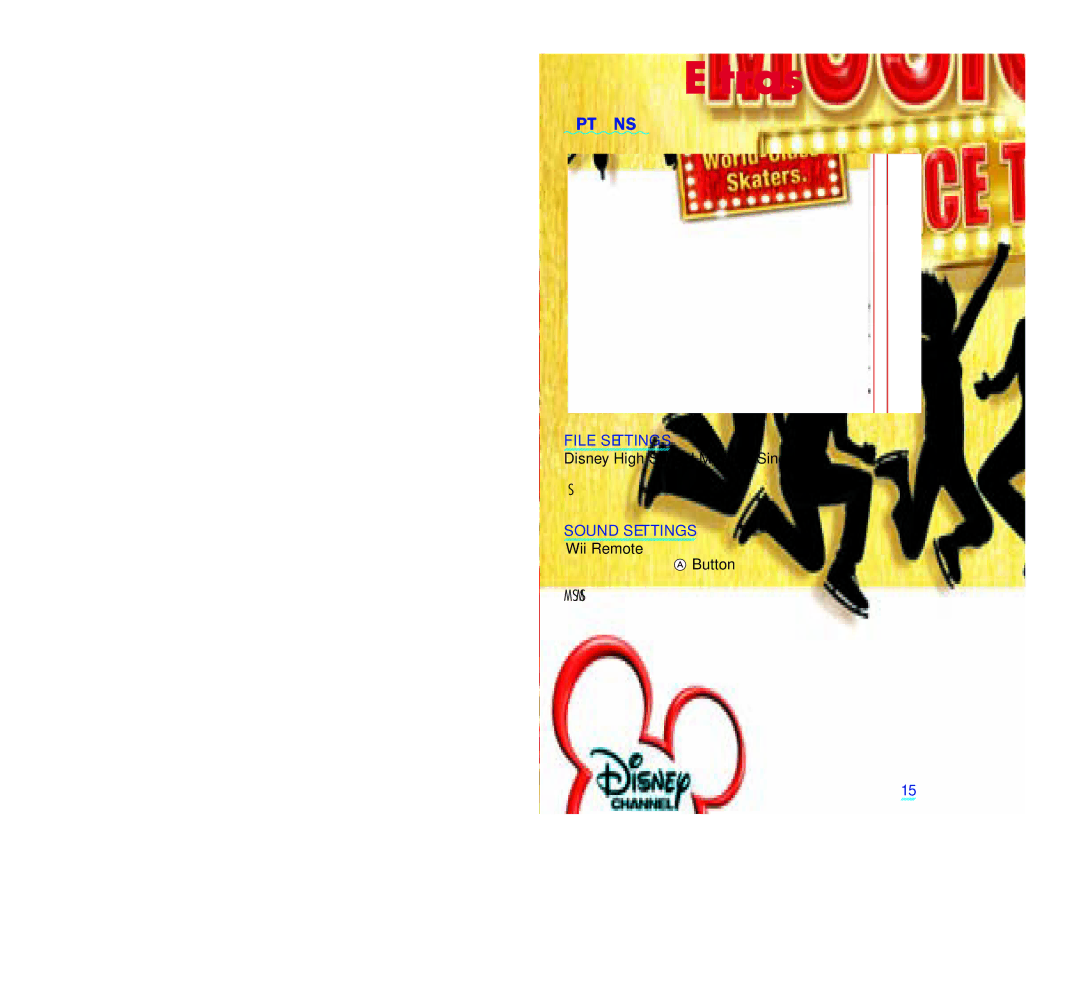Extras
OPTIONS
FILE SETTINGS
Disney High School Musical: Sing It! will save your progress automatically, but you can turn this feature off if you like. If you do switch Auto Save to OFF, remember to return to this menu to save your progress manually.
SOUND SETTINGS
Highlight an option with your Wii Remote and choose it by pressing the ![]() Button. Then use the sliders to adjust Player Volume (That’s you!), Character Volume, Microphone Sensitivity, Music Volume, and Crowd/Sound Effects volume.
Button. Then use the sliders to adjust Player Volume (That’s you!), Character Volume, Microphone Sensitivity, Music Volume, and Crowd/Sound Effects volume.
15