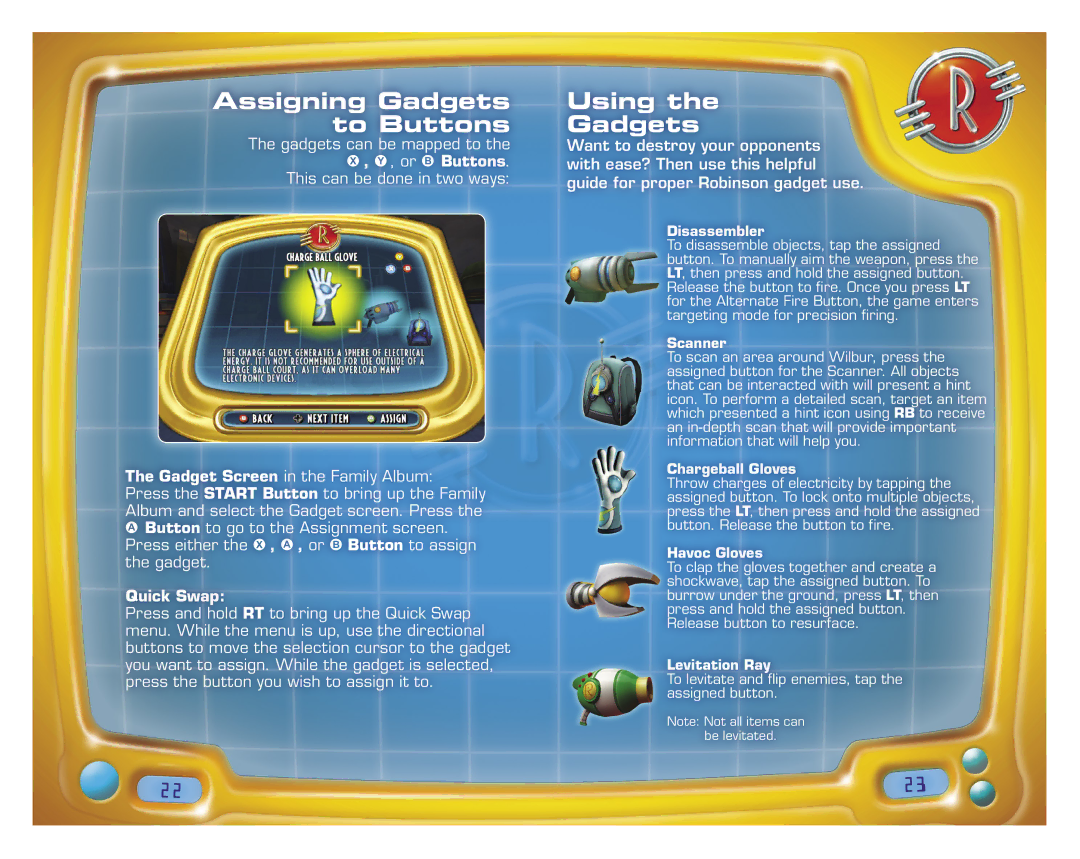Assigning Gadgets to Buttons
The gadgets can be mapped to the
X , Y, or B Buttons..
This can be done in two ways:
The Gadget Screen in the Family Album: Press the START Button to bring up the Family Album and select the Gadget screen.. Press the A Button to go to the Assignment screen.. Press either the X , A , or B Button to assign the gadget..
Quick Swap:
Press and hold RT to bring up the Quick Swap menu.. While the menu is up, use the directional buttons to move the selection cursor to the gadget you want to assign.. While the gadget is selected, press the button you wish to assign it to..
Using the
Gadgets
Want to destroy your opponents with ease? Then use this helpful guide for proper Robinson gadget use.
Disassembler
To disassemble objects, tap the assigned button.. To manually aim the weapon, press the LT, then press and hold the assigned button.. Release the button to fire.. Once you press LT for the Alternate Fire Button, the game enters targeting mode for precision firing..
Scanner
To scan an area around Wilbur, press the assigned button for the Scanner. All objects that can be interacted with will present a hint icon. To perform a detailed scan, target an item which presented a hint icon using RB to receive an
Chargeball Gloves
Throw charges of electricity by tapping the assigned button.. To lock onto multiple objects, press the LT, then press and hold the assigned button.. Release the button to fire..
Havoc Gloves
To clap the gloves together and create a shockwave, tap the assigned button.. To burrow under the ground, press LT, then press and hold the assigned button.. Release button to resurface..
Levitation Ray
To levitate and flip enemies, tap the assigned button..
Note: Not all items can be levitated..
22
23