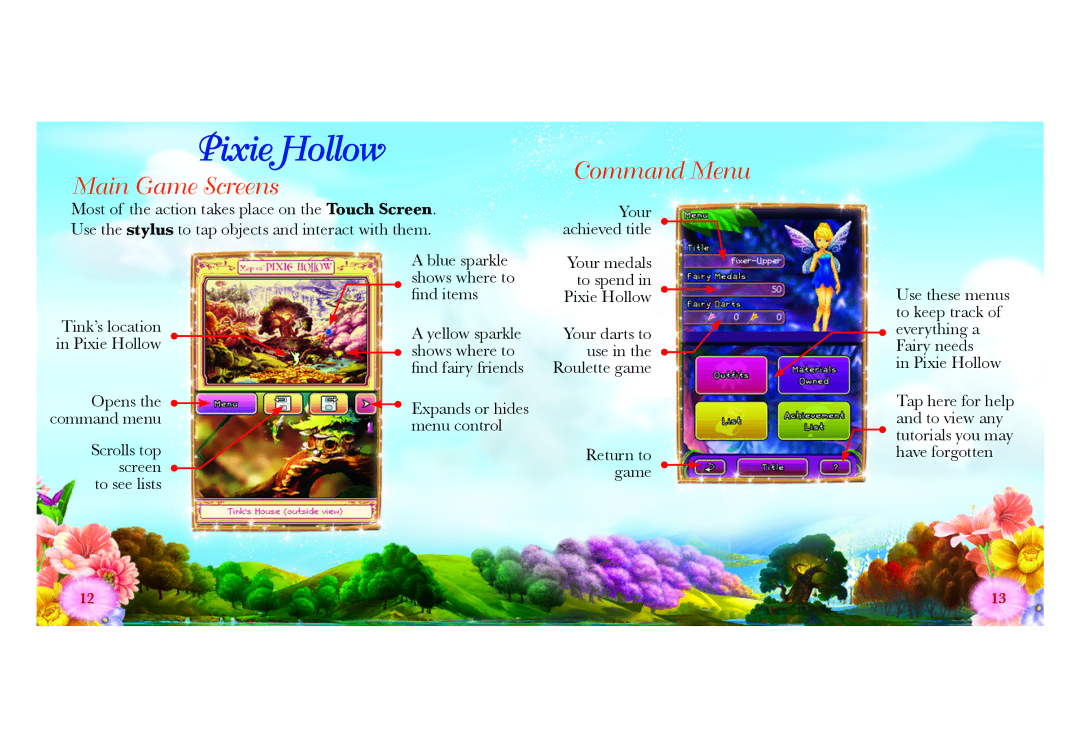NTR-CDFE-USA specifications
Disney Interactive Studios NTR-CDFE-USA represents a pivotal branch of Disney's expansive digital entertainment efforts, particularly focusing on interactive gaming experiences. Established as part of Disney's strategic initiative to enhance its portfolio not just through movies and television but also through innovative gaming, this unit has played a critical role in bringing beloved characters and stories to life in engaging formats.One of the standout features of Disney Interactive Studios has been its dedication to delivering high-quality, family-friendly content that aligns with the values and themes prevalent across the Disney franchise. The studio is renowned for developing immersive gameplay experiences that incorporate popular characters from Disney and Pixar films, allowing players to engage with their favorite stories in remarkable new ways.
From platformers to adventure games, the studio has embraced a variety of genres to cater to a wide audience range, ensuring something appealing for everyone. The incorporation of motion-capturing technology has allowed for the creation of fluid character animations, making gameplay not only interactive but visually stunning as well. Advanced graphics engines are utilized, ensuring that the visuals resonate with the high standards expected from Disney productions.
Moreover, Disney Interactive Studios NTR-CDFE-USA is recognized for its robust emphasis on educational gaming, blending entertainment with learning. Through innovative storytelling and engaging challenges, the studio's offerings promote creativity, problem-solving, and critical thinking among younger players.
The integration of multiplayer capabilities has further enhanced the appeal of many of their titles, fostering a sense of community and cooperation among players. Besides traditional gaming platforms, Disney Interactive has explored mobile gaming, tapping into the growing demand for portable and accessible entertainment.
A notable characteristic of Disney Interactive Studios is its collaboration with various developers to bring unique gaming experiences to life. This collaboration often leads to creative innovations and the blending of different artistic styles, enriching the overall gaming landscape.
Ultimately, Disney Interactive Studios NTR-CDFE-USA embodies the spirit of Disney—combining creativity, innovation, and magic into the realm of interactive gaming, ensuring its legacy through generations of players and fans. With ever-evolving technologies and a commitment to quality storytelling, the studio continues to forge new paths in the world of digital entertainment.