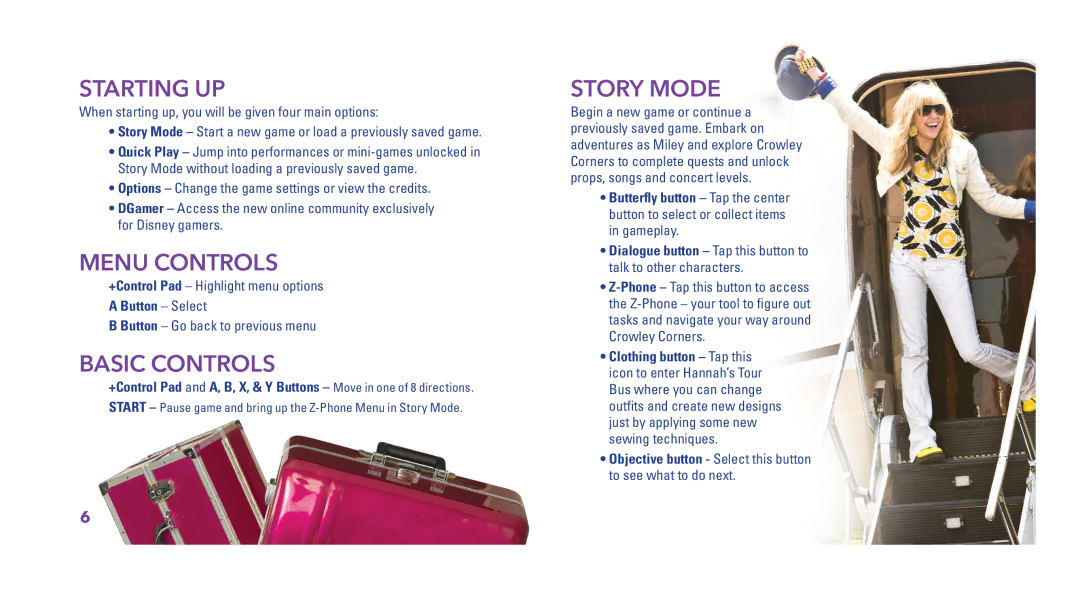Starting Up
When starting up, you will be given four main options:
•Story Mode – Start a new game or load a previously saved game.
•Quick Play – Jump into performances or
•Options – Change the game settings or view the credits.
•DGamer – Access the new online community exclusively for Disney gamers.
Menu Controls
+Control Pad – Highlight menu options A Button – Select
B Button – Go back to previous menu
basic Controls
+Control Pad and A, B, X, & Y Buttons – Move in one of 8 directions. START – Pause game and bring up the
Story Mode
Begin a new game or continue a previously saved game. Embark on adventures as Miley and explore Crowley Corners to complete quests and unlock props, songs and concert levels.
•Butterfly button – Tap the center button to select or collect items in gameplay.
•Dialogue button – Tap this button to talk to other characters.
•
•Clothing button – Tap this icon to enter Hannah’s Tour Bus where you can change outfits and create new designs just by applying some new sewing techniques.
•Objective button - Select this button to see what to do next.
6