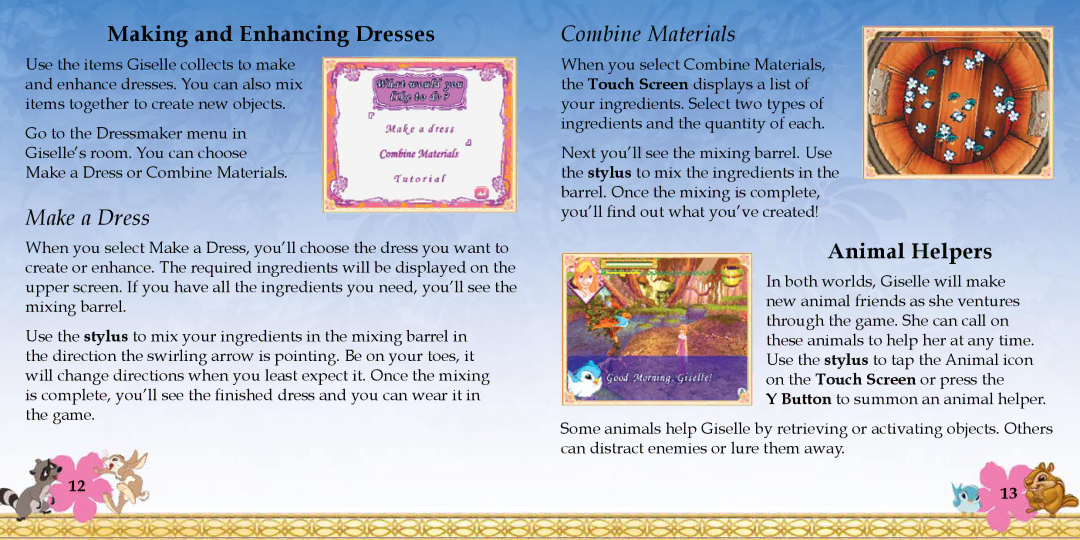Making and Enhancing Dresses
Use the items Giselle collects to make and enhance dresses. You can also mix items together to create new objects.
Go to the Dressmaker menu in Giselle’s room. You can choose Make a Dress or Combine Materials.
Make a Dress
When you select Make a Dress, you’ll choose the dress you want to create or enhance. The required ingredients will be displayed on the upper screen. If you have all the ingredients you need, you’ll see the mixing barrel.
Use the stylus to mix your ingredients in the mixing barrel in the direction the swirling arrow is pointing. Be on your toes, it will change directions when you least expect it. Once the mixing is complete, you’ll see the finished dress and you can wear it in the game.
12
Combine Materials
When you select Combine Materials, the Touch Screen displays a list of your ingredients. Select two types of ingredients and the quantity of each.
Next you’ll see the mixing barrel. Use the stylus to mix the ingredients in the barrel. Once the mixing is complete, you’ll find out what you’ve created!
Animal Helpers
In both worlds, Giselle will make new animal friends as she ventures through the game. She can call on these animals to help her at any time. Use the stylus to tap the Animal icon on the Touch Screen or press the
Y Button to summon an animal helper.
Some animals help Giselle by retrieving or activating objects. Others can distract enemies or lure them away.
13