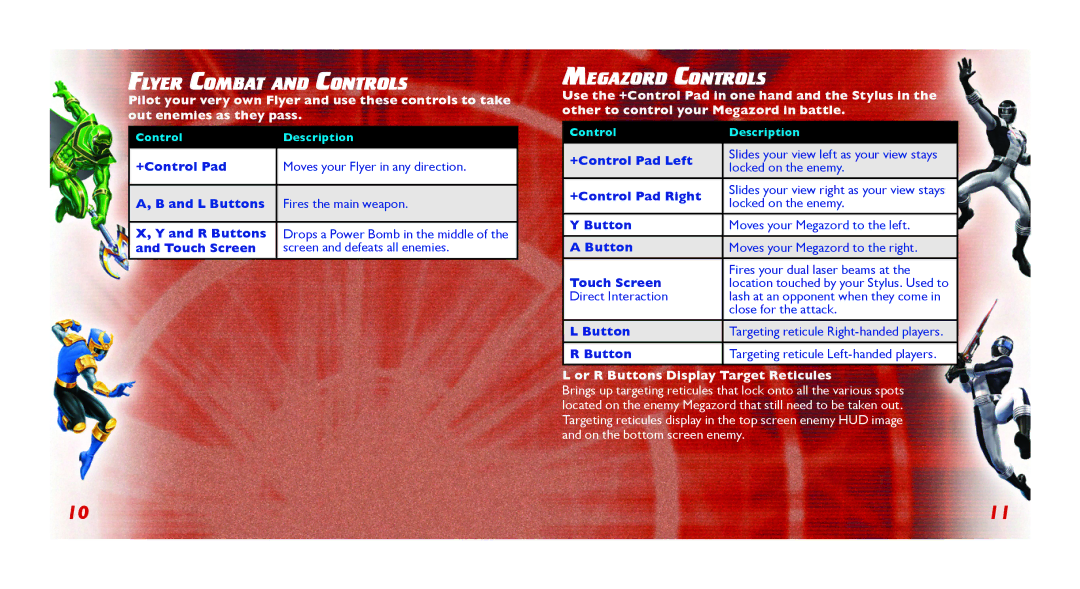Flyer Combat and Controls
Pilot your very own Flyer and use these controls to take out enemies as they pass..
Control | Description |
|
|
+Control Pad | Moves your Flyer in any direction. |
|
|
A, B and L Buttons | Fires the main weapon. |
|
|
X, Y and R Buttons | Drops a Power Bomb in the middle of the |
and Touch Screen | screen and defeats all enemies. |
|
|
Megazord Controls
Use the +Control Pad in one hand and the Stylus in the other to control your Megazord in battle..
Control | Description | |
|
| |
+Control Pad Left | Slides your view left as your view stays | |
locked on the enemy. | ||
| ||
+Control Pad Right | Slides your view right as your view stays | |
locked on the enemy. | ||
| ||
|
| |
Y Button | Moves your Megazord to the left. | |
|
| |
A Button | Moves your Megazord to the right. | |
|
| |
Touch Screen | Fires your dual laser beams at the | |
location touched by your Stylus. Used to | ||
Direct Interaction | lash at an opponent when they come in | |
| close for the attack. | |
|
| |
L Button | Targeting reticule | |
|
| |
R Button | Targeting reticule | |
|
|
L or R Buttons Display Target Reticules
Brings up targeting reticules that lock onto all the various spots located on the enemy Megazord that still need to be taken out. Targeting reticules display in the top screen enemy HUD image and on the bottom screen enemy.
10 | 11 |