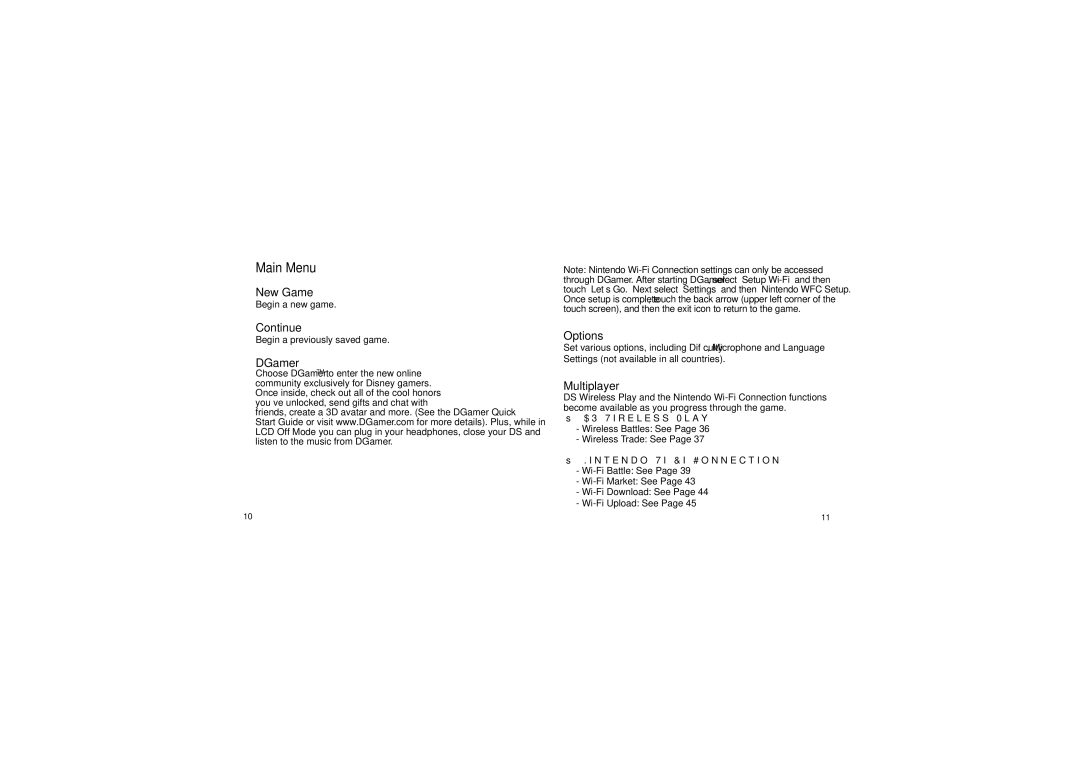Main Menu
New Game
Begin a new game.
Continue
Begin a previously saved game.
DGamer
Choose DGamerTM to enter the new online community exclusively for Disney gamers. Once inside,, check out all of the cool honors you’ve unlocked,, send gifts and chat with
friends,, create a 3D avatar and more. (See the DGamer Quick
Start Guide or visit www.DGamer.com for more details). Plus,, while in LCD Off Mode you can plug in your headphones,, close your DS and listen to the music from DGamer.
Note: Nintendo
Options
Set various options,, including Difficulty,, Microphone and Language Settings (not available in all countries).
Multiplayer
DS Wireless Play and the Nintendo
•DS Wireless Play:
-Wireless Battles: See Page 36
-Wireless Trade: See Page 37
•Nintendo
-
-
-
-
10 | 11 |