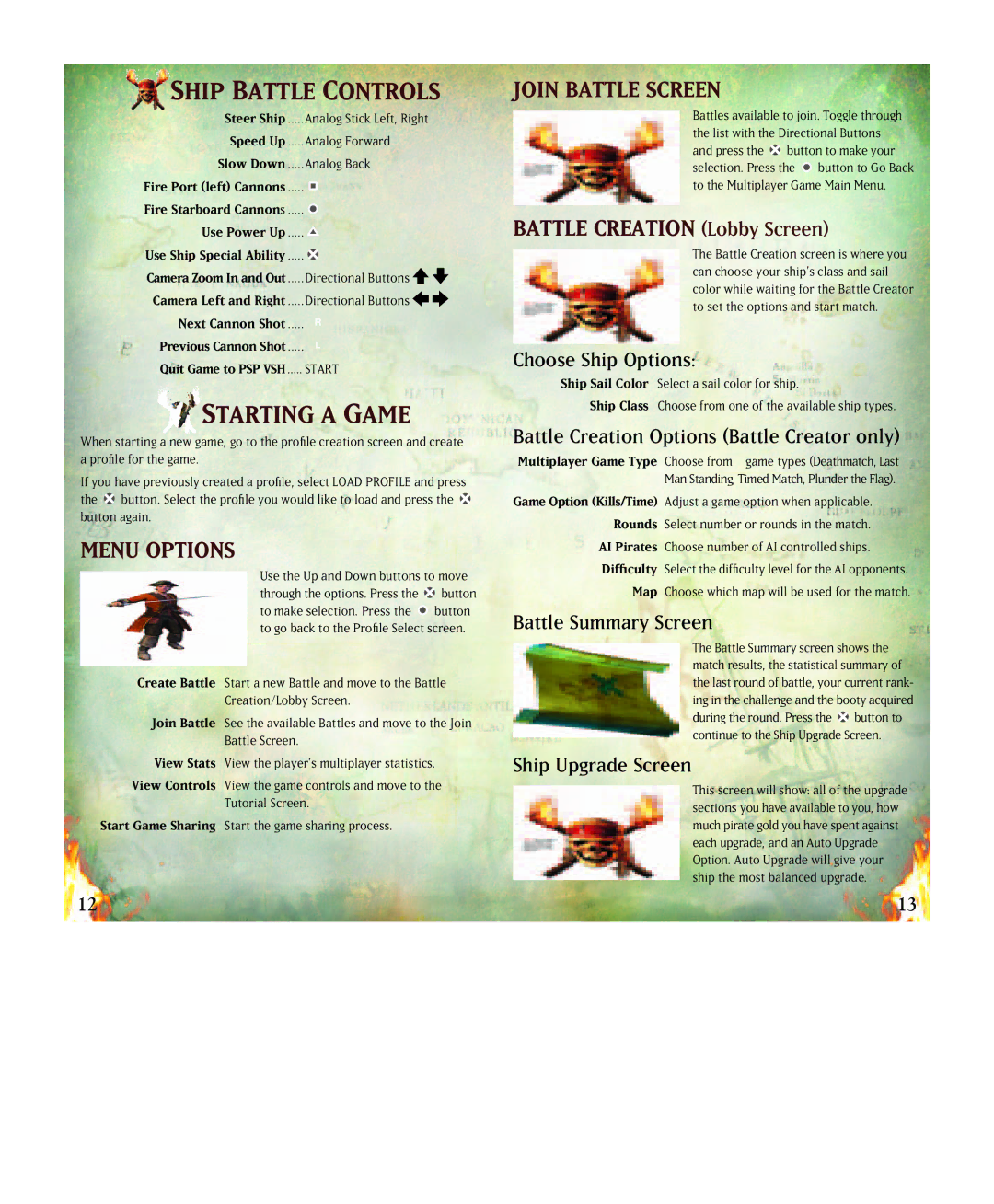\SHIP BATTLE CONTROLS
Steer Ship | Analog Stick Left, Right |
Speed Up | Analog Forward |
Slow Down | Analog Back |
Fire Port (left) Cannons |
|
Fire Starboard Cannons |
|
Use Power Up |
|
Use Ship Special Ability |
|
Camera Zoom In and Out | Directional Buttons |
Camera Left and Right | Directional Buttons |
Next Cannon Shot |
|
Previous Cannon Shot |
|
Quit Game to PSP VSH | START |
STARTING A GAME
When starting a new game, go to the profile creation screen and create a profile for the game.
If you have previously created a profile, select LOAD PROFILE and press
the ![]() button. Select the profile you would like to load and press the
button. Select the profile you would like to load and press the ![]() button again.
button again.
MENU OPTIONS
Use the Up and Down buttons to move through the options. Press the![]() button
button
to make selection. Press the ![]() button to go back to the Profile Select screen.
button to go back to the Profile Select screen.
Create Battle Start a new Battle and move to the Battle Creation/Lobby Screen.
Join Battle See the available Battles and move to the Join Battle Screen.
View Stats View the player’s multiplayer statistics.
View Controls View the game controls and move to the Tutorial Screen.
Start Game Sharing Start the game sharing process.
JOIN BATTLE SCREEN
Battles available to join. Toggle through the list with the Directional Buttons and press the ![]() button to make your
button to make your
selection. Press the button to Go Back
∆
to the Multiplayer Game Main Menu.
BATTLE CREATION (Lobby Screen)
The Battle Creation screen is where you can choose your ship’s class and sail color while waiting for the Battle Creator to set the options and start match.
Choose Ship Options:
Ship Sail Color Select a sail color for ship.
Ship Class Choose from one of the available ship types.
Battle Creation Options (Battle Creator only)
Multiplayer Game Type Choose from 4 game types (Deathmatch, Last Man Standing, Timed Match, Plunder the Flag).
Game Option (Kills/Time) Adjust a game option when applicable. Rounds Select number or rounds in the match.
AI Pirates Choose number of AI controlled ships. Difficulty Select the difficulty level for the AI opponents.
Map Choose which map will be used for the match.
Battle Summary Screen
The Battle Summary screen shows the match results, the statistical summary of the last round of battle, your current rank- ing in the challenge and the booty acquired during the round. Press the![]() button to continue to the Ship Upgrade Screen.
button to continue to the Ship Upgrade Screen.
Ship Upgrade Screen
This screen will show: all of the upgrade sections you have available to you, how much pirate gold you have spent against each upgrade, and an Auto Upgrade Option. Auto Upgrade will give your ship the most balanced upgrade.
12 | 13 |