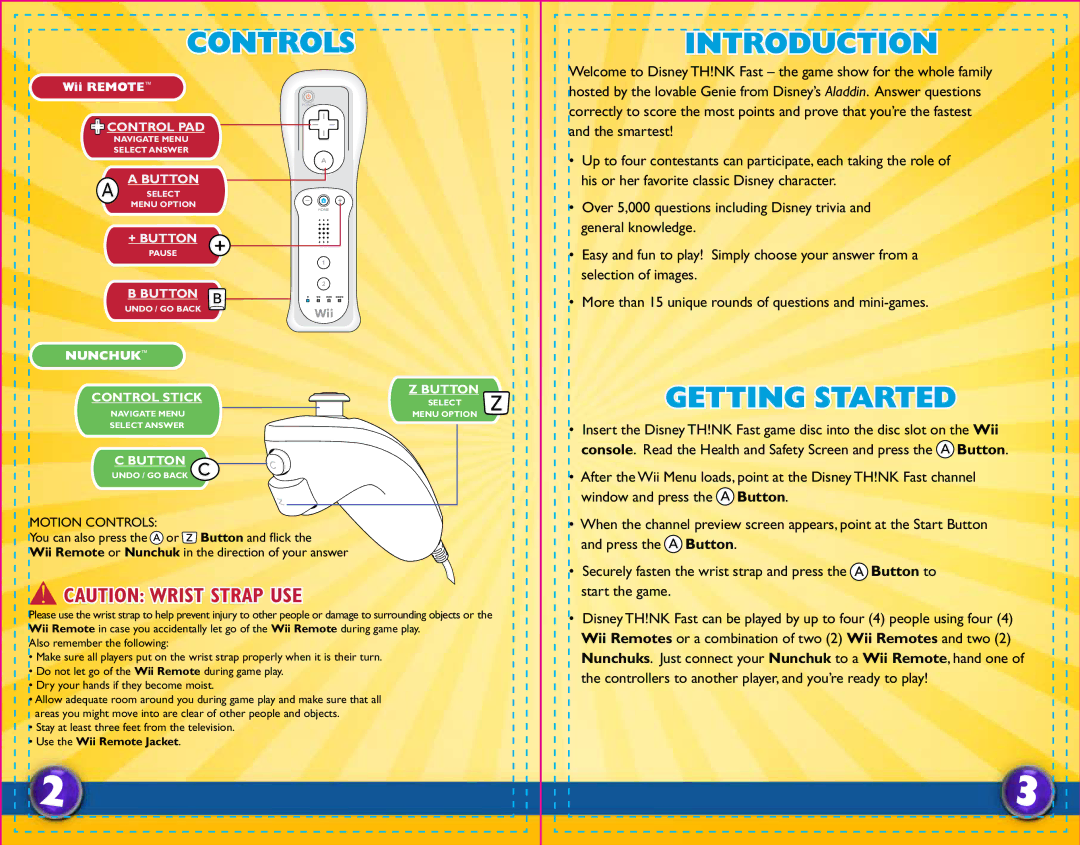CONTROLS
Wii RemotE™
![]() Control pad
Control pad
navigate menu
SELECT ANSWER
![]() A Button
A Button
Select
menu option
+ Button
PAuse
B Button ![]()
UNDO / GO BACK
NUNCHUK™
CONTROL STICK | Z Button | |
select | ||
| ||
navigate menu | menu option | |
SELECT ANSWER |
|
C Button
UNDO / GO BACK
MOTION CONTROLS:
You can also press the ![]() or
or ![]() Button and flick the
Button and flick the
Wii Remote or Nunchuk in the direction of your answer
![]() CAUTION: WRIST STRAP USE
CAUTION: WRIST STRAP USE![]()
Please use the wrist strap to help prevent injury to other people or damage to surrounding objects or the Wii Remote in case you accidentally let go of the Wii Remote during game play.
Also remember the following:
•Make sure all players put on the wrist strap properly when it is their turn.
•Do not let go of the Wii Remote during game play.
•Dry your hands if they become moist.
•Allow adequate room around you during game play and make sure that all areas you might move into are clear of other people and objects.
•Stay at least three feet from the television.
•Use the Wii Remote Jacket.
2
INTRODUCTION
Welcome to Disney TH!NK Fast – the game show for the whole family hosted by the lovable Genie from Disney’s Aladdin. Answer questions correctly to score the most points and prove that you’re the fastest and the smartest!
•Up to four contestants can participate, each taking the role of his or her favorite classic Disney character.
•Over 5,000 questions including Disney trivia and general knowledge.
•Easy and fun to play! Simply choose your answer from a selection of images.
•More than 15 unique rounds of questions and
GETTING STARTED
•Insert the Disney TH!NK Fast game disc into the disc slot on the Wii console. Read the Health and Safety Screen and press the![]() Button.
Button.
•After the Wii Menu loads, point at the Disney TH!NK Fast channel window and press the![]() Button.
Button.
•When the channel preview screen appears, point at the Start Button and press the![]() Button.
Button.
•Securely fasten the wrist strap and press the ![]() Button to start the game.
Button to start the game.
•Disney TH!NK Fast can be played by up to four (4) people using four (4) Wii Remotes or a combination of two (2) Wii Remotes and two (2)
Nunchuks. Just connect your Nunchuk to a Wii Remote, hand one of the controllers to another player, and you’re ready to play!
3