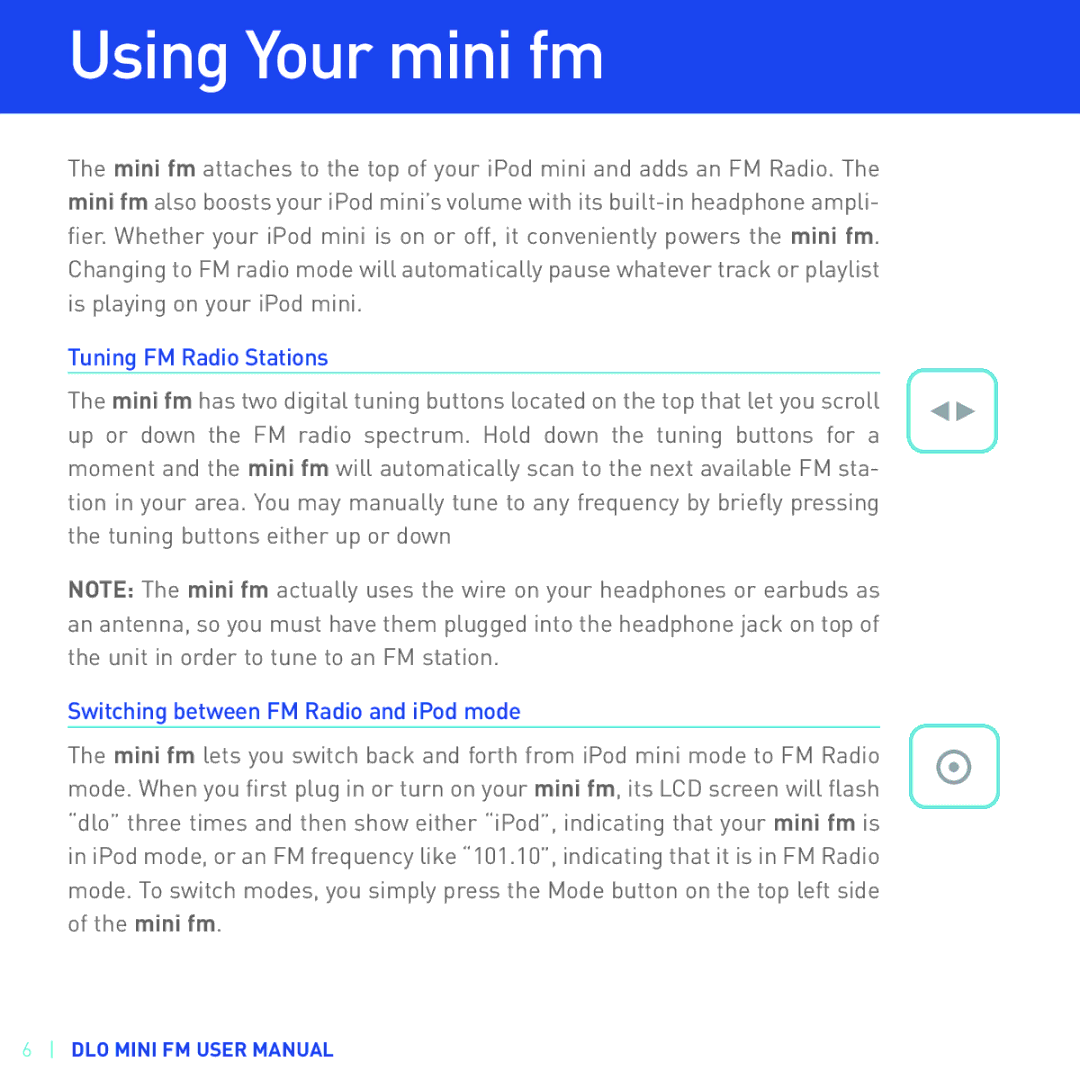Using Your mini fm
The mini fm attaches to the top of your iPod mini and adds an FM Radio. The mini fm also boosts your iPod mini’s volume with its
Tuning FM Radio Stations
The mini fm has two digital tuning buttons located on the top that let you scroll up or down the FM radio spectrum. Hold down the tuning buttons for a moment and the mini fm will automatically scan to the next available FM sta- tion in your area. You may manually tune to any frequency by briefly pressing the tuning buttons either up or down
NOTE: The mini fm actually uses the wire on your headphones or earbuds as an antenna, so you must have them plugged into the headphone jack on top of the unit in order to tune to an FM station.
Switching between FM Radio and iPod mode
The mini fm lets you switch back and forth from iPod mini mode to FM Radio mode. When you first plug in or turn on your mini fm, its LCD screen will flash “dlo” three times and then show either “iPod”, indicating that your mini fm is in iPod mode, or an FM frequency like “101.10”, indicating that it is in FM Radio mode. To switch modes, you simply press the Mode button on the top left side of the mini fm.
6DLO MINI FM USER MANUAL