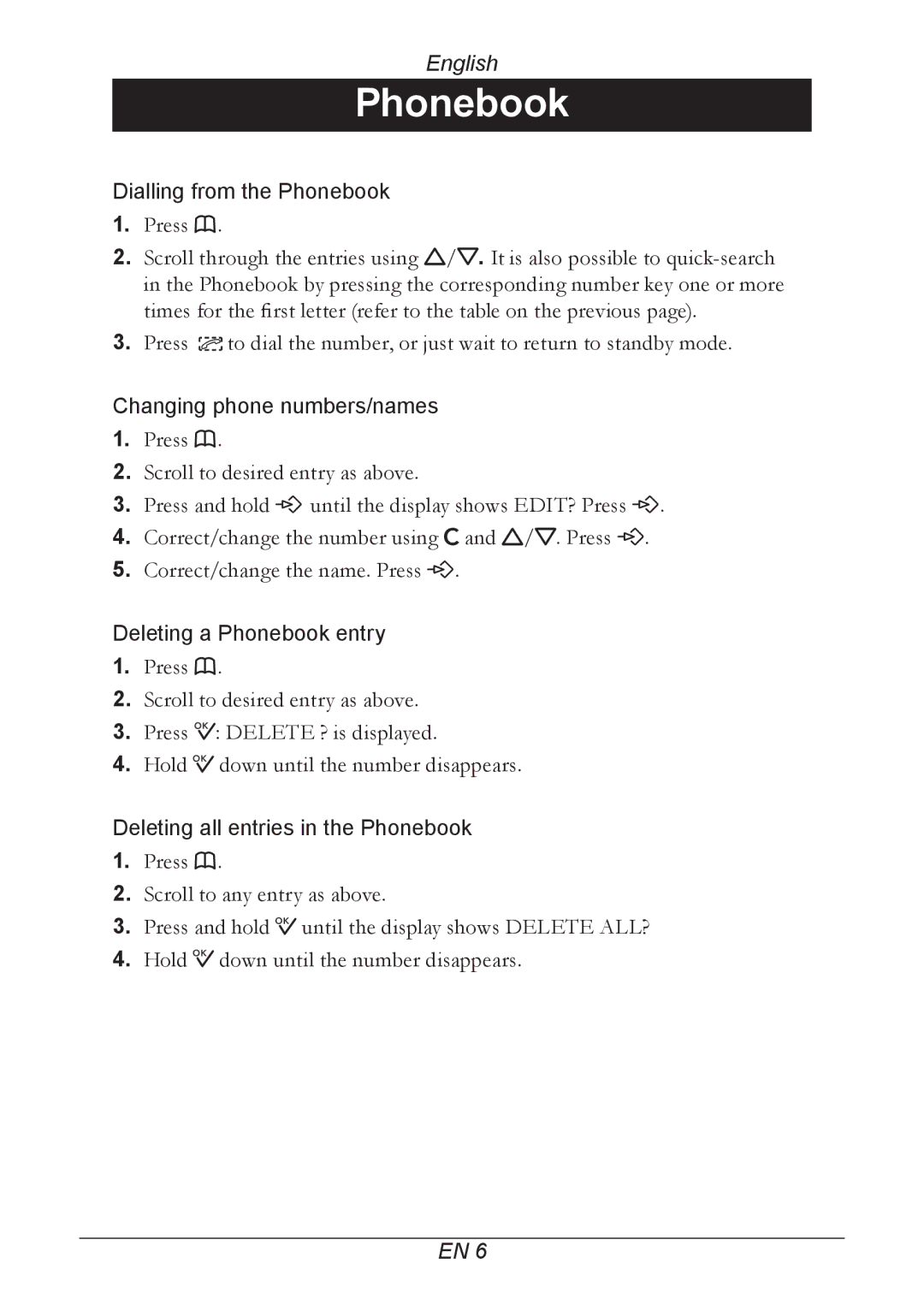English
Phonebook
Dialling from the Phonebook
1.Press b.
2.Scroll through the entries using v/V. It is also possible to
3. Press | to dial the number, or just wait to return to standby mode. |
Changing phone numbers/names
1.Press b.
2.Scroll to desired entry as above.
3.Press and hold P until the display shows EDIT? Press P.
4.Correct/change the number using C and v/V. Press P.
5.Correct/change the name. Press P.
Deleting a Phonebook entry
1.Press b.
2.Scroll to desired entry as above.
3.Press 0: DELETE ? is displayed.
4.Hold 0 down until the number disappears.
Deleting all entries in the Phonebook
1.Press b.
2.Scroll to any entry as above.
3.Press and hold 0 until the display shows DELETE ALL?
4.Hold 0 down until the number disappears.
EN 6