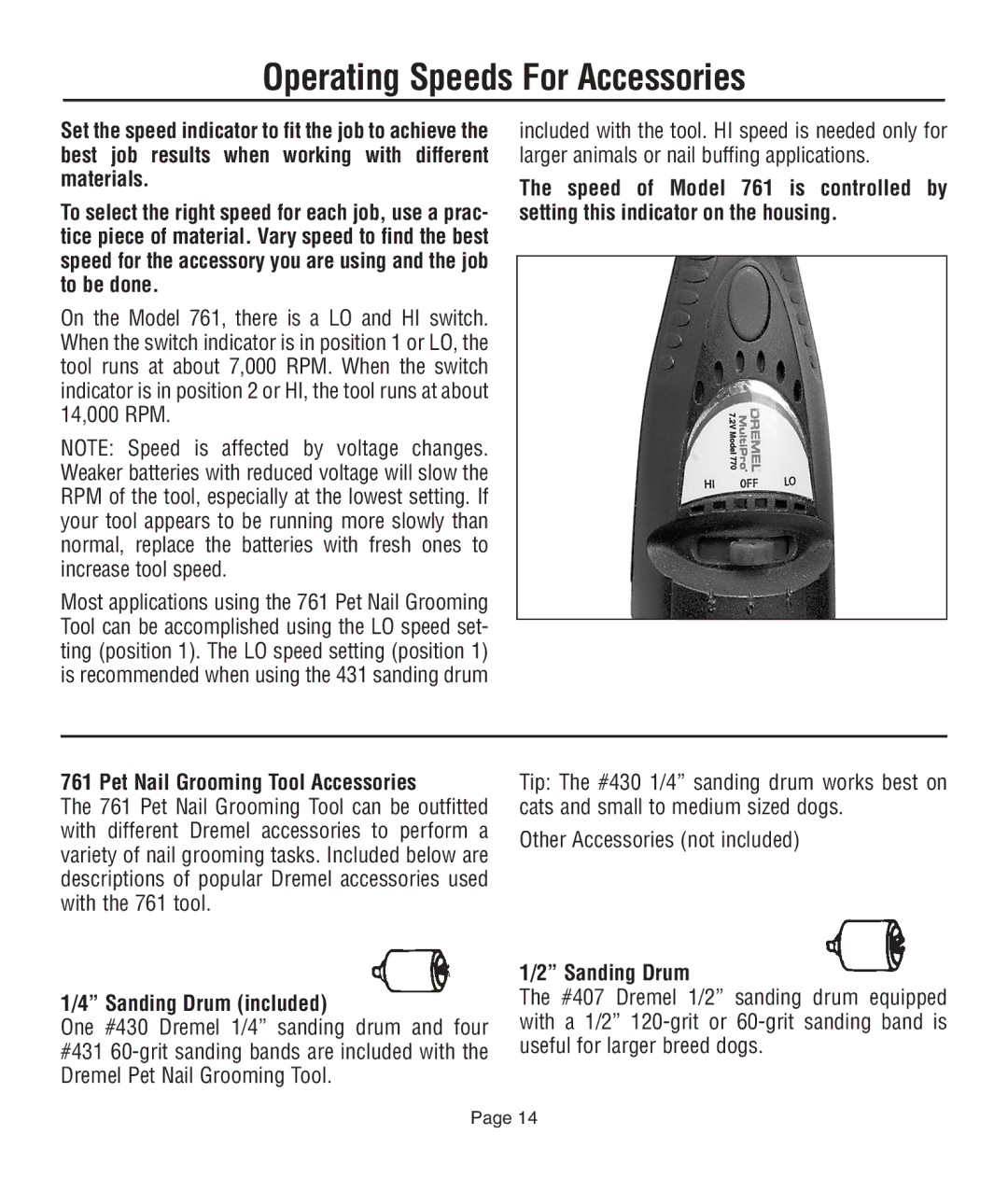Operating Speeds For Accessories
Set the speed indicator to fit the job to achieve the best job results when working with different materials.
To select the right speed for each job, use a prac- tice piece of material. Vary speed to find the best speed for the accessory you are using and the job to be done.
On the Model 761, there is a LO and HI switch. When the switch indicator is in position 1 or LO, the tool runs at about 7,000 RPM. When the switch indicator is in position 2 or HI, the tool runs at about 14,000 RPM.
NOTE: Speed is affected by voltage changes. Weaker batteries with reduced voltage will slow the RPM of the tool, especially at the lowest setting. If your tool appears to be running more slowly than normal, replace the batteries with fresh ones to increase tool speed.
Most applications using the 761 Pet Nail Grooming Tool can be accomplished using the LO speed set- ting (position 1). The LO speed setting (position 1) is recommended when using the 431 sanding drum
included with the tool. HI speed is needed only for larger animals or nail buffing applications.
The speed of Model 761 is controlled by setting this indicator on the housing.
761 Pet Nail Grooming Tool Accessories
The 761 Pet Nail Grooming Tool can be outfitted with different Dremel accessories to perform a variety of nail grooming tasks. Included below are descriptions of popular Dremel accessories used with the 761 tool.
Tip: The #430 1/4” sanding drum works best on cats and small to medium sized dogs.
Other Accessories (not included)
1/4” Sanding Drum (included)
One #430 Dremel 1/4” sanding drum and four #431
1/2” Sanding Drum
The #407 Dremel 1/2” sanding drum equipped with a 1/2”
Page 14