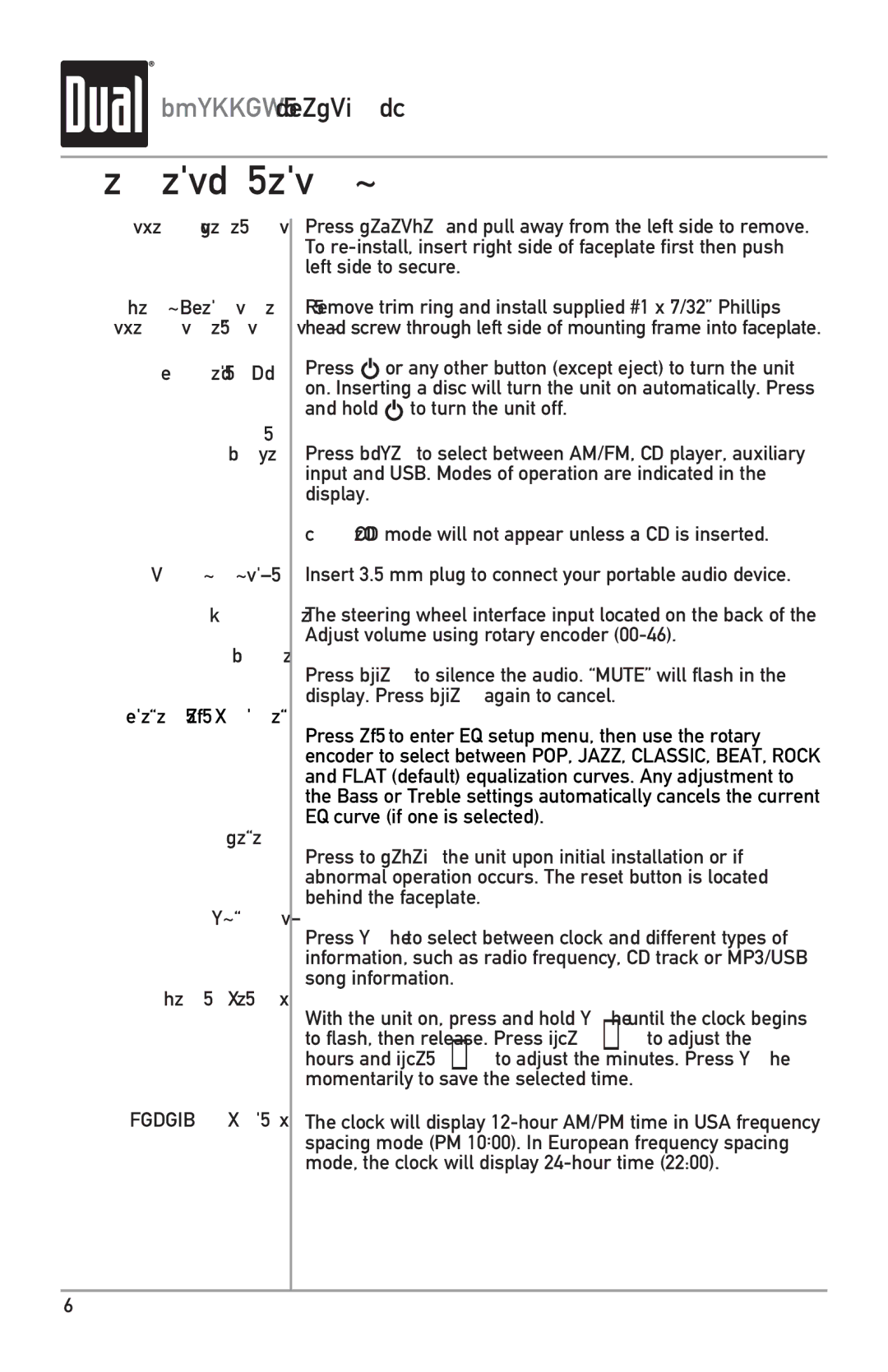MXD662B specifications
The Dual MXD662B is a cutting-edge device that has gained significant attention in the world of audio processing and signal control. As a versatile and efficient dual-channel audio processor, it caters to a wide range of applications in both professional and consumer markets. This article explores the main features, technologies, and characteristics that make the Dual MXD662B a compelling choice for audio enthusiasts.One of the standout features of the MXD662B is its dual-channel architecture, which allows for the simultaneous processing of two independent audio signals. This dual capability is particularly beneficial in setups requiring stereo sound, as it ensures that audio quality remains high while accommodating different source inputs. The device supports various audio formats, making it suitable for both digital and analog systems.
The MXD662B leverages advanced digital signal processing (DSP) technology, enabling it to perform complex audio manipulations in real-time. Users can experience enhanced sound quality thanks to built-in equalization options, dynamic range compression, and frequency response adjustments. This makes it an excellent tool for sound engineers looking to achieve precise audio mixing and mastering.
In terms of connectivity, the MXD662B is equipped with multiple input and output options, including balanced and unbalanced connections. This versatility allows it to integrate seamlessly into existing audio setups, making it a favorite among professionals in studios, live environments, and home theaters.
The device also features low latency, ensuring that audio processing occurs in real-time without noticeable delay. This characteristic is crucial for applications where timing is essential, such as live performances or interactive audio installations. Moreover, the user-friendly interface simplifies operation, granting users quick access to key functions and settings.
Overall, the Dual MXD662B stands out due to its robust feature set, adaptability to various audio applications, and high-quality sound processing capabilities. With its combination of dual-channel performance, DSP technology, and extensive connectivity options, it is a reliable choice for audio professionals and enthusiasts alike, ensuring exceptional audio experiences across different environments. Whether for mixing, mastering, or live sound reinforcement, the MXD662B delivers the performance needed to meet the demands of today’s audio landscape.